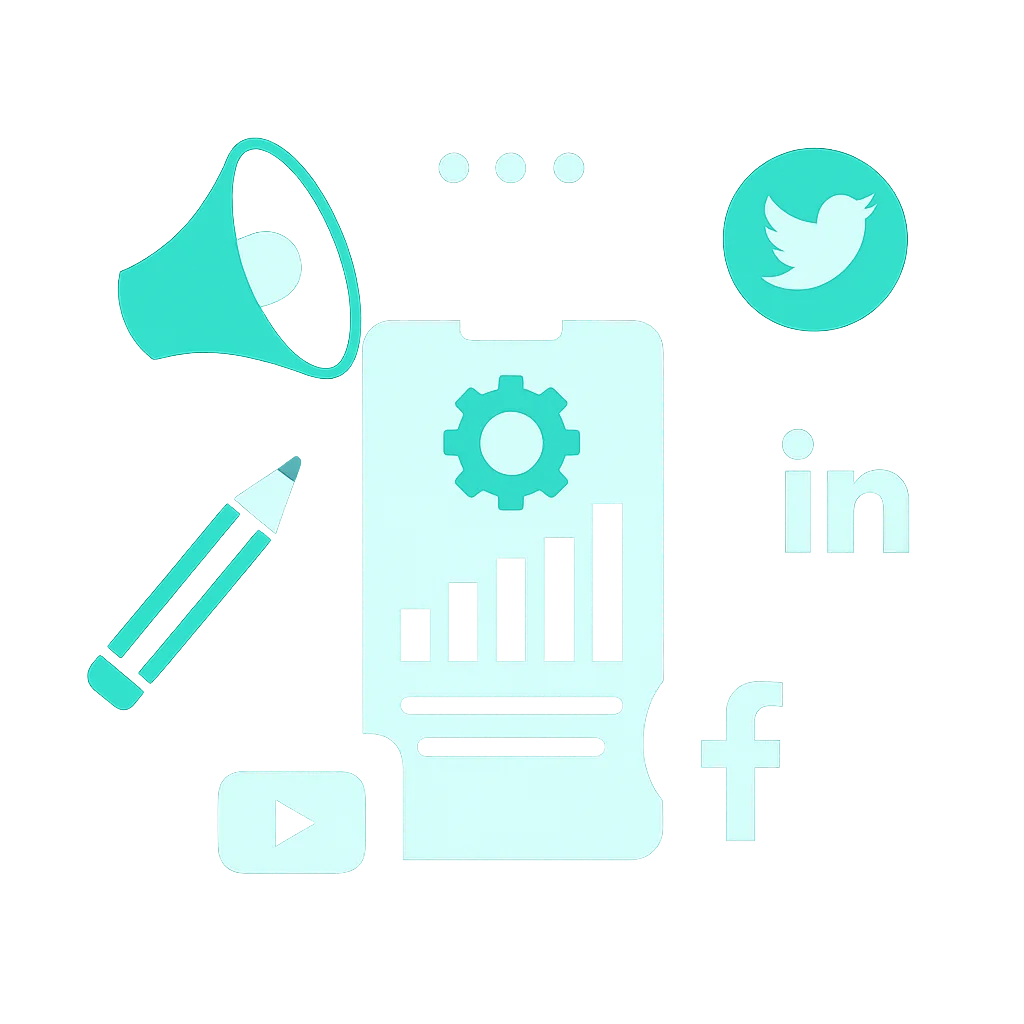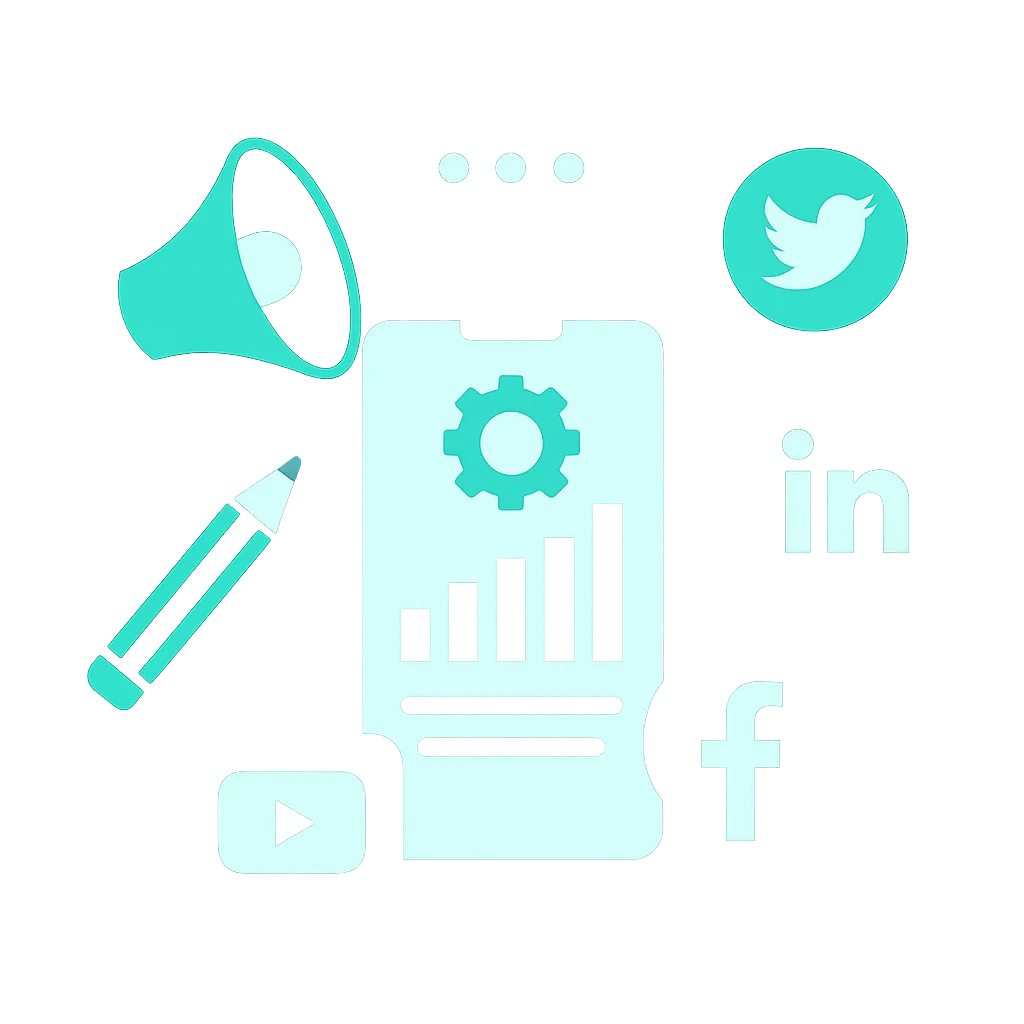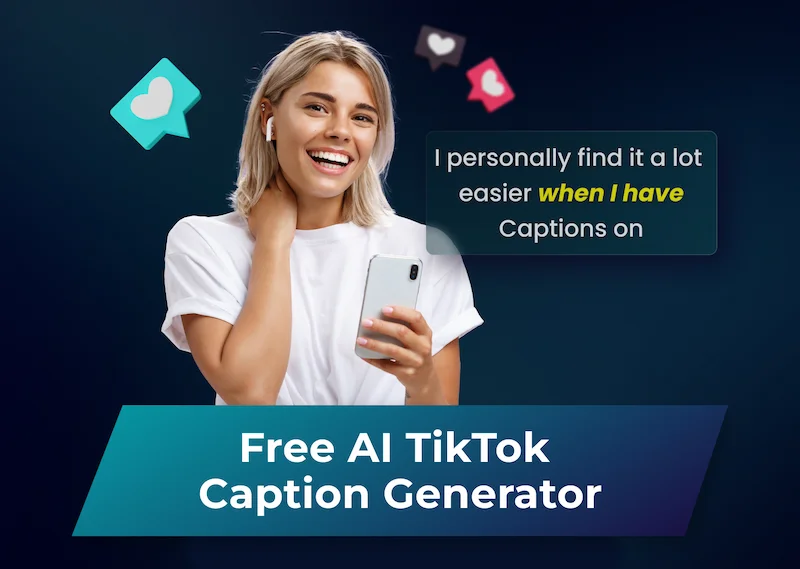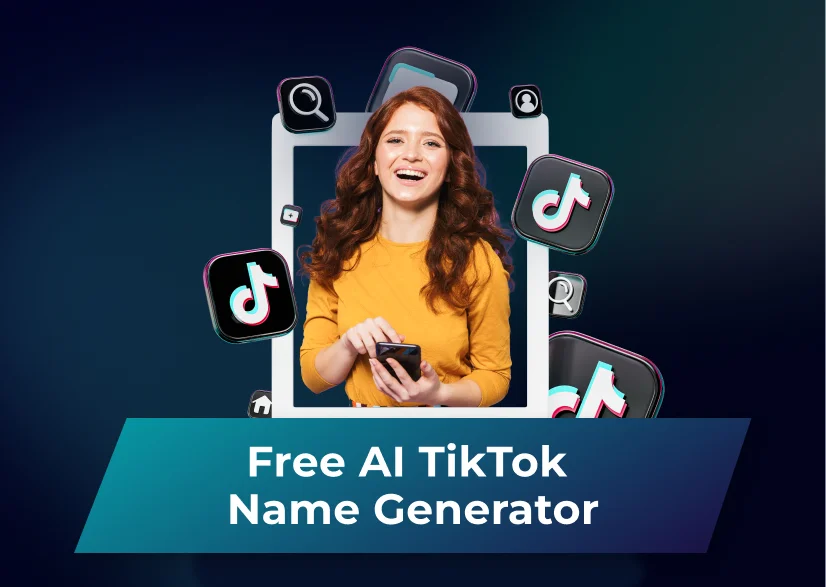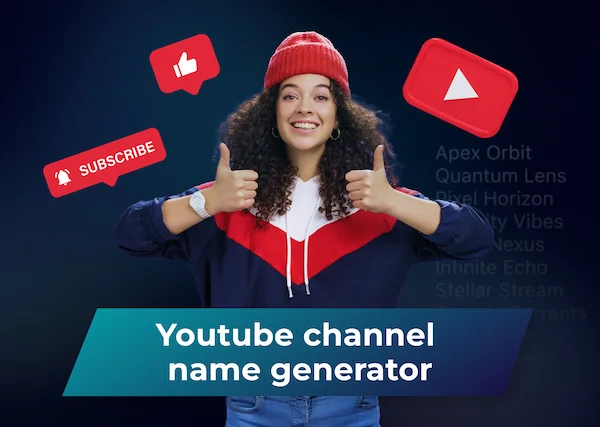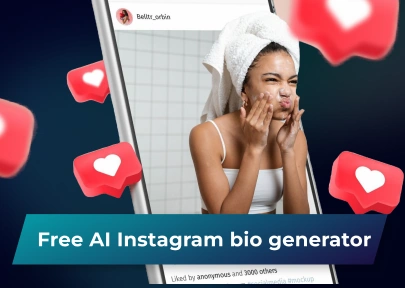Free YouTube to M4A Converter
Fast Conversion and Simple Download
Want to listen to YouTube music offline? Dubs is here for you: Just copy and paste the YouTube link and enjoy a sleek M4A file on your device – all fast and free without any software installation.
Free YouTube Conversion Tools by Dubs
How to Convert YouTube Videos to M4A?
Step 1: Copy and Paste the Link
Open YouTube, go to the video you want to convert, and copy the video URL from the address bar or use the share button to copy the link directly.
Step 2: Hit the “Convert” Button
Select M4A as your desired output format and click the “Convert” button to start the process. The converter will extract the audio track from the YouTube video and convert it to the M4A format. This usually takes 30-60 seconds, depending on the video length.
Step 3: Download the M4A File
Click the “Download” button to save the M4A file to your device. Then, choose the preferred save location on your device and click “Save.” Congratulations: your audio file is ready for listening!
Features of Dubs – the Online YouTube to M4A Converter
With Dubs, you can transform any YouTube content into high-quality audio files for your listening pleasure.
Fully Secure and Private
Our YouTube to M4A converter prioritizes your privacy and security during the conversion process. We don't store your videos or personal information and use HTTPS encryption to protect your data during transfers, ensuring that your browsing and downloading activities remain confidential and protected from potential threats.
Unlimited Downloads
Make sure you can convert YouTube to M4A files as many times as you want – Dubs don't limit you in the number of files or videos you'd like to have on your device in the offline mode.
No Sign-Up Needed
Dubs' YouTube to M4A converter can be used for account creation or registration. You're able to download the desired YouTube videos immediately without sharing your email address or personal details. This no-sign-up approach eliminates the hassle of remembering additional passwords and prevents unwanted marketing emails after using the service.
Accessible on Any Device
Dubs converter is compatible across multiple platforms and devices. You can convert and download videos using your smartphone, tablet, laptop, or desktop computer, regardless of the operating system. The responsive design of our web-based tool adjusts automatically to different screen sizes, which provides a seamless experience whether you're using iOS, Android, Windows, or macOS.
Works With Different Formats
Dubs supports multiple output formats beyond just M4A. Our converter also supports MP3, WebM, AAC, FLAC, and other popular audio formats. During the conversion, you can also adjust the bitrate, sample rate, and other audio parameters of the original YouTube video to meet your specific quality requirements or storage limitations.
Enjoy Offline Listening
Converting YouTube videos to M4A creates portable audio files you can access anytime without an internet connection. We use advanced audio coding techniques to make the final M4A files have the optimal quality of sound and be easily transferable to various devices like smartphones, MP3 players, or tablets. This offline availability makes them perfect for creating travel playlists, podcast collections, or music libraries for areas with limited internet access.
Fast Conversion Process
The conversion speed of quality YouTube to M4A tools is impressive, typically completing the process in seconds or minutes, depending on video length. Many converters employ cloud-based processing technology that handles the conversion on their servers rather than taxing your device's resources. Premium converters often implement batch processing capabilities, allowing you to convert multiple videos simultaneously, saving significant time for larger projects.
Explore More Free Online Tools
FAQ
What is the M4A format, and why is it better than MP3?
M4A is an audio file format that offers better sound quality and smaller file sizes compared to MP3. It uses advanced compression technology to maintain audio fidelity while requiring less storage space. M4A files are particularly beneficial for music enthusiasts who want high-quality music without sacrificing device storage. Also, M4A supports metadata like album artwork and artist information.
How do I convert YouTube videos to the M4A format?
Converting YouTube videos to M4A is simple with Dubs: First, copy the YouTube video URL from your browser. Second, paste this URL into the Dubs online converter and click the conversion button. Then, wait a few seconds for Dubs to extract the audio and download the converted M4A file to your device. The entire process usually takes only 30-60 seconds and requires no technical expertise.
Is Dubs’ online YouTube to M4A converter free to use?
Yes, Dubs is completely free to use, and it offers the same high-quality conversion as paid options. Also, you won’t have limitations in file size, video length (typically up to 45 minutes), or daily conversion numbers.
Can I convert YouTube videos to M4A on my smartphone?
Absolutely! Dubs’ YouTube to M4A converter is web-based and works on any device with a browser, including smartphones and tablets. Simply open your mobile browser, go to the Dubs website, paste the YouTube link, hit the “Convert” button, and download directly to your device. This makes it convenient to build your audio library on the go without needing a computer.
Is converting YouTube videos to M4A format legal?
Converting YouTube videos for personal use falls into a legal gray area. While downloading copyrighted content without permission technically violates YouTube’s Terms of Service, personal use is generally tolerated. However, redistributing downloaded content or using it commercially is illegal. Many converters process videos that are in the public domain or have Creative Commons licenses, which are legal to download and convert.
What are the limitations of YouTube to M4A conversion?
Online YouTube to M4A converters typically have several limitations: They usually restrict video length to around 45 minutes, impose daily conversion limits, and may not work with age-restricted or private videos. Also, some converters may reduce audio quality during conversion. Network speed also affects conversion time, with longer videos taking more time to process and download.
Discover our app
Fill video subtitles with your unique style and make them resonate with your audience.