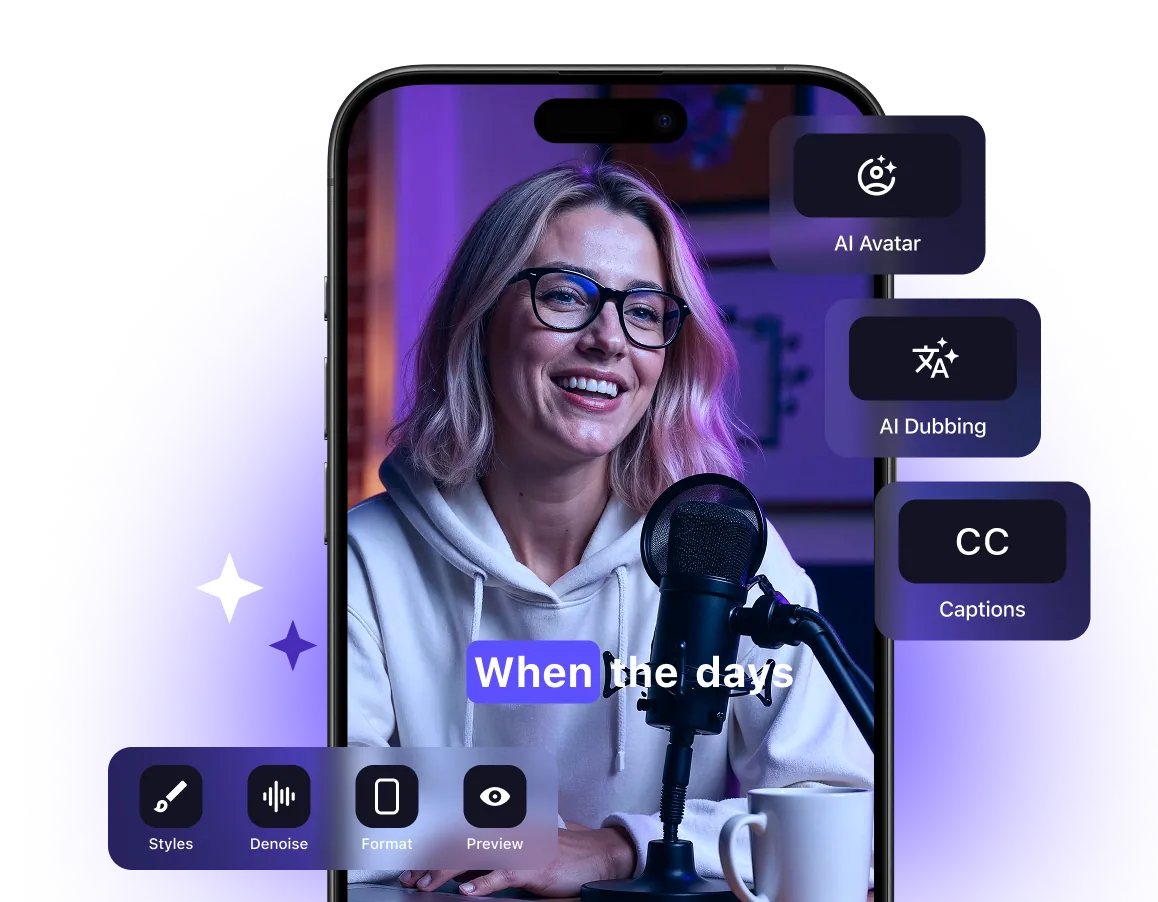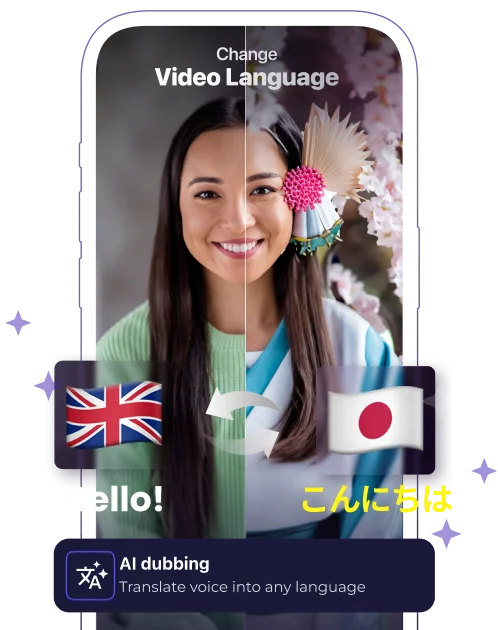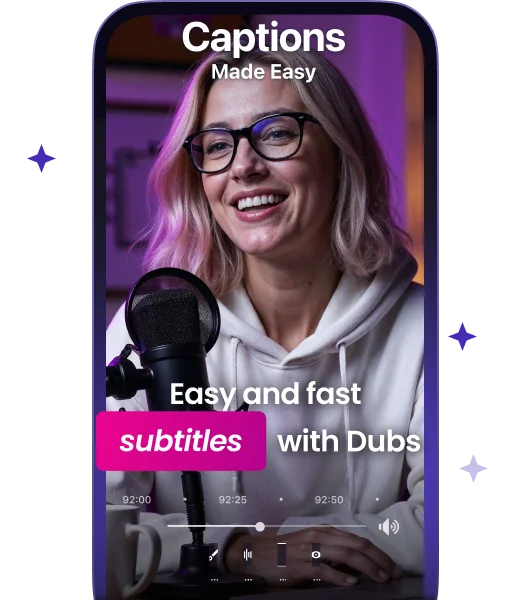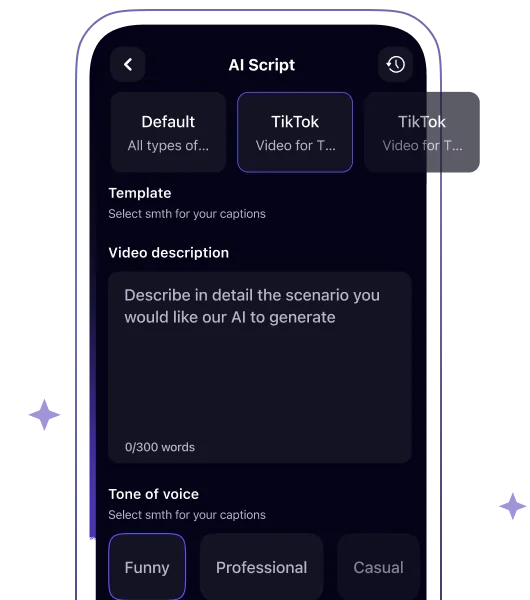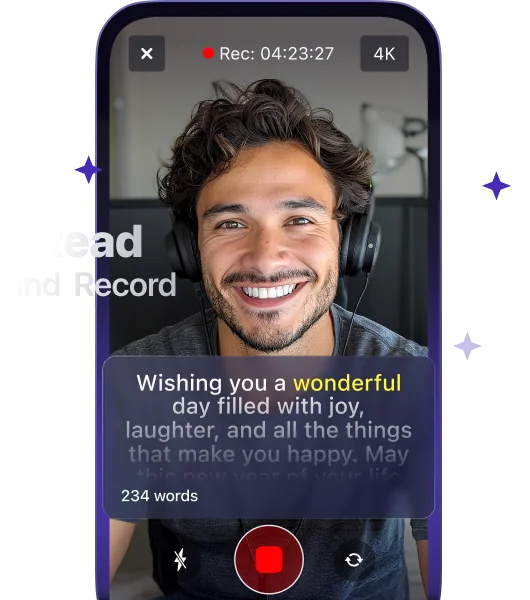FREE YouTube to MP3 Converter:
Download YouTube Videos as Sounds Easily
Easily convert YouTube videos in just a few clicks with Dubs. Simply paste your YouTube link into the tool and get a file with high-quality audio output for you to download and re-use as you please. Convert unlimited YouTube videos for free with no hidden costs, no login, and no software installation required. Available on mobile devices, desktops, or tablets – if your device has a web browser, feel free to convert videos with Dubs!
How to Convert YouTube Videos to MP3 for Free
Paste your YouTube link into the converter
Copy the YouTube video link and paste it into the window above. Our free tool will automatically find the right video for you. Make sure to only convert YouTube videos you are authorized to use.
Select your preferred audio quality
Our YouTube to MP3 converter can create audio files of various bitrates and quality. If you need to save space, go for a lower resolution, and if you want a no-loss conversion, select the highest quality.
Click Convert and download your file!
Once you’ve selected the right quality, click the Convert button, give the tool a few seconds to do the magic, and follow your download link. That’s how easy it is to convert YouTube to MP3!
How the Free Dubs YouTube Converter Tool Works

The Dubs YouTube to MP3 Converter seamlessly extracts high-quality audio from YouTube videos in seconds. Designed for speed and efficiency, it processes videos with advanced encoding technology, ensuring crystal-clear sound in lightning-fast conversions.
Built for convenience, the tool supports various sound quality options, allowing users to get the best offline listening experience for music, podcasts, or voice recordings. With unlimited conversions and compatibility across all devices, Dubs makes it effortless to turn YouTube content into downloadable MP3 files anytime, anywhere.
Key Features of the Free YouTube to MP3 Converter by Dubs
Unlimited downloads
Unlimited downloads for all users – convert as many videos as you want!
No restrictions
No restrictions or hidden fees – the tool is completely free to use with no annoying ads or sign-up requirements.
Various audio bitrates
Various audio bitrates supported – choose between 64 and 320 kbps.
Downloads in your browser
Get high-quality downloads directly in your browser – no unnecessary software installations with Dubs!
YouTube shorts and videos
Convert YouTube shorts videos or regular clips – we support both!
User-friendly
100% user-friendly and super simple to use: the process is very straightforward.
FAQ
Is the Dubs YouTube to MP3 Converter free to use?
Yes! Dubs is completely free with no hidden fees or subscription requirements. You can convert as many YouTube videos to MP3 as you wish without any limitations.
Do I need to install any software?
No, Dubs works entirely online. There’s no need to download or install anything – just paste a YouTube video URL, convert, and download your MP3.
What audio quality options are available?
Dubs supports multiple bitrate options, including high-quality 320kbps, so you can choose the best quality for your needs.
Can I use the converted MP3 files for commercial purposes?
Converted files should be used for personal or permitted purposes only. Always check copyright regulations before using audio commercially.
Does the tool work on mobile devices?
Yes! Dubs is fully compatible with mobile phones, tablets, and desktops, allowing you to convert and download audio files on any device in just a few clicks.
Discover our app
Fill video subtitles with your unique style and make them resonate with your audience.
Download Dubs