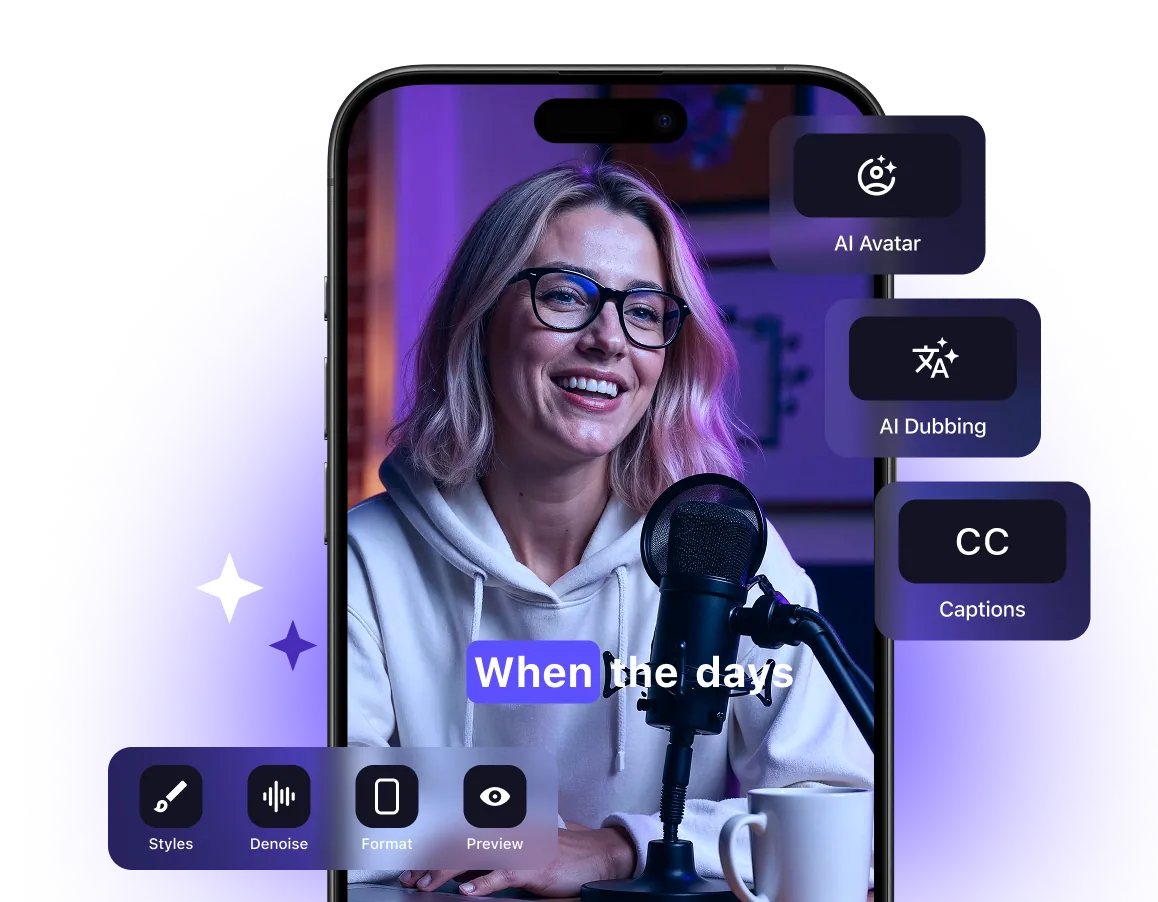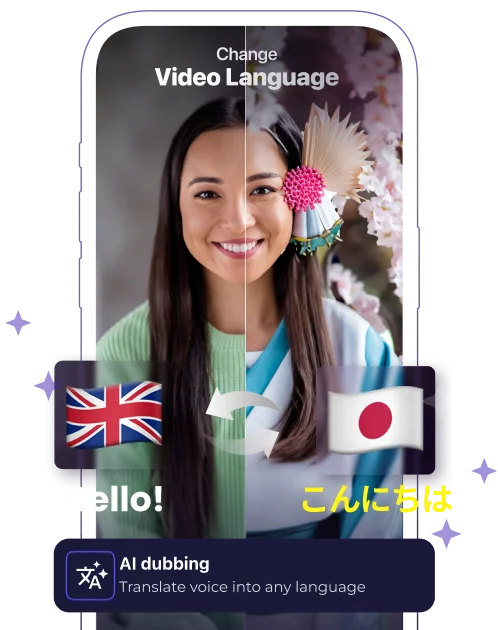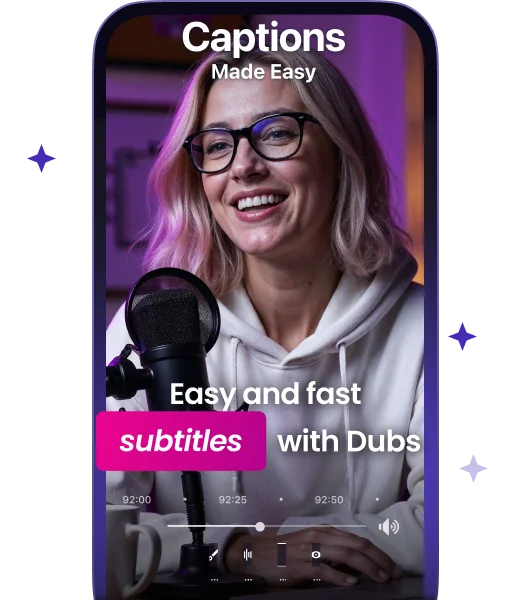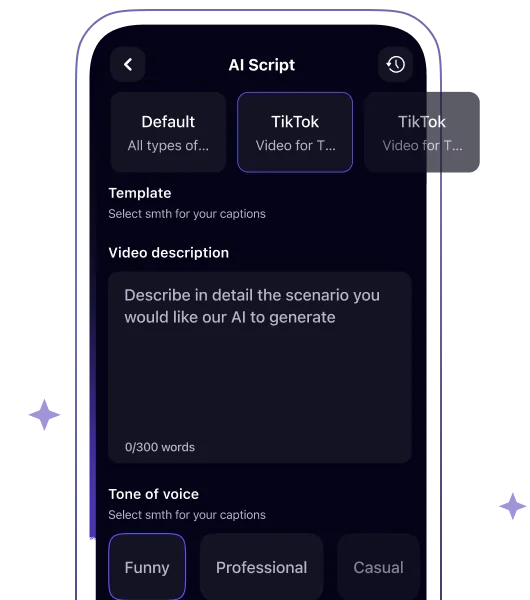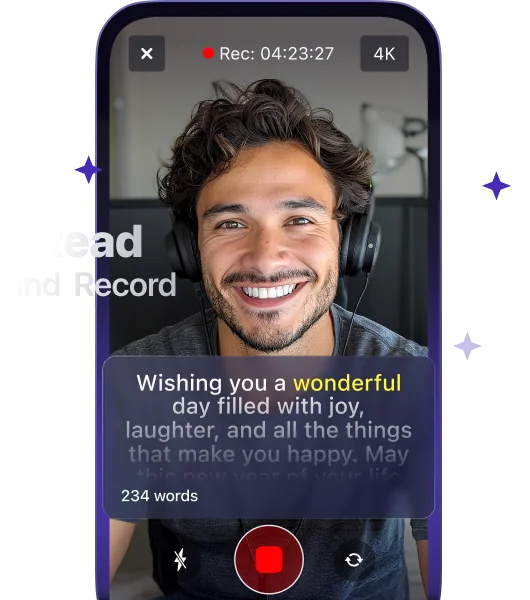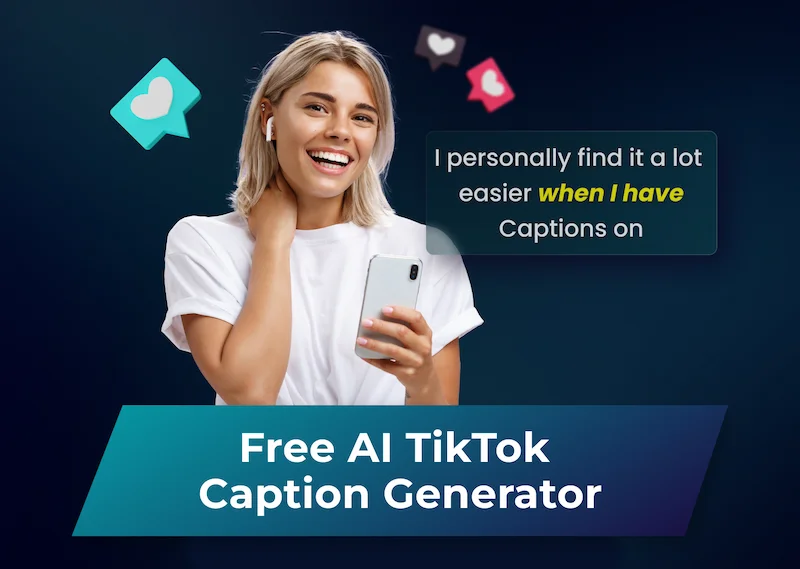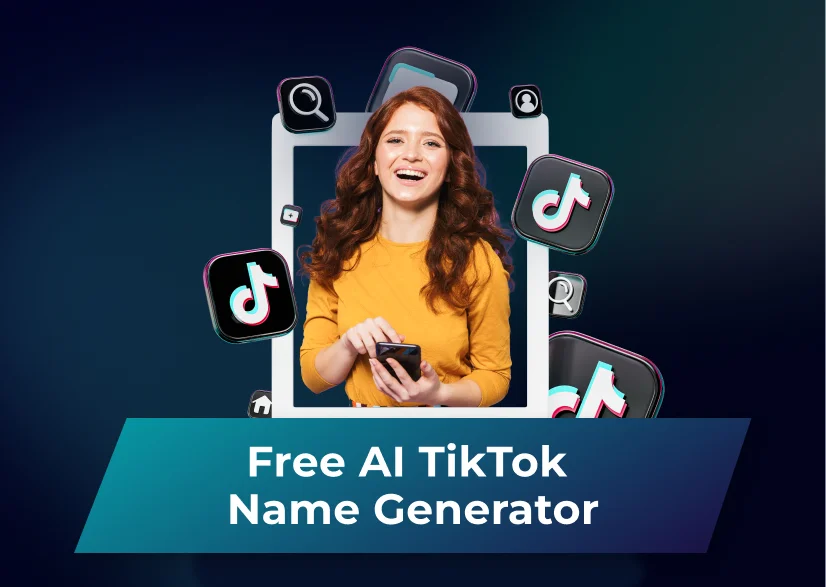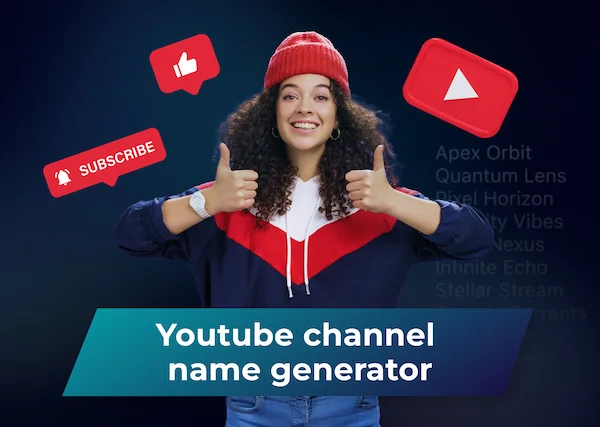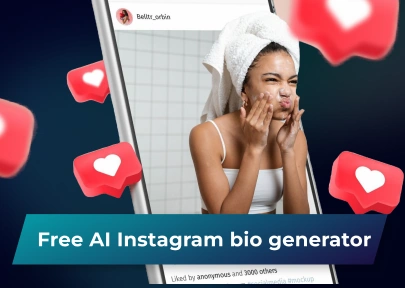Free Online YouTube to MP4 HD Converter
Download Videos in HD Quality for Free
Want to enjoy your favorite YouTube videos offline? Dubs’ YouTube to MP4 HD converter is the perfect ad-free solution: quickly transform online videos into downloadable MP4 files that you can watch anytime, anywhere.
Free YouTube Conversion Tools by Dubs
How to Convert YouTube to MP4 Online for Free?
Copy and Paste the YouTube URL
Converting videos to MP4 starts with getting the YouTube video URL. Visit YouTube and find the video you want to convert to MP4 video format. Click the share button beneath the video or copy the URL directly from your browser’s address bar. Paste this URL into the converter’s search box. The tool will automatically fetch the video information and prepare it for conversion.
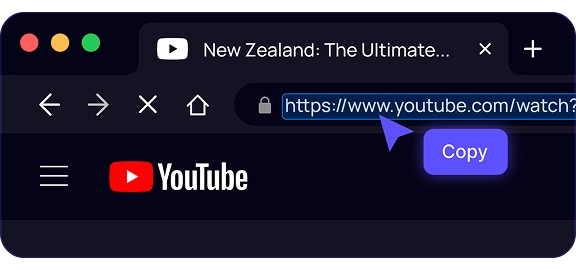
Click “Convert”
After pasting the URL, click the “Convert” button. The online converter will process your request in seconds and transform the YouTube video into an MP4 file. During the processing, the system extracts the audio and video tracks from the YouTube video and optimizes them for the MP4 format, preserving the HD quality.
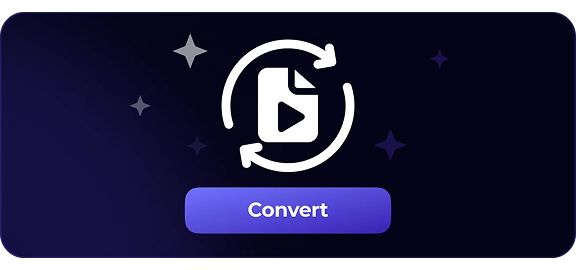
Download the File in MP4 HD
After a few seconds, a download button will appear on your screen. Click this button to download YouTube videos in the MP4 format to your device. The downloaded MP4 file will work with all major devices, including iOS, Android, Windows, and Mac.
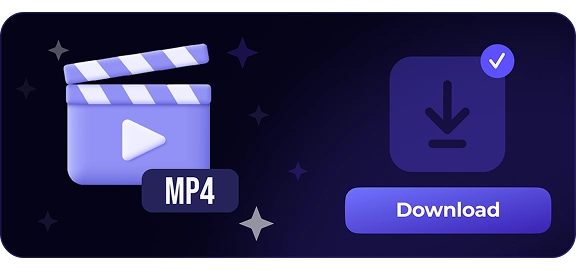
Why Use Dubs’ YouTube to MP4 Converter Online
Quick and High-Speed Conversion
YouTube to MP4 converters deliver lightning-fast download speeds, converting online videos to MP4 within seconds. The streamlined conversion process requires no software installation or registration – simply paste the URL, select MP4 format, and the converter handles the rest efficiently.
No Sign-Up Needed
You don’t need to sign up or give your email address to use the Dubs converter. Everything is completely fast and without unnecessary delays.
Unlimited Free Downloads
Convert as many YouTube videos to MP4 as you want without restrictions. Unlike many other converters that impose daily limits, our tool provides unlimited downloads at no cost, letting you build your video library without interruptions or annoying advertisements.
100% Safe and Secure
Your privacy remains protected with our YouTube to MP4 converter, as we don't store any personal data, don't require a sign-up, or require the installation of any software. Dubs is a web-based tool that operates only through internet access, so it's free from viruses and malware. Every day, we ensure a secure downloading experience every time you convert YouTube content to MP4 format.
Compatibility With All Devices
Our YouTube to MP4 converter is web-based, so it works across all devices, including PCs, Macs, iPhones, Android devices, and tablets. The MP4 files you download are compatible with virtually all media players, giving you the flexibility to enjoy your favorite videos anywhere.
Supports Various Formats
Dubs supports other video formats, including MOV, AVI, and MPG. The converter provides options for different video qualities, ranging from standard to high-definition, ensuring crystal-clear sound and video for any type of content.
Explore More Free Online Tools
FAQ
How does a YouTube to MP4 converter work?
YouTube to MP4 Converter by Dubs is a web-based tool that lets you download YouTube videos for offline viewing. You simply copy the video URL, paste it into the converter, and download the converted file in HD quality. No software installation or account registration is required, making it a quick and user-friendly process for saving videos to watch later.
What resolution options are available when converting YouTube videos?
Dubs has a few tools to convert YouTube videos. The current one only converts into HD video quality. However, Dubs also has a YouTube to MP4 converter that offers multiple video resolutions ranging from 144p to 4K Ultra HD; an MP4 converter to 4K; a YouTube video converter to 1440K; and a converter of YouTube videos to MP4 720p.
How do I convert a YouTube video to MP4 format?
To convert a YouTube video to MP4 format, copy the video URL and paste it into the Dubs converter tool above. After a quick conversion process, you can save YouTube videos on your device. This method preserves HD video quality and creates files compatible with all media players and devices.
Are there any limitations on how many videos I can convert?
Dubs offers unlimited YouTube video downloads without restrictions. You can convert as many videos as you need without hitting arbitrary caps or being required to purchase premium plans. This makes the tool ideal for building huge offline video and music libraries for personal use.
Is using a YouTube converter safe and secure?
Dubs provides users with a secure, virus-free experience that protects user privacy, as we don’t require a sign-up or additional software installation, which reduces security risks. Also, we process your videos through secure servers and don’t store your personal information. Always choose established converters with positive user reviews for the safest experience.
What devices are compatible with YouTube converters?
Dubs YouTube Video Downloader is compatible with all major devices, including Windows PCs, Macs, Android phones, iPhones, and tablets. As a web-based tool, it only requires a browser and an internet connection for high-quality downloads of unlimited YouTube videos.
What video formats do YouTube converters support?
Besides the MP4 format, our online YouTube converter supports MOV, AVI, and MPG. This variety lets you choose formats based on your specific needs – whether prioritizing quality, compatibility, or file size. Different formats offer various qualities, allowing you to select options that best suit your preferences.
Discover our app
Fill video subtitles with your unique style and make them resonate with your audience.
Download Dubs