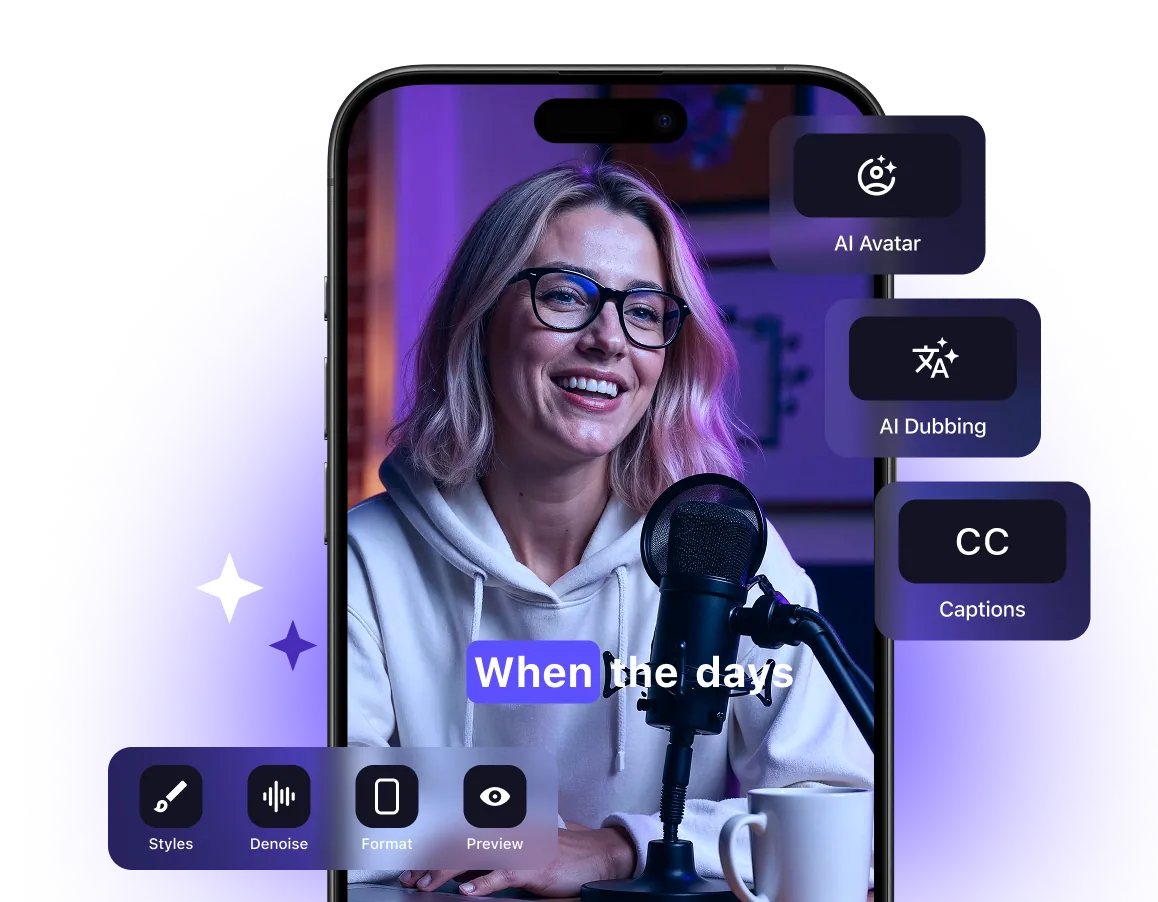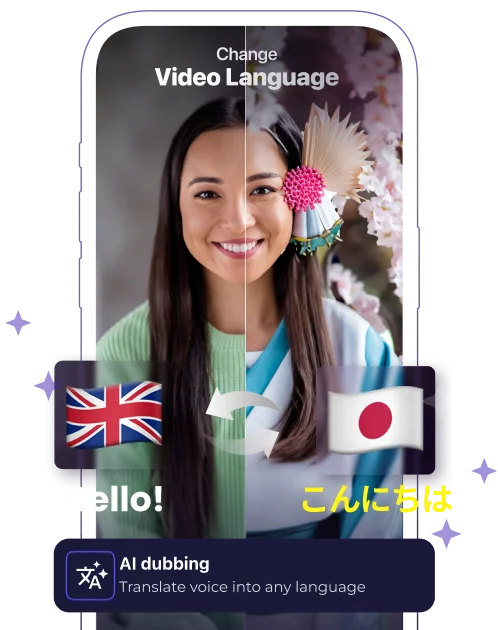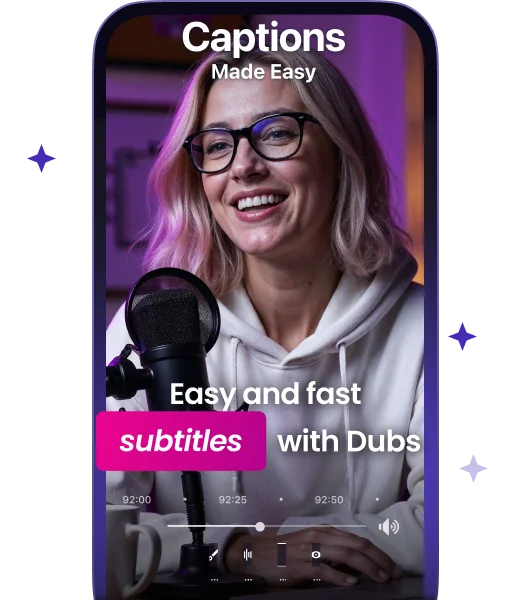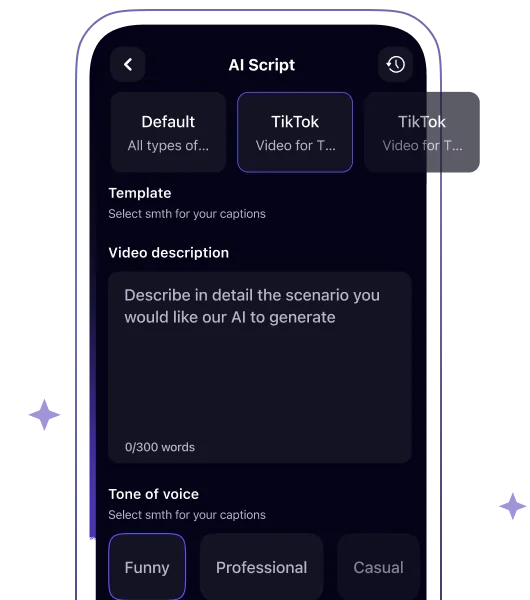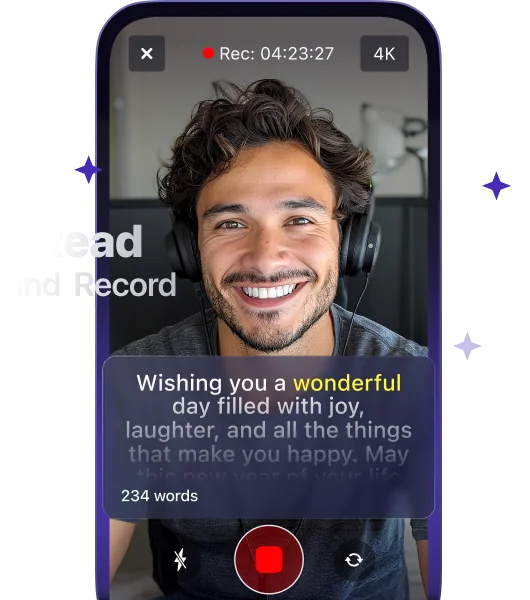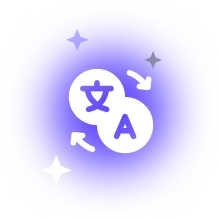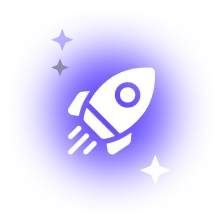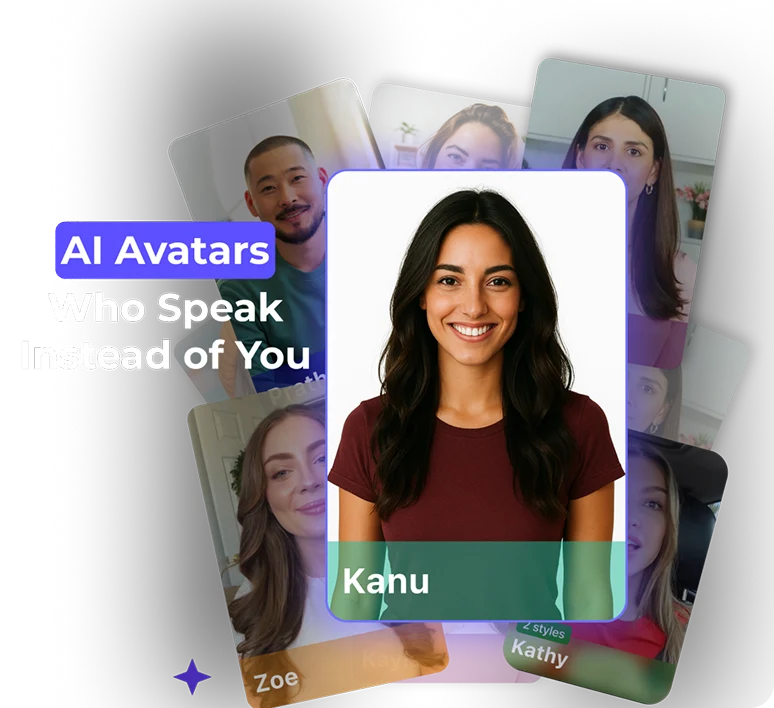Free YouTube Subtitle Generator
Make Your Captions for YouTube
Automatically generate subtitles, translate them into 100+ languages, and customize them in Dubs – here are all the features to win new followers and keep the audience engaged long-term.
Download the app
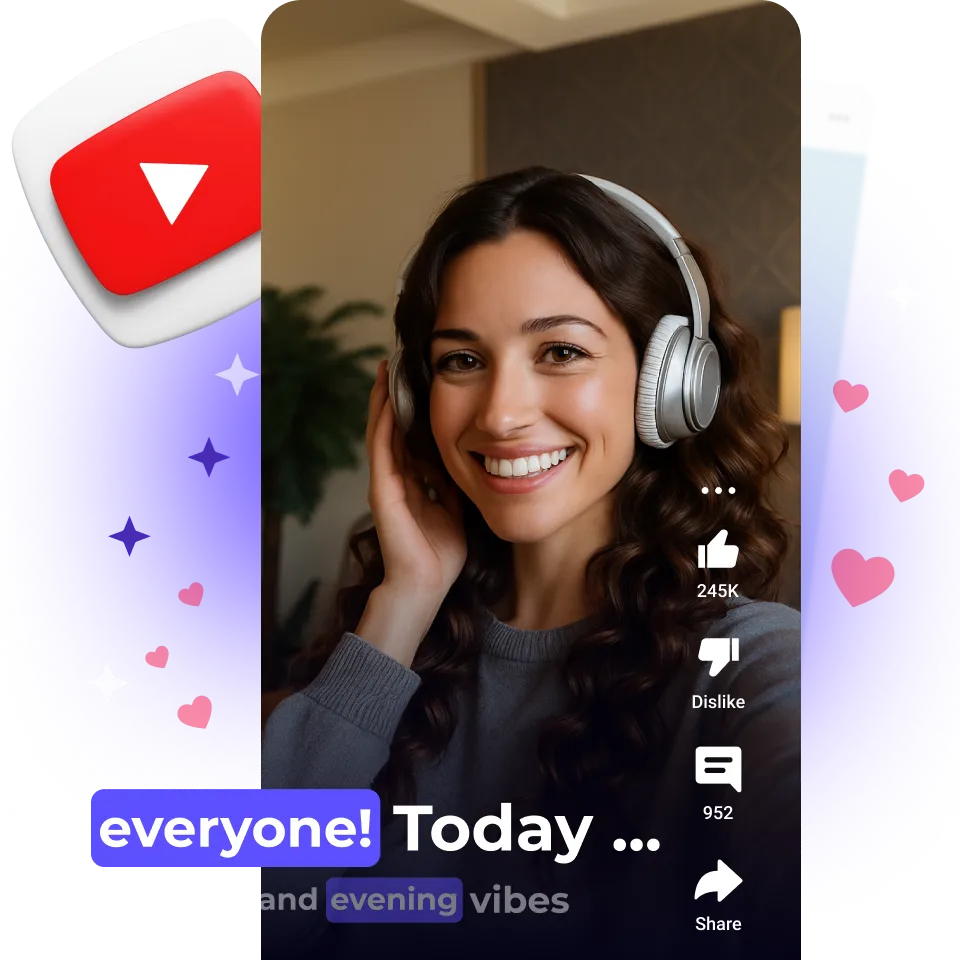
How to Auto-Generate Subtitles for YouTube?
Upload Your Video
Upload your video to Dubs in any file format, quality, or aspect ratio.
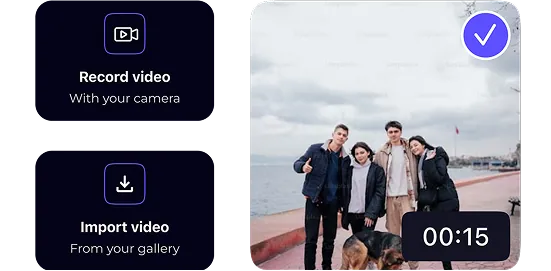
Wait for AI to Add Subtitles
Wait a few seconds while our AI-powered subtitle generator turns the audio into text with 97%+ accuracy.
Translate and Customize
Translate the generated subtitles into 100+ languages and add animations, emojis, fonts, and colors that reflect your brand voice.

Download the Video
Download the subtitled video back to your device, and it’s ready to be published on YouTube!
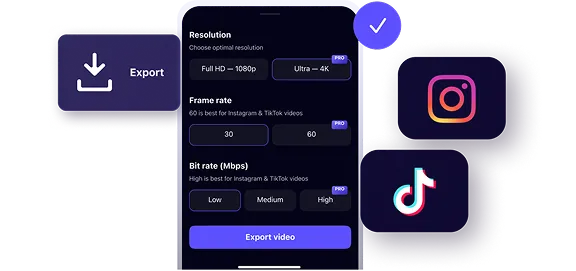
Open vs. Closed Captions

FAQ
Is Dubs an AI-powered subtitle generator?
Yes, Dubs is AI-powered. It uses artificial intelligence, machine learning, and speech recognition to automatically generate subtitles from your video and audio content.
Is Dubs AI subtitle generator free?
Dubs AI offers both completely free and paid plans. The free plan allows you to generate subtitles and translate them with certain limitations in time. The premium features, like more languages, wider customization options, and editing of longer videos, are available on paid tiers.
How to create captions for YouTube for free?
- Upload your video file to Dubs.
- Wait for Dubs’ AI to add captions to your video content.
- Edit subtitles, customize them, and translate them to multiple languages.
- Download the subtitled video back to your device and post it on YouTube and other platforms.
Is it possible to edit subtitles in Dubs?
Yes, there’s a subtitle editor in Dubs. After generating subtitles, you can review and edit the text directly within the application. This helps you correct any errors and ensure the captions are accurate and properly timed.
How are automatic captions possible?
Automatic captions are generated using advanced AI speech recognition software. This technology listens to the audio in your video, converts spoken words into text, and syncs them with the video timeline.
What’s the difference between open and closed captions?
Closed captions can be turned on or off by the viewer and are added as a separate track on platforms like YouTube. Open subtitles are often called “hardcoded subtitles”; they are permanently embedded into the video and cannot be turned off, which means that captions are always visible.
What’s the difference between subtitles and captions?
Subtitles are designed for viewers who can hear the audio but need the dialogue translated or displayed as text. Captions, especially closed captions, include not just the spoken content but also important sounds, speaker IDs, and sound effects, making the video content accessible to viewers who are deaf or hard of hearing. Often, those terms are used interchangeably.
Make Captions for YouTube – Automatically
Generate subtitles, translate them into 100+ languages, and customize everything in Dubs to grow your audience and boost long-term engagement.