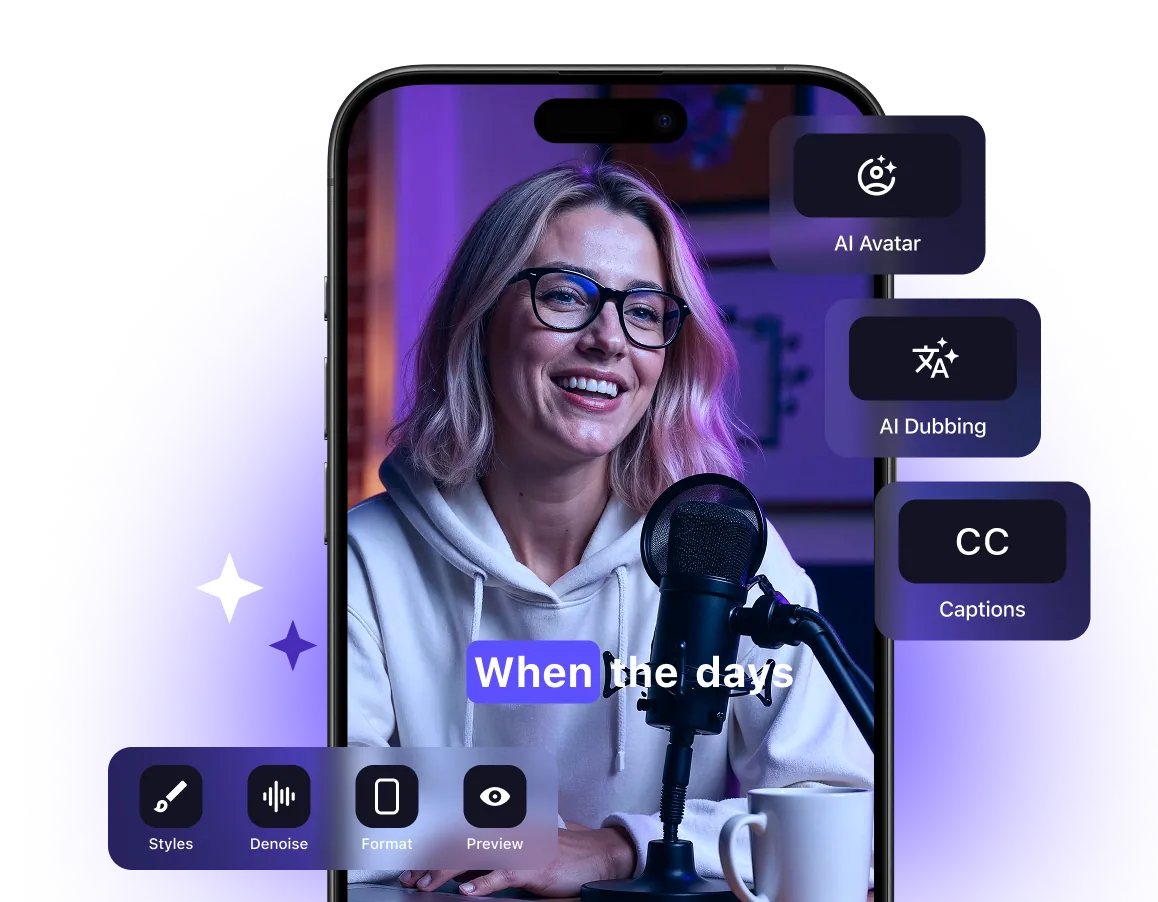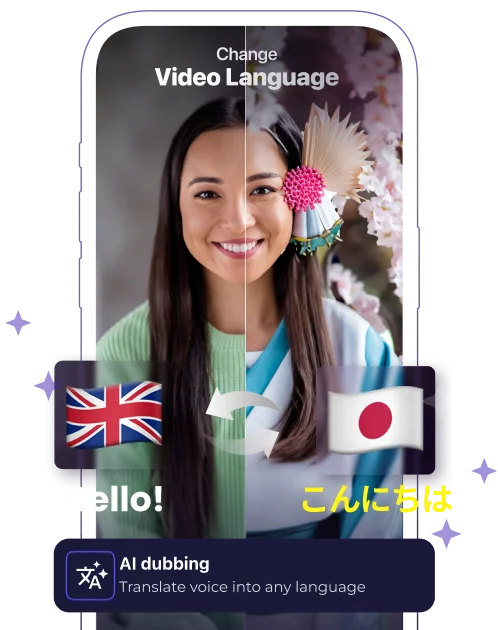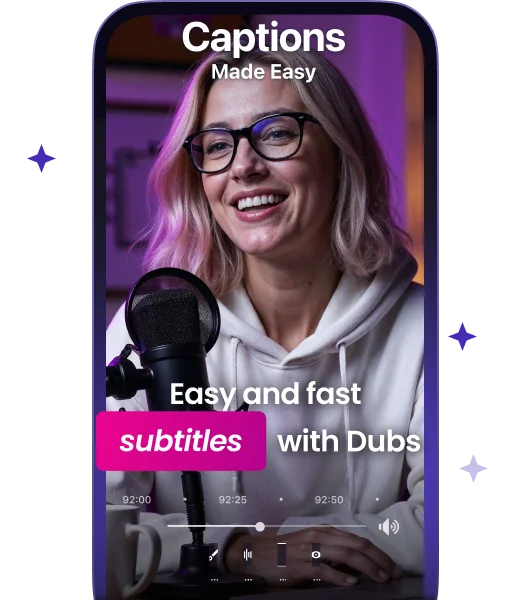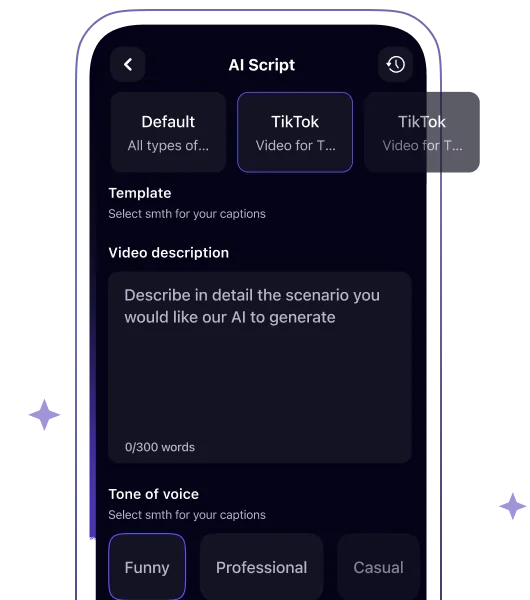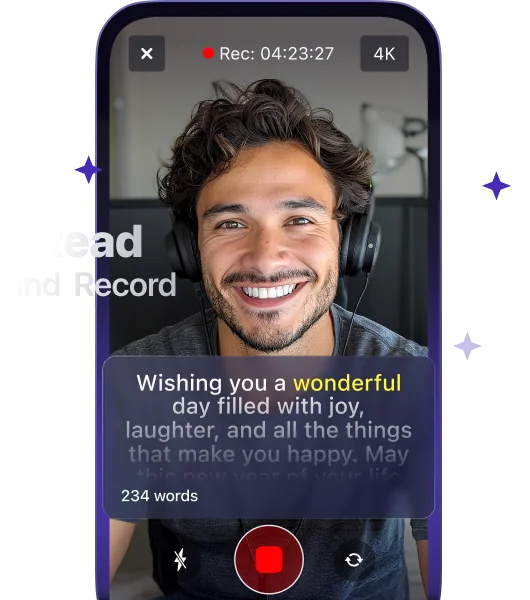Add Subtitles to Your Videos
Join the community of creators who value their time and add subtitles to videos hassle-free.
Download the app

Why Add Subtitles to Videos?
Unlock Inclusivity
Adding subtitles allows more people to enjoy your content, including those with hearing impairments.
Boost Engagement
Many people browse social media in silent mode. Subtitles help viewers understand your content better, making them more likely to stop scrolling and pay attention.
Go Global!
Make subtitles in different languages to reach the audience all around the world.
How to Add Subtitles to a Video Fast and Easily

Automatic Subtitle Generation
Modern AI tools can automatically generate subtitles with high accuracy, making your content accessible and saving you time.
These AI-powered subtitles not only improve accessibility for diverse audiences but also enhance engagement by keeping viewers focused on your message. Plus, they optimize your content for search engines, boosting discoverability across platforms.

Manual Subtitling
Creating subtitles from scratch takes more time and effort, but Captions allows you to manually modify auto-generated subtitles if you need it.
This flexibility ensures that your subtitles are not only accurate but also perfectly aligned with your brand’s tone and style. With precise editing control, you can refine timing, adjust phrasing, and enhance readability for a better viewing experience.
Adding Subtitles With Dubs: 3 Easy Steps
Upload Your Video:
Upload your video into Dubs to begin the subtitling process and enhance your visual storytelling.
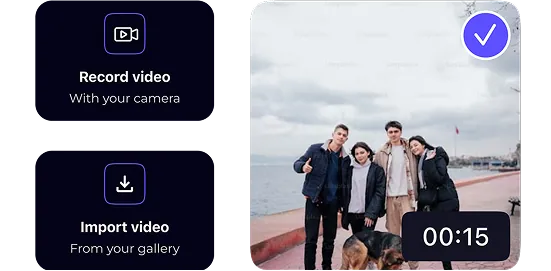
Customize Your Subtitles:
Tailor your captions with different fonts, styles, and animated effects. Utilize subtitle delay settings to perfect synchronization, turning your videos into standout content. Then, manually adjust the generated subtitles, if needed.
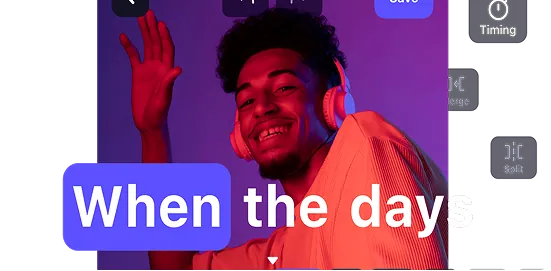
Download the Captioned Video:
Choose the desired quality and aspect ratio, download the video, and post it across all social media.

What You Get With the Dubs Tool
AI Dubbing
Make your video-self speak 28+ languages with your own voice and intonations, all thanks to advanced AI algorithms.
Global Reach With 50+ Languages
Break language barriers by translating and generating subtitles in 50+ languages, expanding your global reach.
AI Script Generator and Teleprompter
Describe your theme and tone, and our AI will draft a video script for you. Enhance the script manually, then read it from a teleprompter while recording.
Fast Auto-Captions
Upload your video to the app, and it’s done! Our clever AI produces subtitles quickly and with 96%+ accuracy, but you can always tweak them manually.
Simple Stylization
Easily customize your captions, from text size and font to animations and colors. Choose any video aspect ratio and adjust subtitle positions to meet all social media formats.
Features to Make Your Videos Pop
AI Denoise
Remove background noise from your videos in just a single click!
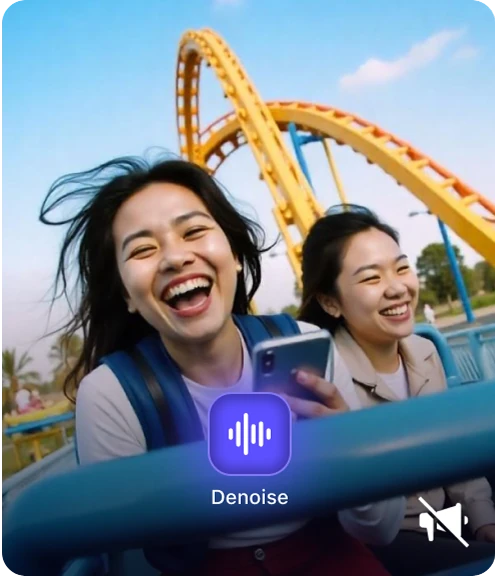
AI Highlights
Dubs can highlight the key words in your captions to draw attention to the most important details in your message.

AI Emoji
Let AI auto-insert just the right emojis in your captions – no manual work needed!

Add Music
Add music to your videos from our extensive library of trendy tracks and AI-generated sounds.

FAQ
How can I add captions to Instagram videos?
- Upload your video to Dubs.
- Customize fonts, add effects, and translate into one of the 50+ languages.
- Download the video in any quality and aspect ratio.
- Watch your video performance soar with engaging subtitles.
How to add subtitles to video for free?
Yes, Dubs offers a free plan with basic AI editing features for generating subtitles. Also, feel free to add and edit them manually.
Can I improve my videos with Dubs?
Yes, and Dubs makes it effortless! Quickly add, stylize, and translate subtitles in just a few clicks. Then, feel free to tap into Dubs’ rich AI functionality with a script generator, teleprompter, and dubbing into 50+ foreign languages.
More Tools to Hook Your Audience
Let AI avatars speak instead of you, auto-generate subtitles, and voice your videos in over 28+ languages — these and many more for you to explore in Dubs!
Download the app