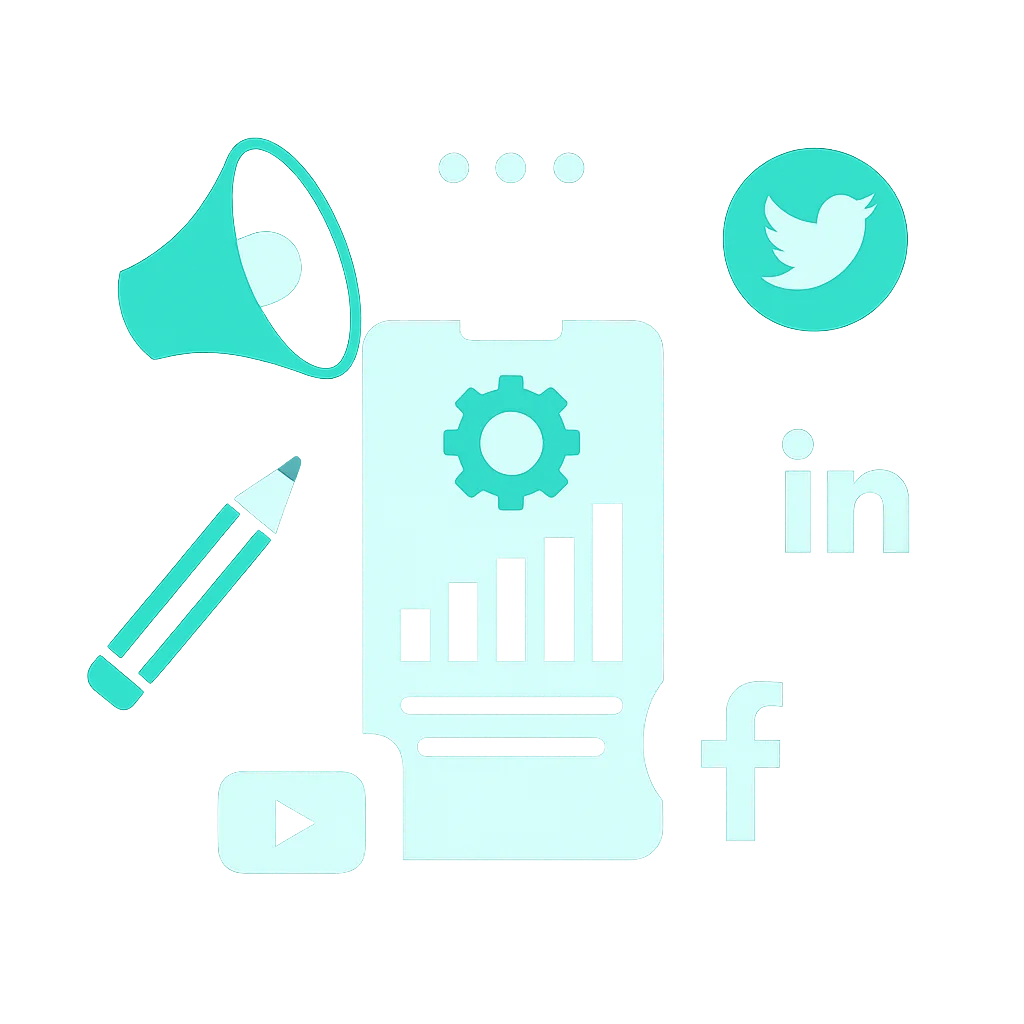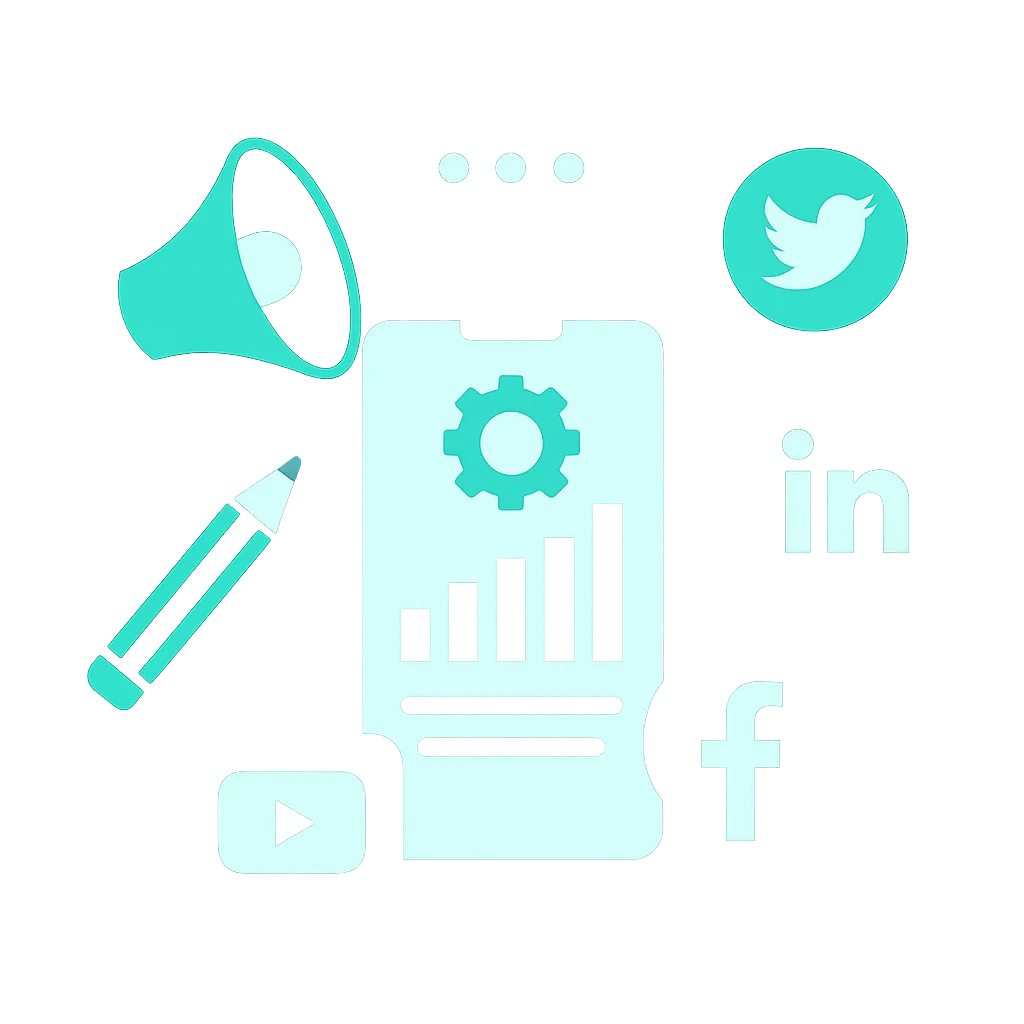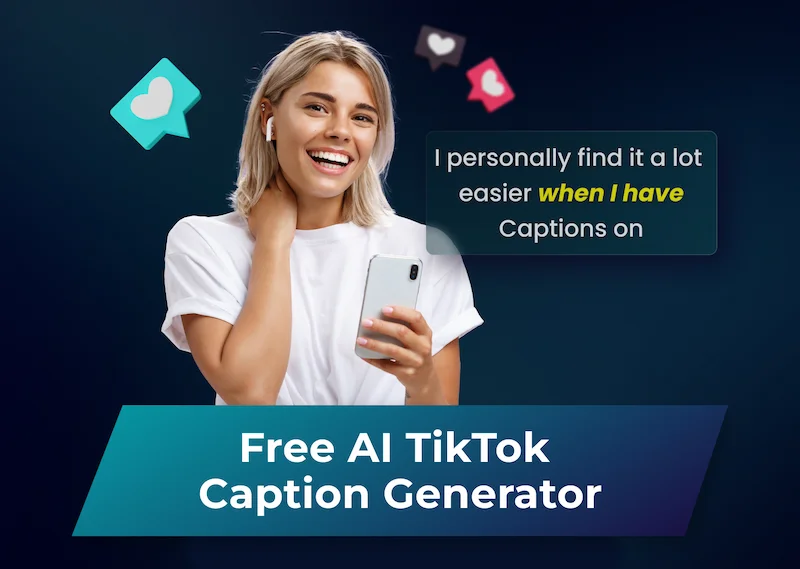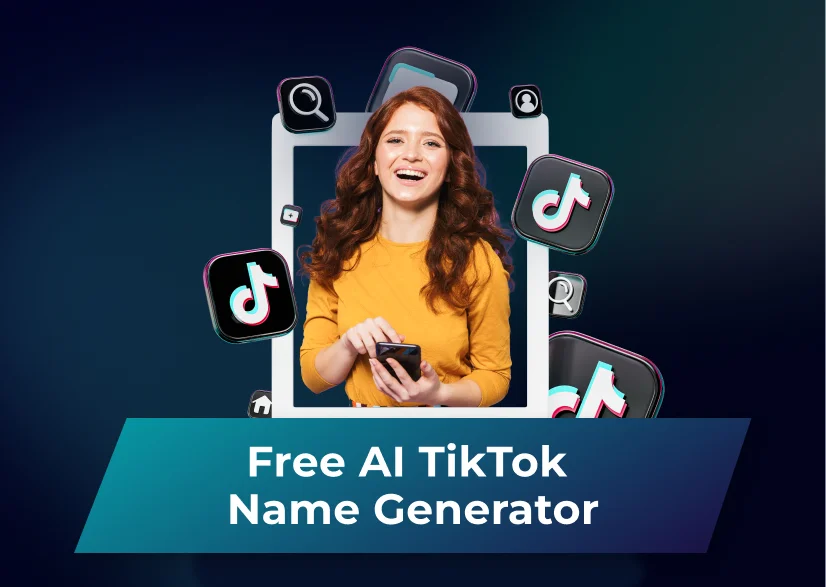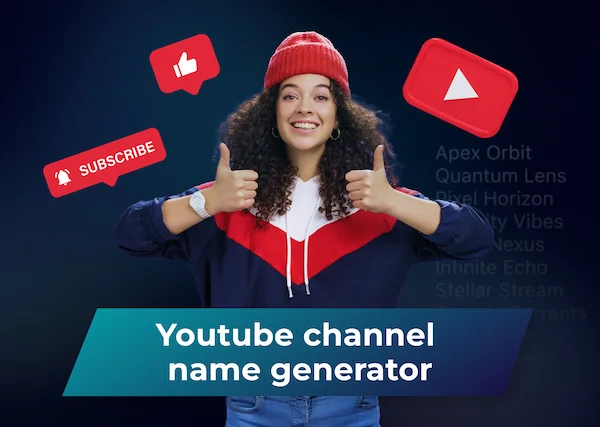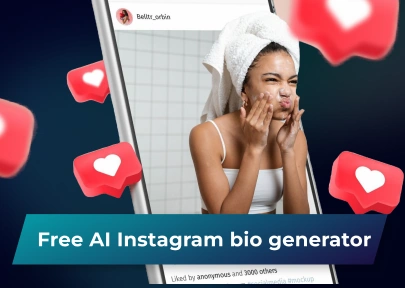AI Instagram Caption Generator
Give your Instagram captions a glow-up by adding line breaks. Just insert the caption to your post below, and let AI work its magic to automatically give you neat line breaks without dots or other extra characters!
How to Use the Instagram Line Break Generator by Dubs.io
Great Instagram posts need great captions. Are you running out of ideas for your social media? It happens to the best of us, and we're here to help! This AI-powered tool by Dubs is completely free, easy to use, and is ready to become your assistant for writing captions!
Insert Your Instagram Caption
Paste or type in the caption to your Instagram post into the window. Keep in mind that the limit is 2200 characters.
Specify the Details of Your Instagram Captions
The tool can not only insert line breaks for you, but it can also help you format your text to make it bold, italic, or double-struck.
Hit the Generate Button and Enjoy!
The tool will separate your captions into paragraphs and include special spaces between the lines. After that, feel free to copy and paste it to Instagram.
Instagram Line Breaks 101: What They Are & How to Use Them

Line breaks are blank spaces between two lines of text. They make Instagram posts more reader-friendly and add a neat touch to your account. You can create line breaks with the help of special characters, but these can look bulky, and not every keyboard has the so-called empty characters.
The solution to this problem is our free app that can format your post with the help of AI. You no longer need to spend time reorganizing your text – simply type your text into the caption area and let our tool add line breaks for you!
Create Videos More Engaging With Auto-Generated Captions
In today’s fast-paced digital world, captivating your audience is crucial. Our auto-subtitle generator enhances viewer engagement by making videos accessible and understandable, even on mute. Experience the transformation of your videos into powerful communication tools.
Keep it user-friendly
The idea is to create a text that both includes all the necessary information and is easy to read and understand. Line breaks can be of great help with this.
Use the special characters
Nothing makes a text as engaging and fun to read as emojis and fancy letters! Format your Instagram caption to keep things interesting.
Add spaces and mind the composition
The rule of thumb is to write one message per paragraph. Add spaces with our free app to optimize your Instagram caption.
Explore Our Perfect Instagram Caption Ideas

Explore Our Perfect Instagram Caption Ideas
Whether you’re aiming for longer captions or just want a short description of your Instagram photo, we’ve got you covered. Check out our collection of engaging caption ideas that are guaranteed to bring your content more engagement. No matter what your post’s theme is, our Instagram caption ideas have you covered!
Discover More Free Social Media Tools
Discover our App
Try it out now