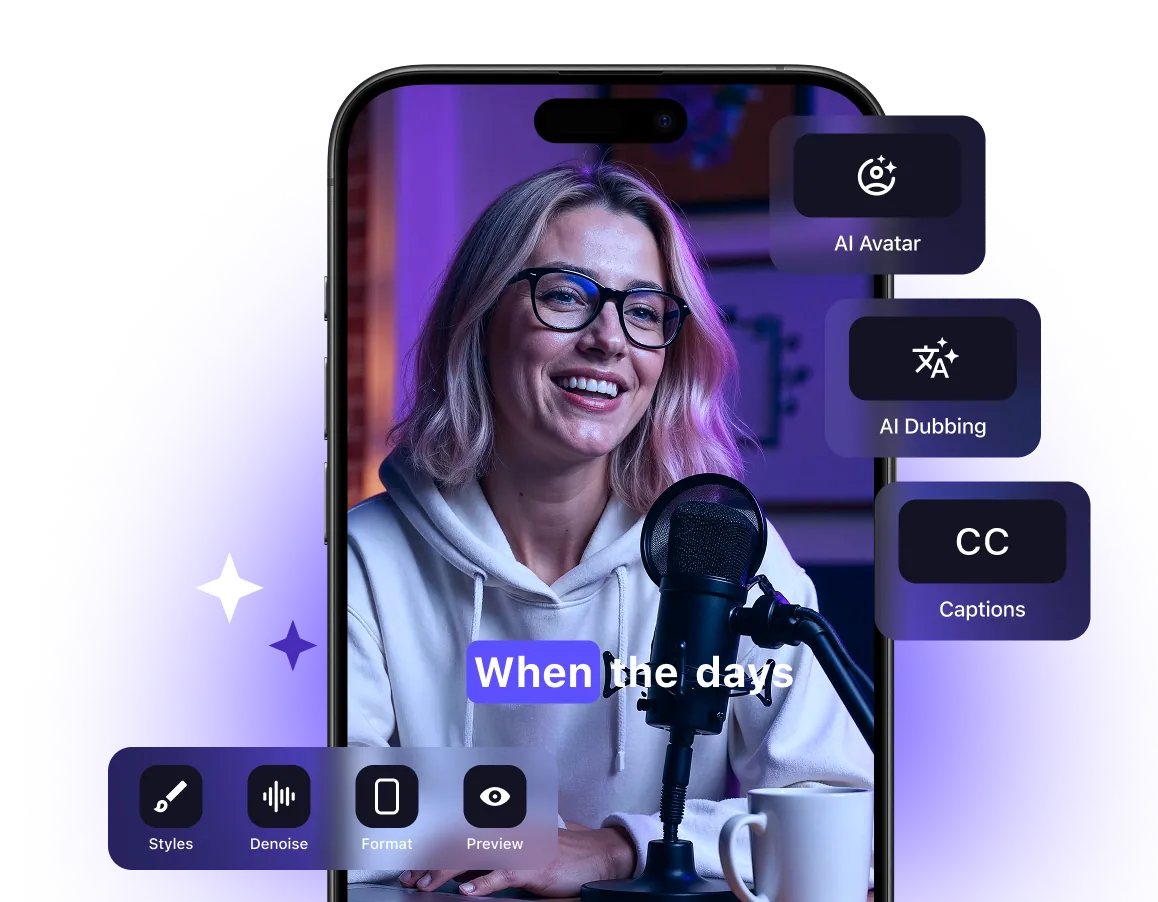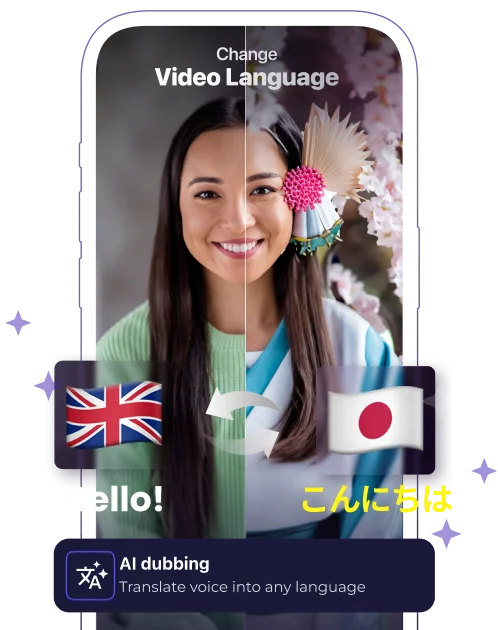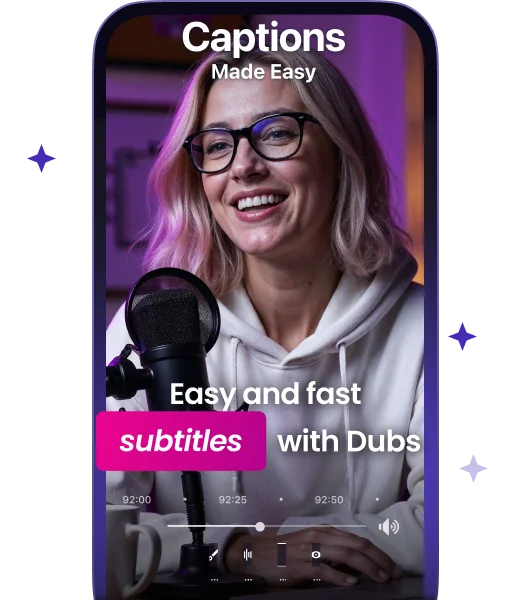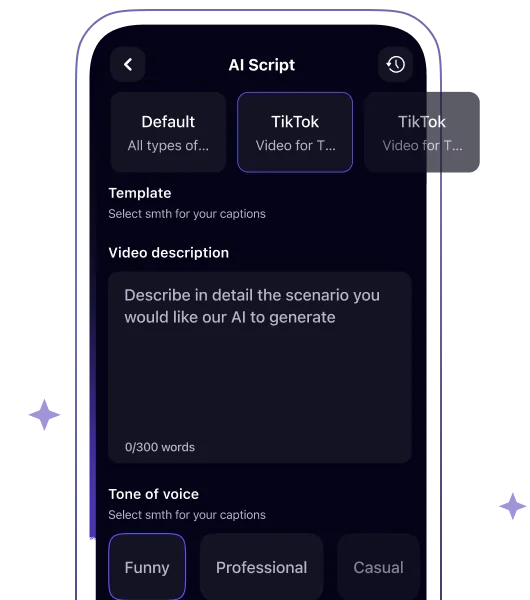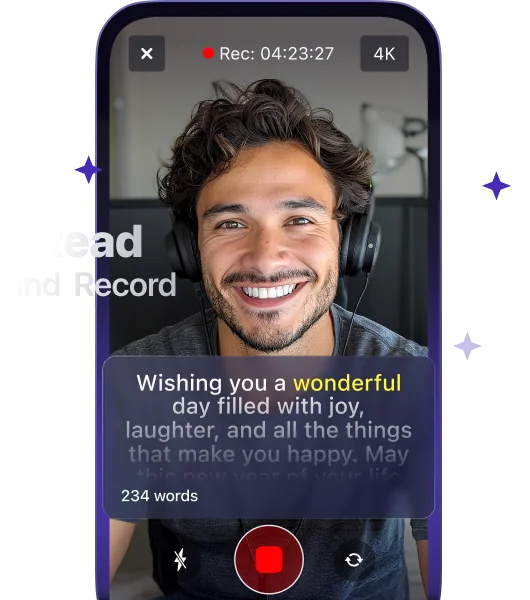Add Text to Videos in a Few Clicks
Custom Fonts, Styles, Animations, and Many More
Try out Dubs to quickly add text to videos of any format. Create a viral piece of video content in seconds with the power of AI!
Download the app

Add Text to Videos Online in Dubs!

Impactful Captions for All Types of Video Clips
Educational Videos
It’s always easier to learn from videos when important data is highlighted in text. Captions make your educational content more learner-friendly, increase comprehension, and boost information recall. And to assist international students, you can translate your subtitles into 100+ languages or even recreate your voice with AI dubbing!
Marketing Videos
If you want to convert viewers into clients with videos, just add captions! Adding text to your videos is a powerful strategy for your brand’s campaigns. It is proven to boost emotional connection, trust, and comprehension, leading to higher engagement and better consumer decision-making.
News and Analytics Videos
Analytical videos and social media content on politics require precision and clarity – your viewers should be able to understand your point of view, after all. Add captions, highlight the key points in the text format, and try other tools that can make your video clip stand out!
Entertainment Videos
This type of content is where you can be yourself, have fun, and joke around. Whether you stream, post on TikTok, or run a fun YouTube video blog, you can easily liven up your content with captions and video subtitles! Add meme text, customize style, font color and format, make your videos more fun and engaging – all in one app on your mobile device!
How to Add Text to Video in a Few Clicks
Upload your file
Dubs supports every popular video format including MP4 and MOV.
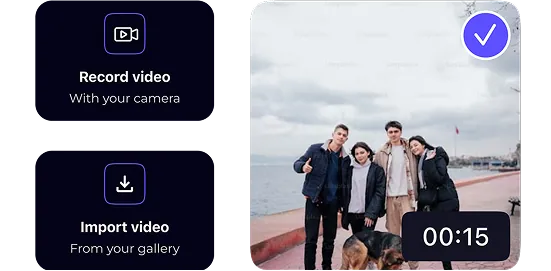
Select a language
The app can create automatic subtitles in 100+ languages – choose the one you need! Our AI algorithms will automatically subtitle your entire video in a matter of seconds.

Adjust your captions’ style
You can choose between multiple options of fonts, colors, animations, and display settings to match your brand voice. Feel free to move your subtitles around and resize the text to achieve the perfect look.
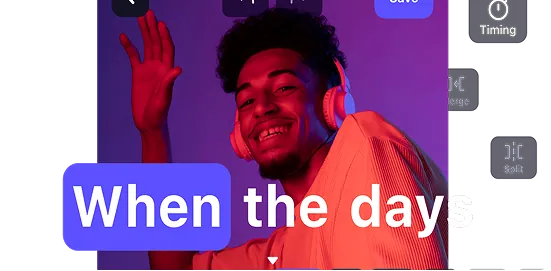
Download and enjoy the results!
You can download the subtitled video or share it on social media directly from the app. That’s how easy it is to edit videos online with Dubs!
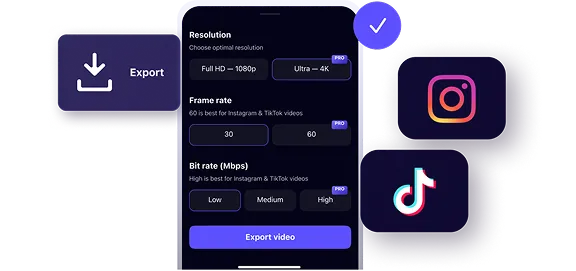
Add Overlay Text
Highlight the key points, explain the context, and turn your clips into memes with text overlays! Add and edit text, customize the font, style, and animations, create end credits – all in just a few clicks!
Add Overlay Text
Highlight the key points, explain the context, and turn your clips into memes with text overlays! Add and edit text, customize the font, style, and animations, create end credits – all in just a few clicks!
Add Automatic Subtitles
Subtitles are a valuable tool to reach out to larger audiences and quickly boost viewer engagement. Dubs features an advanced AI tool that subtitles videos into 100+ languages in a matter of a few minutes.
Voice-Overs
Record professional voice-overs right from Dubs. Just upload your media file and record the audio track, which the tool will then lay over it.
Translate and Dub Videos
English may be a global language, but it’s still not everybody’s first. Besides, nothing attracts viewers better than high-quality content in their native language. AI-powered subtitle translation and dubbing allow you to recreate authentic-looking content in 24+ languages including local dialects.
Teleprompter
In the Dubs mobile app, you can create a video using a teleprompter for flawless recording. It guides you word by word, ensuring your delivery is smooth and professional.
Video Compression
Whether you need to make your MP4 video smaller, save some storage by reducing your GIF file's size, or optimize a video for the platform of your choice, Captions enables you to resize any piece of content by adjusting its resolution or bitrate.
AI Script Generation
Keep your creativity flowing, and produce even more videos via the AI script generator. Based on your query, it will generate a creative and engaging script that you can copy and paste to the teleprompter to create videos right inside Captions!
Discover Dubs
Let AI avatars speak instead of you, auto-generate subtitles, and voice your videos in over 28+ languages — these and many more for you to explore in Dubs!
Try Out Dubs