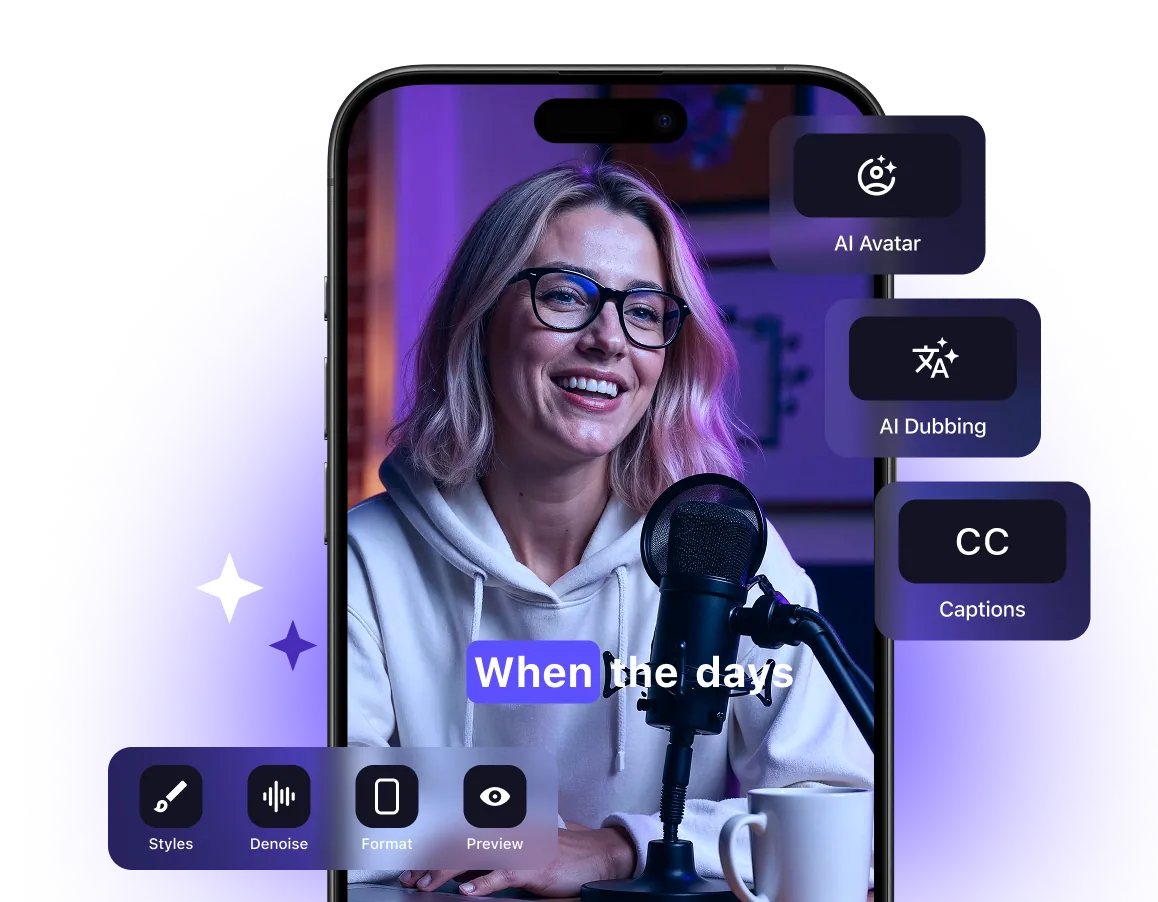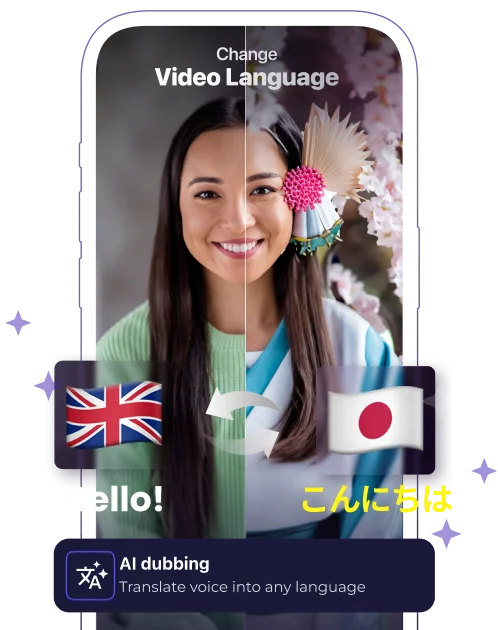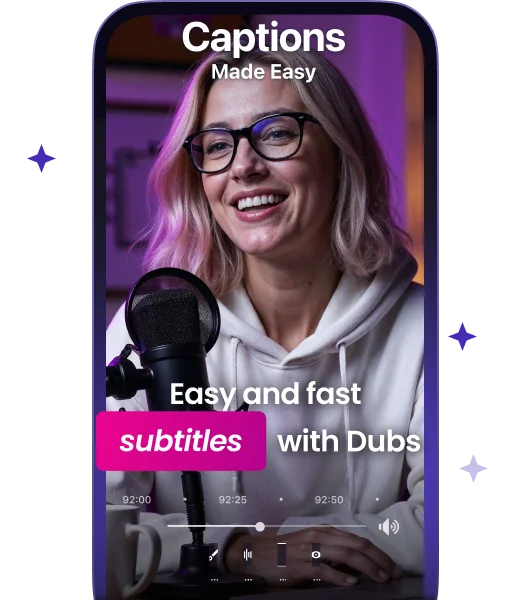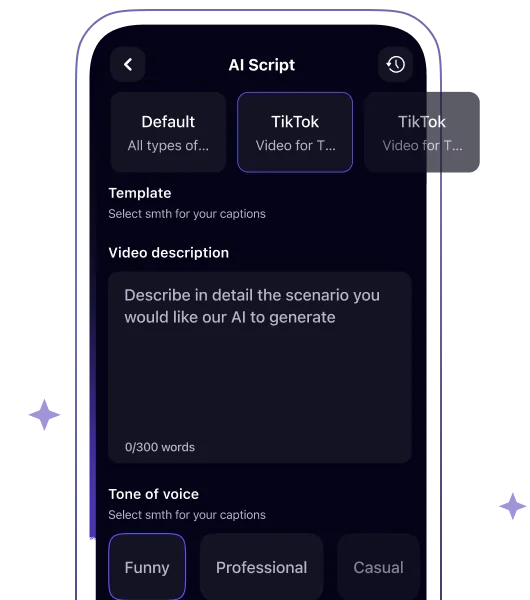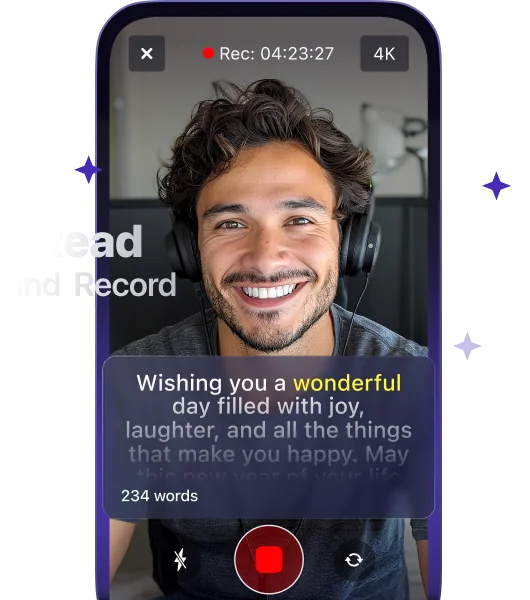AI Video Editor for Free
Record and Subtitle Videos With AI
Record, edit, translate, subtitle, and dub. We’ve trained our AI algorithms to perform an entire cycle of media content creation within one tool accessible through any browser and iOS and Android mobile apps.
Download the app

A Free Video Editor for All Types of Media Content

Educational videos
Create engaging and informative content for learning via Dubs video editing tools. Perfect for teachers and trainers aiming to deliver knowledge interactively.
Enhance your lessons with dynamic visuals, subtitles, and animations that keep learners engaged. With Dubs video editing tools, you can easily highlight key points, add voiceovers, and create interactive content that makes complex topics simple and memorable.

Marketing videos
Enhance your brand’s outreach with high-quality promotional content. Tap into Dubs’ video editing features to effectively advertise your products and services.
Create eye-catching videos with seamless transitions, text overlays, and AI-powered captions to captivate your audience. Whether you’re launching a new product or boosting engagement, Dubs provides the tools to make your message stand out.

Social media videos
Reels for Instagram
In Dubs, a free video editing software, you can create subtitles, stylize them, and download Instagram videos in any quality and 9:16 aspect ratio—all to increase your Instagram engagement rate.
YouTube videos
Develop stunning videos in Dubs to grow and engage your YouTube audience. Whether you’re a vlogger, artist, or influencer, professional videos with high-quality voiceover and subtitles will keep your audience entertained and informed.
TikTok videos
Make your TikTok viral through dance challenges and comedy skits crafted with the help of Dubs’ online AI script generator and a video editor.
Edit Videos Online With Perfect Accuracy
Best Features for Content Creators
Teleprompter
In Dubs, you can create a video using a teleprompter for flawless recording. It guides you word by word, ensuring your delivery is smooth and professional.
Translation
Break language barriers and reach a global audience with your content. Dubs can translate your subtitles into 100+ languages, so you can increase your coverage around the globe!
Voice-Overs
Record professional voice-overs right from Dubs. Just upload your media file and record the audio track, which the tool will then lay over it.
AI Dubbing to 100+ languages
Use Dubs' AI to dub your media assets in over 100 languages. With a precise lip sync, you'll speak a foreign language without learning it.
Video Compression
Whether you need to make your MP4 video smaller, save some storage by reducing your GIF file's size, or optimize a video for Discord and YouTube, Dubs enables you to resize any video by adjusting its resolution or bitrate.
Auto-Subtitling
Automatically generate accurate subtitles for your videos. This feature increases the accessibility and inclusivity of your videos, allowing viewers who prefer or need to read along with the audio track to better understand your content.
AI Script Generation
Keep your creativity flowing, and produce even more videos via the AI script generator. Based on your query, it will generate a creative and engaging script that you can copy and paste to the teleprompter to create videos right inside Dubs!
Best Features for Businesses and Learners
Auto-Transcription
Convert any video content into text for easier reading and referencing. Ideal for webinar hosts, interviewers, and anyone needing a written record of videos.

Transcript Translation
Translate the transcripts produced by Dubs into 100+ languages right inside the app.

Transcription Download in Different Formats
Download your transcriptions in various formats that suit your needs. Whether you need a plain text file (TXT), a WebVTT file (VTT), or a SubRip file (SRT), Dubs has got you covered.

FAQ
What features does your video editor have?
Dubs, an online video editor, enables you to create amazing videos and:
- Auto-transcribe them into text.
- Translate your subtitles into 100+ languages.
- Customize subtitles with various fonts, colors, and animations.
- Dub your video with AI into 100+ languages.
- Record voice-overs manually.
- Download the fine-tuned video in any quality and aspect ratio.
- Post the video to Instagram, TikTok, YouTube, etc.
Can I edit a video online via a browser or you have an app for mobile devices?
Dubs has both a web version of a video editor, accessible through any browser (Google Chrome, Safari, Microsoft Edge, etc.), and a mobile app for iOS and Android. Both have all the features needed to start editing immediately after the download and gain more subscribers via refined videos.
What is the best online video editor?
There are many tools for editing videos available on the market. Sometimes, a video editor widely acclaimed as “the best” may turn out to be uncomfortable for you or have too many unnecessary features. That’s why you should explore their free features first before buying a subscription.
Dubs, for example, offers many advanced features for free, and you’re welcome to try them out in practice!
Go Beyond the Ordinary With Dubs
Auto-generate and translate subtitles, dub your videos in 100+ languages, make AI avatars speak your text, and many more for you to explore in Dubs!
Try Out Dubs