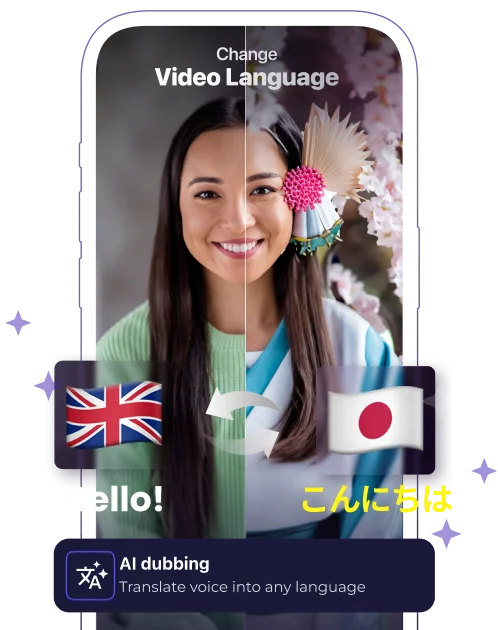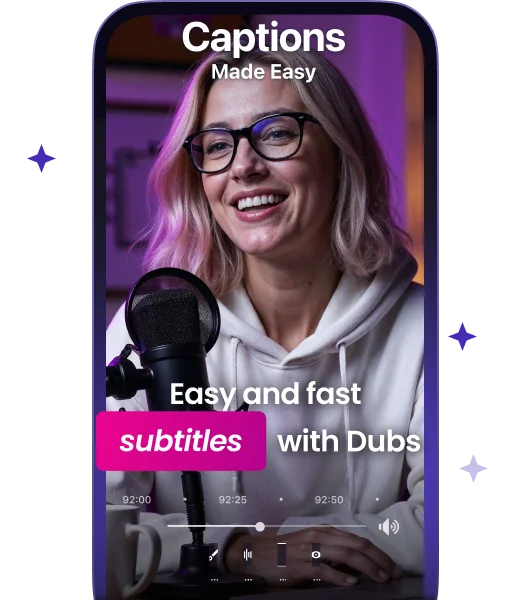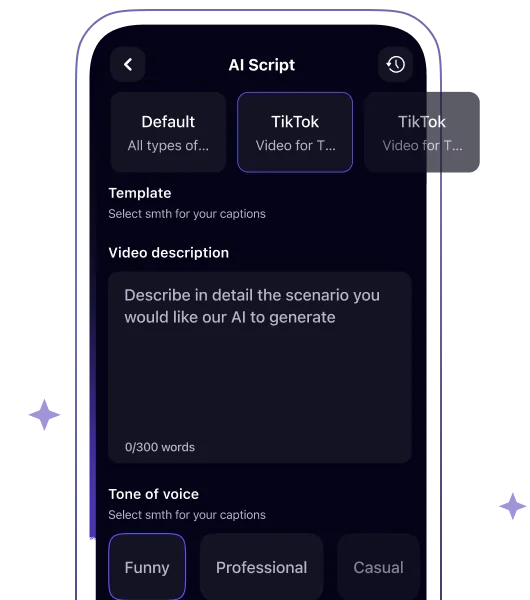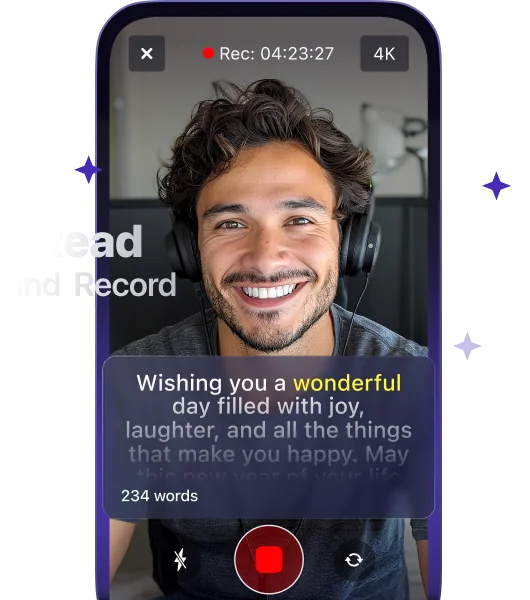How to Add Music to Instagram Post After Publishing: Quick Guide

Gone are the days when Instagram posts were limited to static images. Today’s social media landscape offers dynamic ways to enhance your content and one of the most exciting features is adding music to your posts. Whether you’ve just shared a photo and suddenly remembered the perfect track or want to refresh an existing post’s vibe music can transform your visual storytelling.
Instagram’s music feature lets you seamlessly integrate soundtracks that capture the mood of your moment. You’re no longer stuck with the initial audio choice – the platform provides simple methods to add or change songs even after you’ve published your post. From personal memories to professional content every Instagram user can now leverage music to make their posts more engaging and expressive.
Ready to learn how to elevate your Instagram posts with the right soundtrack? Whether you’re using an Android or iPhone you’ll discover step-by-step techniques to add music that resonates with your content. Check out our guide to master this cool feature and create more dynamic posts with AI captions generator and AI bio generator.
Key Takeaways
- Quick Music Update Options: Instagram doesn’t offer direct music replacement after posting, so you’ll need to delete and repost or use alternative methods like creating a Story with new audio
- Soundtrack Selection Matters: Choose music that matches your content’s mood, resonates with your audience, and enhances the visual narrative for maximum engagement
- Technical Considerations: Verify music availability, respect copyright rules, and ensure you’re using Instagram’s official music library when adding songs to posts
- Engagement Strategy: Leverage trending songs to boost post visibility, with popular audio tracks potentially increasing interaction rates by up to 40%
- Profile Consistency: Develop a cohesive musical theme across your posts to create brand recognition and strengthen audience connection
- Platform Flexibility: Utilize various content formats like feed posts, Stories, and Reels to experiment with music integration and keep your Instagram content dynamic
Table of Contents
Introduction
Music transforms Instagram posts from static visuals to engaging experiences that capture audience attention more effectively.
The Importance of Music in Instagram Posts
Adding music to Instagram posts amplifies content engagement and emotional connection. Music drives 4x higher user interaction compared to standard image posts. Strategic soundtrack selection helps:
- Create mood and atmosphere
- Increase post visibility
- Trigger viral trend participation
- Enhance brand storytelling
- Boost audience retention
Specific engagement benefits include:
- 30% longer view times for music-enhanced posts
- 25% higher likelihood of user shares
- Increased algorithm favorability
Recent Updates to Instagram’s Music Features
Instagram continuously evolves its music integration capabilities. Recent platform updates enable music addition after initial post publication. Key developments include:
- Expanded music library options
- Simplified audio integration process
- Support for multiple music genres
- Enhanced post-publication editing features
Music features now work across multiple content types:
- Feed posts
- Stories
- Reels
- Profile highlights
These updates provide creators more flexibility in crafting compelling visual narratives through strategic audio selections.
Understanding Instagram’s Music Feature

Instagram’s music feature transforms your posts from static visuals to dynamic experiences by integrating audio that enhances engagement and emotional connection with your audience.
How Instagram’s Music Feature Works
Instagram’s music integration allows direct audio embedding within posts through two primary mechanisms:
- Platform Library Access:
- Select music directly from Instagram’s extensive audio library
- Browse genre categories
- Choose trending tracks
- Filter music by mood or tempo
- Audio Interaction Modes:
- Add background tracks to static images
- Synchronize music with video content
- Select specific song segments
- Adjust volume levels
- Preview music before final selection
Instagram’s algorithm prioritizes music tracks based on:
- Current trending sounds
- User engagement metrics
- Genre popularity
- Regional music preferences
Limitations of Changing Music After Posting
Instagram imposes specific restrictions on music modification post-publication:
- Post-Publication Constraints:
- Cannot directly replace music after posting
- Audio becomes permanently integrated once published
- No in-app music editing feature available
- Workaround Options:
- Delete original post
- Recreate post with desired music
- Reupload content with new audio track
- Ensure original post engagement metrics are not lost
- Technical Considerations:
- Music availability varies by region
- Copyright restrictions limit certain track selections
- Platform updates might alter music feature functionality
The music feature requires active internet connection and updated Instagram application to fully utilize all audio integration capabilities.
Method to Change a Song on Instagram Post After Posting

Instagram does not provide a direct method to replace music on an existing post without removing the original content. However, several effective workarounds can help you update your post’s audio selection.
Step-by-Step Guide
Delete Original Post
- Open the Instagram post you want to modify
- Tap the three-dot menu in the top right corner
- Select “Delete” option
- Confirm deletion to remove the entire post
Repost with New Music
- Retrieve the original image or video from your camera roll
- Create a new Instagram post
- Select the original media
- Tap “Next” and proceed to music selection
- Browse Instagram’s music library
- Choose your preferred song
- Add desired filters or edits
- Publish the updated post
Alternative Sharing Method
- Share the same content as an Instagram Story
- Add a different song to the Story
- This approach preserves original post engagement
- Reaches a potentially new audience segment
Music Unavailability
- Verify internet connection
- Update Instagram app to latest version
- Check regional music licensing restrictions
- Restart app if music library fails to load
Audio Rights Limitations
- Ensure selected music is copyright-free
- Use Instagram’s official music library
- Avoid third-party audio sources
- Respect intellectual property guidelines
- Post Engagement Considerations
- Assess original post’s performance
- Compare potential engagement loss
- Decide whether replacing post merits losing existing interactions
- Consider audience response to content modification
Alternative Techniques to Change a Song on Instagram Post After Posting

Instagram offers multiple strategies for modifying your post’s soundtrack after initial publication. Here are reliable methods to update your post’s audio without losing engagement.
Delete & Repost
Deleting and reposting remains the most direct method for changing your post’s song. Consider this approach carefully:
- Engagement Impact: Analyze your original post’s performance before deletion
- Interaction Loss: Expect to lose existing likes comments and shares
- Timing Matters: Best used for posts with minimal existing interaction
- Preparation: Save original image or video before deletion
- Repost Strategy: Upload content with new desired soundtrack
Create an Instagram Story
Transform your existing post content into an Instagram Story with a new soundtrack:
- Content Preservation: Repurpose original post visuals
- Music Flexibility: Select entirely different audio track
- Audience Reach: Potentially expose content to new viewers
- Quick Process: Takes less than 2 minutes to complete
- Engagement Bonus: Stories offer interactive sticker options
Using Third-Party Apps (Pros and Cons)
Explore third-party applications with cautious consideration:
Pros:
- Expanded music library options
- Advanced editing capabilities
- Quick audio replacement
Cons:
- Potential security risks
- Possible data access permissions
- Potential account compromise
Safety Recommendations:
- Verify app permissions
- Use reputable privacy-focused applications
- Avoid sharing sensitive account information
- Pre-Upload Editing: Modify soundtrack during initial preparation
- Audio Replacement: Use native video editing tools
- Quality Preservation: Maintain original video resolution
- Metadata Retention: Keep original post attributes intact
- Seamless Transition: Ensure smooth audio integration
Best Practices for Adding Music to Instagram Posts
Music transforms Instagram posts from simple visual content to immersive experiences that capture audience attention and drive engagement. By carefully selecting and integrating audio, you can create more compelling and memorable content.
Choosing the Right Song for Your Content
Select music that authentically represents your brand’s personality and resonates with your target audience. Consider these strategic approaches:
- Match genre to content theme: Align audio with visual mood
- Travel posts: Upbeat world music
- Professional content: Motivational instrumental tracks
- Lifestyle posts: Contemporary pop or indie sounds
- Analyze audience demographics: Select music that speaks to your followers
- Review audience age ranges
- Understand preferred music styles
- Track engagement metrics for different audio selections
- Emotional connection strategies:
- Prioritize tracks with universal emotional appeal
- Choose songs with recognizable hooks
- Ensure music enhances rather than overwhelms visual content
Timing Your Music with Your Visuals
Synchronize audio elements precisely to maximize content impact:
- Visual-audio synchronization techniques:
- Match beat drops with key visual transitions
- Align song tempo with content rhythm
- Use audio to emphasize critical moments
- Duration considerations:
- Select tracks matching post length
- Utilize Instagram’s 30-second audio clips
- Trim songs to fit content narrative
- Music licensing essentials:
- Use Instagram’s built-in music library
- Verify track usage rights
- Avoid unauthorized commercial music
- Compliance strategies:
- Check regional music availability
- Understand platform-specific copyright rules
- Monitor potential content restrictions
- Attribution recommendations:
- Credit original artists when possible
- Use royalty-free music platforms
- Understand potential monetization implications
Maximizing Engagement with Music on Instagram
Music transforms Instagram content from static visuals to dynamic experiences that capture audience attention and drive deeper engagement. Strategic audio selection can significantly amplify your post’s reach and emotional connection.
Using Trending Songs to Boost Visibility
Instagram’s algorithm prioritizes content with trending audio, making music selection a critical strategy for increasing post discoverability. Trending songs boost post visibility by 40% through enhanced user interaction and algorithmic preferences.
To leverage trending audio effectively:
- Search Instagram’s music library using keyword phrases matching your content’s mood
- Explore the Explore page to identify currently viral audio tracks
- Select songs with high replay and share rates
- Match audio energy with your visual content’s theme
- Monitor engagement metrics after posting to validate audio performance
Trending music triggers psychological responses that create:
- Sense of community
- Emotional resonance
- Increased sharing potential
- Algorithmic content prioritization
Creating a Consistent Musical Theme for Your Profile
Developing a consistent musical identity helps establish brand recognition and audience expectations. Curate a cohesive audio signature that reflects your content’s personality and target demographic.
Strategies for musical consistency include:
- Select genre-specific soundtracks aligned with your niche
- Maintain consistent audio tempo and emotional tone
- Create playlist-like sequences across multiple posts
- Develop recognizable audio transitions
- Experiment with unique sound combinations
- Brand memorability
- Audience anticipation
- Enhanced content predictability
- Stronger follower connection
Adding music to your Instagram posts isn’t just a technical process—it’s an art of storytelling. By mastering these techniques you’ll transform your content from ordinary to extraordinary transforming simple visuals into immersive experiences that captivate your audience.
Remember that music is more than background noise—it’s a powerful communication tool. Whether you’re sharing personal moments or building a brand your strategic audio choices can dramatically increase engagement and emotional connection.
Your creativity combined with Instagram’s evolving music features opens up endless possibilities for digital expression. Stay curious experiment boldly and don’t be afraid to explore new ways of making your posts stand out in a crowded digital landscape.
More articles

150+ Best Vacation Instagram Captions to Make Your Travel Photos Pop
Planning your dream vacation is exciting, but finding the perfect words to accompany those stunning photos can be challenging. Whether you’re lounging on a tropical beach, exploring ancient ruins, or hiking breathtaking mountains, the right caption can elevate your Instagram post from ordinary to unforgettable. You’ve packed your bags for the family vacation, created memories, […]

175+ Unforgettable Prom Instagram Captions to Make Your Night Shine | 2025 Edition
Capturing the magic of prom night on Instagram requires more than just stunning photos – you need the perfect caption to complete your post. Whether you’re looking for something sentimental, funny, referencing your favorite song lyrics, or the photos from the dance floor, the right words can make your prom memories shine even brighter on […]

200+ Beach Instagram Captions: From Funny to Inspirational Quotes
Looking for the perfect words to pair with your beach photos? You’re not alone. A day at the shore isn’t truly complete until you’ve captured those sun-soaked moments and shared them with a caption that perfectly complements your vibe. Whether you’re posting golden hour selfies, documenting beach games, or showcasing those “sunkissed nose, sandy toes” […]