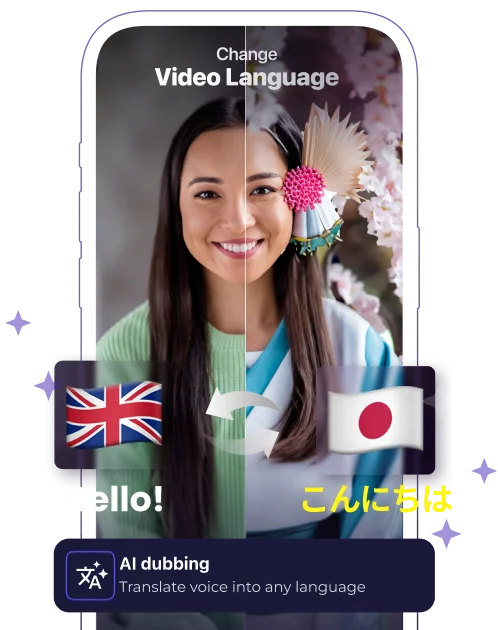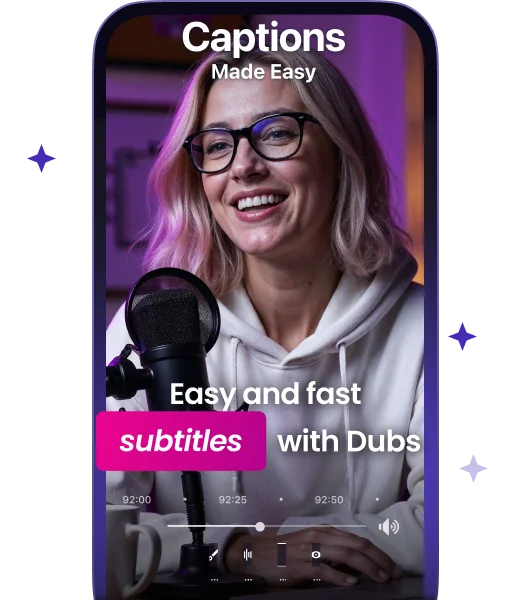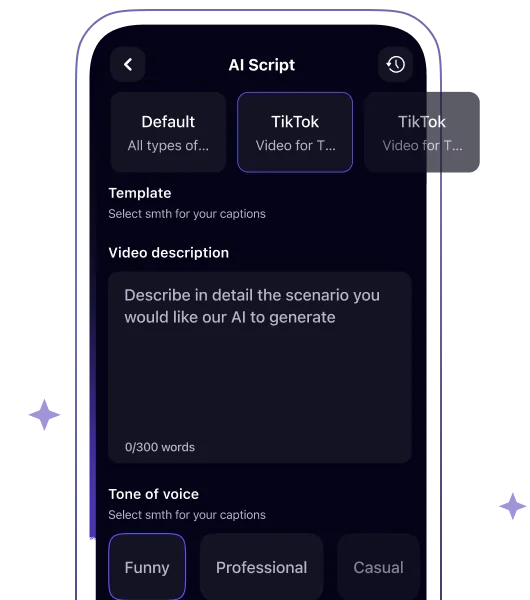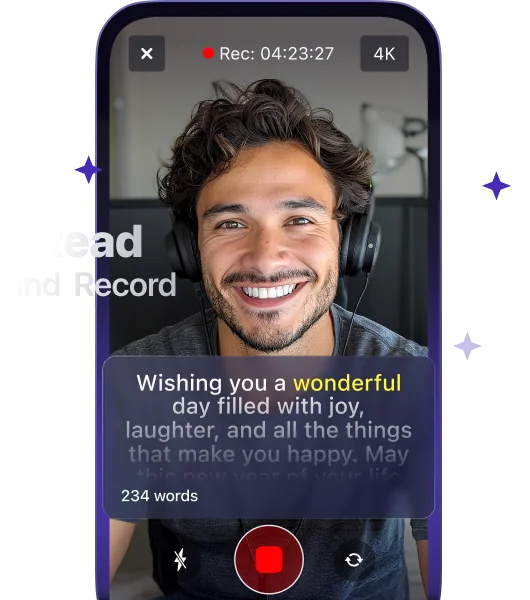Step-by-Step Guide: How to Add Tags to a YouTube Video
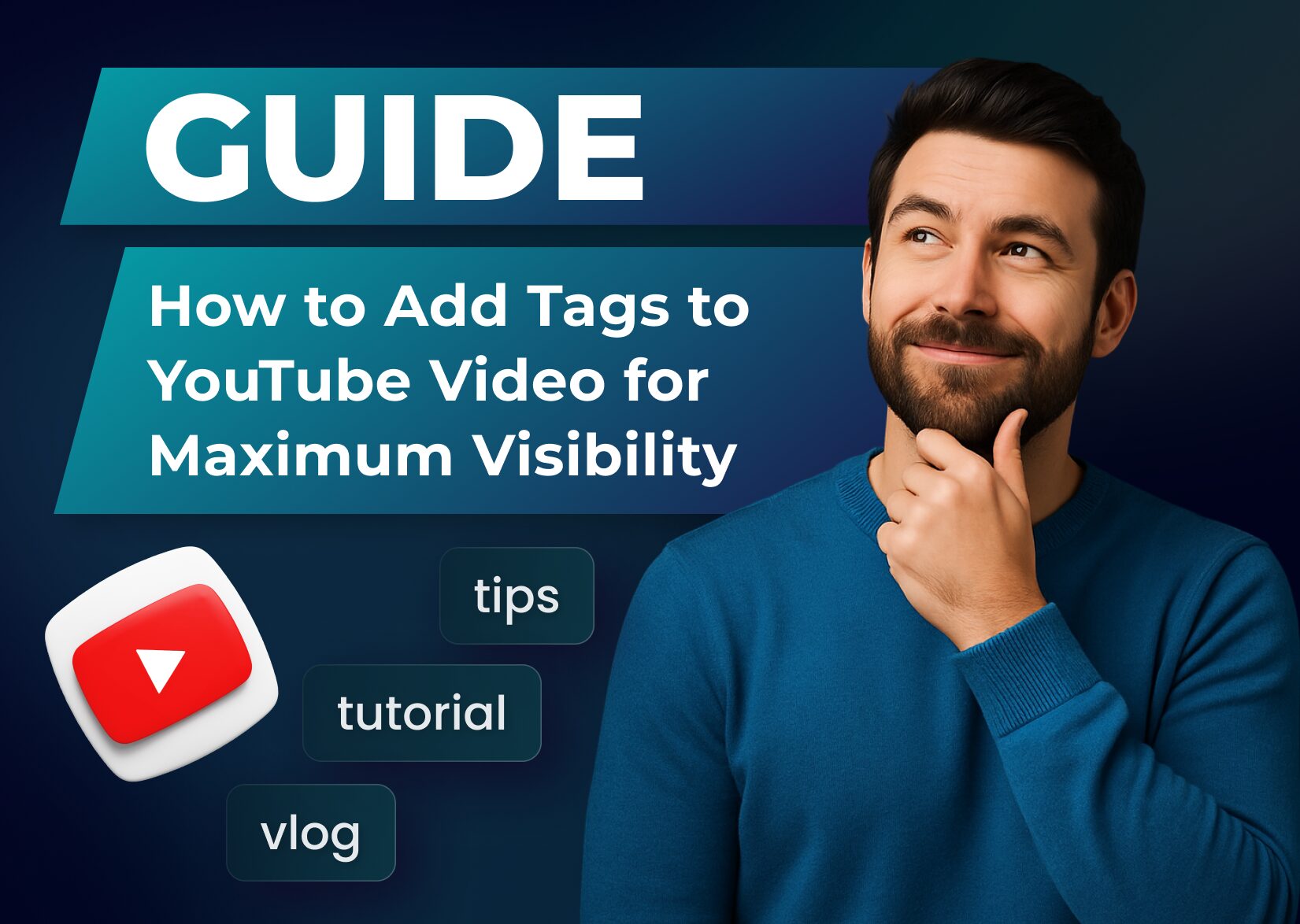
In the rapidly growing world of online content, YouTube remains a top destination for creators looking to share their expertise, entertain, or simply connect with an audience. Publishing new YouTube videos can be incredibly rewarding, yet with so many uploads every minute, standing out can still be a challenge. One of the most powerful but often overlooked strategies is learning how to add tags effectively. When you add tags the right way, YouTube’s algorithm gains vital clarity on your video’s topic, matching it to potential viewers more accurately.
Table of Contents
Straight to Business: How to Add Tags
For newcomers, the actual process of adding tags is straightforward. Below is a concise tutorial:
1. Accessing the YouTube Studio
- Go to YouTube.com and log into your YouTube account.
- Click your profile icon in the top-right corner.
- Select “YouTube Studio” from the dropdown.
2. Uploading or Editing Your Video
- Uploading New Video: Click on the “Create” (camera icon) button, then choose “Upload Video.”
- Editing Existing Video: In YouTube Studio, go to “Content” (or “Videos”). Select the video you wish to edit by clicking on its thumbnail or title.
Tip: To add tags to your existing YouTube videos, simply choose the one you want from your content list.
3. Locating the Tag Section
Within the “Details” tab:
- Scroll down.
- Look for the “Tags” field (sometimes under “Show More” or “More Options,” depending on your interface).
4. Entering Tags Properly
- Add tags one by one: Type each tag and press Enter or comma.
- Use phrases: For multi-word tags, type them as a phrase; YouTube treats them as one tag if you press Enter at the end.
- Prioritize relevancy: Put your most important, or most descriptive, tags near the beginning.
5. Saving Your Changes
- Click “Save” (or “Publish” if the video is new) to confirm.
- Return to YouTube Studio to confirm the tags have been applied.
- If you need to edit tags later, simply revisit this section and make any necessary adjustments.
Why Tags Matter for YouTube Videos
Tags play a crucial role in how the YouTube algorithm categorizes your content. Tags are metadata—behind-the-scenes descriptors that clarify your video’s topic. While titles and thumbnails catch the viewer’s eye, tags catch the YouTube algorithm’s attention. Here’s why they matter:
- Better Searchability: Accurate, relevant tags can improve your video’s chance of appearing in both Google and YouTube search results.
- Algorithm Clarity: YouTube’s recommendation engine partially relies on tags to categorize content, leading to more related video suggestions for viewers.
- Competitive Advantage: Channels that use well-researched, targeted tags often see higher engagement than those relying solely on generic or no tags.
- Multiple Entry Points: Adding multiple tags creates distinct “doors” through which viewers can discover your content.
YouTube SEO Basics
YouTube SEO includes every factor that affects how videos rank: watch time, engagement (likes, comments, shares), video quality, thumbnails, title, description, and, of course, tags. While tags alone won’t skyrocket your video to the top, they provide critical context to the algorithm, especially when combined with strong video content and viewer engagement.
Key Factors Influencing YouTube SEO
- Watch Time & Retention: Videos that keep viewers watching longer send positive signals to YouTube’s algorithm.
- Click-Through Rate (CTR): Eye-catching thumbnails and titles encourage clicks, boosting your ranking potential.
- Video Metadata: Relevant keywords in titles, descriptions, and tags guide the algorithm to classify your content correctly.
- Engagement: Likes, comments, and shares indicate viewer satisfaction.
- Session Time: If your YouTube videos encourage users to stay on the platform and watch more content, YouTube rewards them with better placement.
Types of Tags and Their Strategic Placement
Understanding the types of tags you can use—and where to place them—makes a huge difference in how YouTube categorizes your video. Below is a framework based on character count and optimal position in your tag list:
- Broad Tags
- Character Count: 5–15
- Optimal Position: First 3 slots
- Example: “Photography,” “Cooking,” “Gaming”
- Specific Tags
- Character Count: 15–30
- Optimal Position: Positions 4–7
- Example: “Portrait Photography Tips,” “Italian Cooking Class”
- Niche Tags
- Character Count: 20–35
- Optimal Position: Positions 8–10
- Example: “Natural Light Portrait Photography,” “Keto Breakfast Recipes”
- Search Tags
- Character Count: 25–40
- Optimal Position: Final positions
- Example: “How to start a cooking channel on YouTube,” “Best camera setup for gaming streams”
Why does placement matter? While YouTube hasn’t officially confirmed that earlier tags carry more weight, many creators believe the first few tags might have a slightly stronger influence on YouTube search classification.
Researching Effective YouTube Video Tags
Effective tags are rooted in research. Random guesses won’t cut it on a crowded platform like YouTube.
Tag Analysis Tools
Different tools can help you discover optimal keywords and tags:
| Tool Name | Primary Function | Key Feature |
| TubeBuddy | Tag Suggestions | Performance Analytics |
| VidIQ | Trend Analysis | Keyword Opportunities |
| Keyword Tool | Search Data | Keyword Generation |
TubeBuddy
- Functions as a browser extension.
- Reveals tags on competitor videos.
- Provides performance analytics and tag suggestions.
VidIQ
- Displays trending tag metrics.
- Identifies keyword opportunities and search velocity.
- Shows competitor tag strategies.
Keyword Tool
- Generates YouTube-specific keyword ideas based on real search data.
- Produces long-tail keyword variations.
- Shows search volume metrics.
Additional research methods include YouTube search predictions, Google Trends, Conductor’s Result Types feature, and YouTube video performance metrics. One quick way to find relevant tags is to use the YouTube search bar—simply type in a potential keyword and see what autocomplete suggests.
Competitor Analysis Process
Competitor analysis helps you see what already works:
- Extract tags from top-performing videos in your niche (5–10 videos recommended).
- Monitor performance metrics of trending tags, such as search volume and competition.
- Track search volume data for your potential keywords.
- Identify patterns in high-performing content: Are certain keywords repeated often? Which tags correlate with strong engagement?
Tag optimization tips from competitor analysis:
- Create unique variations of high-performing competitor tags.
- Combine broad tags (e.g., “cooking”) with specific descriptors (e.g., “Italian pasta sauce”).
- Include niche-specific terminology discovered in popular videos.
- Track performance over 30-day periods to see if any trending tags emerge or fade.
Tag Selection Criteria
- Match tags closely to video content
- Balance broad terms (“photography”) with specific phrases (“outdoor portrait photography tips”)
- Include both short-tail and long-tail keywords
- Use descriptive keywords that align with actual viewer searches
Search Intent Optimization
- Use primary keywords from your video title.
- Add related terms for topic coverage (synonyms, related subtopics).
- Include common search variations (“recipe,” “recipie,” etc.).
- Incorporate relevant category markers like “tutorial,” “review,” “DIY,” etc.
Each tag becomes a unique entry point for viewers. Over time, analyzing which tags lead to clicks, watch time, and engagement will refine your approach further.
Tag Combination Techniques
Creating tag synergies enhances discoverability. Here are four advanced methods:
- Pair Broad Terms With Specific Modifiers
- “Photography” + “Portrait Photography Tips” = Greater precision
- Combine Trending Topics With Evergreen Keywords
- “Halloween Makeup” + “Year-Round Makeup Tutorials”
- Match Search Intent Phrases With Content Descriptors
- “How to edit travel vlogs” + “Travel vlog editing software”
- Use Complementary Tags Across Related Videos
- If you run a series, keep some tags consistent (e.g., “Beginner Cooking Basics,” “Cooking Hacks”) so YouTube can link your videos via suggestions.
Performance Optimization and Analytics
Once your tags are set, measure their effectiveness to refine future strategies. Key performance metrics include:
- Click-Through Rate (CTR) by Tag Group
- Watch Time Correlation with Specific Tags
- Search Traffic Source by Keyword
If you see a tag consistently correlating with higher watch time or more suggestions from YouTube, double down on that tag’s variations. If a particular tag yields negligible results, swap it for something more aligned with rising trends or competitor insights.
Adjust Tags Based on:
- Rising Search Trends in your category (use Google Trends or YouTube Trends).
- Seasonal Keyword Patterns (e.g., “holiday recipes” in December).
- Competitor Tag Updates (monitor top channels periodically to see if they’ve pivoted to new keyword sets).
Performance data comes from YouTube Analytics, showing which tags drive the most traffic or highest retention rates.
Best Practices for Tagging YouTube Videos
- Relevance Above All
- Every tag should accurately describe your content. Irrelevant YouTube tags risk penalties and mislead viewers.
- Optimize for Character Limit
- You have 500 characters. Use them wisely without overstuffing.
- Use Broad and Specific Terms
- Mix broad, medium, and long-tail keywords to capture multiple audience segments.
- Consider Misspellings Sparingly
- Common variations can increase reach (e.g., “fotography” for “photography”), but don’t overdo it.
- Stay Updated
- Trends, competitor strategies, and viewer behavior can change over time. Update your tags to remain relevant.
- Avoid Duplicate Tags
- Repeating the same tag provides no additional benefit; it wastes character space.
Tags for Different Video Types
Your tagging strategy may vary depending on the genre of your content. Below are examples tailored to specific niches, along with recommended tag counts and engagement rates.
Gaming Videos
- Core Tags: Game titles (“Minecraft,” “Call of Duty”), gameplay elements (“tutorial,” “walkthrough”)
- Secondary Tags: Character names (“Steve,” “Captain Price”) or modes (“survival,” “battle royale”)
- Recommended Tag Count: 10–15
- Engagement Rate: ~65% (higher if the game is trending)
Educational Content
- Core Tags: Subject areas (“mathematics,” “chemistry”), topic levels (“beginner,” “advanced”)
- Secondary Tags: Learning formats (“lecture,” “practice problems”), academic terms (“theorem,” “analysis”)
- Recommended Tag Count: 8–12
- Engagement Rate: ~72% (people actively searching for how-to or knowledge-based content)
Entertainment Videos
- Core Tags: Content type (“sketch comedy,” “music cover,” “vlog”), genre specifics (“pop,” “horror”)
- Secondary Tags: Show elements (“bloopers,” “reactions,” “behind scenes”)
- Recommended Tag Count: 12–15
- Engagement Rate: ~58% (varies by viral potential and audience interest)
Product Reviews
- Core Tags: Brand names (“Apple,” “Samsung,” “Nike”), model numbers (“iPhone 15,” “Galaxy S24”)
- Secondary Tags: Review types (“unboxing,” “comparison”), specs (“5G,” “wireless charging”)
- Recommended Tag Count: 8–10
- Engagement Rate: ~81% (people searching are often ready to watch a review)
Cooking, Fitness, Tech, and Travel
| Category | Example Tags | Tag Count | Engagement Rate |
| Cooking | “recipe,” “ingredients,” “Italian cuisine,” “keto diet” | 10–12 | ~41% |
| Fitness | “workout,” “exercise,” “HIIT,” “yoga flow” | 8–12 | ~39% |
| Tech | “software,” “programming,” “hardware,” “tutorial” | 10–15 | ~44% |
| Travel | “destination,” “backpacking,” “city tours,” “adventure” | 12–15 | ~40% |
Tags for YouTube Shorts
YouTube Shorts have a unique format with rapid-fire content. Here’s how to optimize tags:
- Tag Length Guidelines:
- Keep individual tags under 15 characters if possible.
- Use 3–5 words per tag maximum.
- Limit total tag count to 5–8 tags.
- Essential Tag Categories:
- Format Tags: #Shorts, #YouTubeShorts
- Content Topic Tags: #Gaming, #Cooking, #Tech
- Trend Tags: #Challenge, #Tutorial, #Tips
- Niche-Specific: #MinecraftTips, #RecipeHack, etc.
- Placement and Performance:
- Add hashtags in the video title or first line of description.
- Format tags boost indexing speed by 3×.
- Topic-specific tags increase match rates by 47%.
Localizing Tags for International Audiences
Localization helps you reach a global audience. Some best practices:
- Primary Language Tags
- Focus on your video’s main language with common regional phrases.
- Example: If your video is in English, add “English speaking tutorial.”
- Regional Variations
- For different countries or dialects (e.g., “colour” vs. “color”).
- Global Keywords
- Universal brand names, recognized abbreviations, standard industry terms.
- Translation Guidelines
- Translate primary tags into the target language.
- Maintain original English tags alongside translations.
- Limit translated tags to around 40% of your total tag usage.
Localization Impact:
- Primary language tags can increase views by up to 42%.
- Regional variations: ~27% boost in local engagement.
- Global keywords: ~15% additional exposure.
YouTube Tags and SEO: A Deeper Look
Tags influence search results, content classification, and discovery pathways:
- Search Rankings: Relevant YouTube tags help your video appear for matching queries, potentially increasing visibility by ~28%.
- Content Classification: YouTube groups your video with similar or related videos, boosting suggested video views by ~35%.
- Discovery Pathways: Multiple tags create multiple “doors” through which viewers can find your content.
How Tags Fit Into Overall YouTube SEO
- Search Result Placement
- Well-chosen tags can lead to 3× faster indexing.
- Content Classification
- More relevant tags = more frequent appearances in the “Suggested Videos” sidebar.
- Algorithmic Signals
- Tags strengthen connections between your titles, descriptions, and the viewer’s search behavior.
Integrating Tags With Titles and Descriptions
- Tag-Title Connection:
- Match at least 2–3 key phrases from your title in your tags.
- Tag-Description Connection:
- Include phrases from your subheadings or bullet points in your tags.
- Metadata Alignment Tips:
- Title Keywords: ~30% of your tag count.
- Description Phrases: ~40% of your tag count.
- Category Terms: ~20% of your tag count.
- Variations/Synonyms: ~10%.
Unified metadata helps YouTube confidently classify your video, improving its chance of ranking and being suggested to the right audience.
Monitoring and Analyzing Tag Performance
Effective tagging is an ongoing process. Keep tabs on your analytics to refine your strategy.
- Tag Performance Metrics:
- Search Ranking Positions for each tag.
- CTR from Tag-Driven Traffic Sources.
- Viewer Retention associated with specific tags.
Using YouTube Analytics for Tag Effectiveness
- Search Traffic Sources: Helps you see which tags bring in the most views from searches.
- Viewer Engagement Data: Tells you how long viewers stick around (watch time, retention).
- Tag Performance Indicators:
- If you see certain tags drive higher CTR or watch time, keep them.
- Low-performing tags may be phased out.
A/B Testing Tag Combinations
A/B testing involves comparing two sets of tags on similar videos to see which set performs better:
- Create Two Identical Videos (same title, thumbnail, and description) with different tag sets.
- Monitor Performance for 7–14 days.
- Compare views, watch time, CTR, and search rank.
- Implement Winning Tags on other videos in your channel.
Typical Performance Shifts:
- Views: +15–25% with the better tag set.
- Watch Time: +10–20% improvements.
- Search Rank: Up to +4 positions in SERPs (Search Engine Results Pages).
Common Mistakes to Avoid
Even seasoned creators can slip up when it comes to tags. Here are key pitfalls:
- Keyword Stuffing: Cramming tags with irrelevant or repetitive phrases leads to confusion or penalties.
- Misleading Tags: Using popular terms that have no real connection to your video can harm your credibility.
- Copying Competitor Tags Without Analysis: Blindly copying might misalign your metadata with the actual content.
- Forgetting to Update Tags: Trends change, so your tags should too.
- Ignoring Misspellings Entirely: While you shouldn’t go overboard, a few well-known misspellings can capture extra search traffic.
Irrelevant or Misleading Tags
- Algorithm Penalties: YouTube reduces visibility for videos flagged for spammy or misleading tags.
- Content Mismatch: High bounce rates occur when viewers realize your video isn’t what they were looking for.
- Spam Detection: Excessive repetition or irrelevant YouTube tags can lead to content removal or a channel strike.
Data Snapshot:
- Irrelevant YouTube Tags can reduce search visibility by ~47%.
- Misleading YouTube Tags see a ~65% reduction in traffic.
Neglecting to Update Tags Over Time
Trends evolve, and new features can shift search behavior. Review tags monthly or quarterly, especially for:
- News/Trending Topics: Update weekly if you’re covering hot subjects.
- Educational Content: Check monthly for changes in keyword usage.
- Product Reviews: Quarterly updates for new product releases or shifting brand trends.
Signals to update tags:
- A 15%+ drop in search traffic over 30 days.
- A 20% decrease in CTR.
- Emergence of new trending phrases or competitor changes.
YouTube Tag Policies and Guidelines
While YouTube encourages using tags, they have clear policies to prevent abuse.
- Character Limit: 500 characters total.
- Format: Comma-separated. Single words or short phrases are allowed.
- Relevance Requirements: Tags must accurately reflect the video content.
- Prohibited Practices: Keyword stuffing, misleading tags, excessive repetition, and inappropriate or hateful terms.
Understanding YouTube’s Terms of Service
- Minor Violations: Reduced discovery (~25% decrease).
- Repeated Violations: Greater visibility penalties (~75% drop).
- Severe Infractions: Potential video removal or channel strikes.
Compliance Guidelines:
- Include 5–8 relevant YouTube tags.
- Avoid brand or celebrity names if not actually referenced.
- Monitor your tags regularly for policy changes.
Avoiding Policy Violations Related to Tags
- Match tags to actual content.
- Limit to 5–8 relevant terms.
- Remove underperforming or irrelevant YouTube tags.
- Stay within the 500-character limit.
- No misleading or offensive language.
Potential Repercussions:
- Decreased search rankings.
- Removed from recommendations.
- Content takedown or channel strikes.
Final Thoughts
Mastering how to add tags to YouTube videos involves more than just typing random keywords. It requires:
- Thorough Research: Use tools like TubeBuddy, VidIQ, and Keyword Tool to identify high-traffic, low-competition keywords for your YouTube videos.
- Strategic Placement: Mix broad, specific, niche, and search tags, prioritizing the first few slots for your most important terms.
- Continuous Optimization: Analyze performance, test new tag combinations, and stay updated on changing trends.
- Adherence to Guidelines: Avoid misleading or spammy tags, and monitor policy updates to keep your channel compliant.
By consistently refining how you add tags—and ensuring they match your titles, descriptions, and overall video content—you create a robust metadata framework that YouTube’s algorithm can’t ignore. Over time, these efforts translate into higher visibility, more engagement, and a thriving channel of loyal viewers.
FAQ
Can tags be added after publishing a video?
Absolutely. Navigate to YouTube Studio → “Content” → select your video → “Details.” Scroll down to the “Tags” section, add or remove tags, then hit “Save.”
How many tags should each video have?
The recommended range is 5–8 well-researched, relevant YouTube tags. While the total tag field allows up to 500 characters, quality matters more than quantity.
Do tags affect video ranking?
Yes, tags help YouTube categorize your content for search and recommendations. However, they’re one piece of the SEO puzzle alongside titles, descriptions, watch time, and engagement metrics.
What’s the character limit for YouTube tags?
A total of 500 characters across all tags. Individual tags can range from short single words to longer phrases.
Can I see what tags other videos are using?
Yes, with tools like TubeBuddy or VidIQ. These browser extensions reveal public tags, helping you analyze competitor strategies.
Should I use the same tags as successful competitors?
Use them as inspiration, but don’t copy them blindly. Focus on tags that accurately match your video content for better relevance and uniqueness.
Are hashtags different from tags on YouTube?
Yes. Hashtags (e.g., #Shorts) appear above the video title and are clickable, linking to related content. Tags are backend metadata that help the YouTube algorithm understand how to classify and recommend videos.
Do I need to include misspelled tags?
A few well-known misspellings can capture extra traffic, but don’t overdo it. Prioritize correct spellings, then selectively add high-traffic misspellings for your niche.
How often should I update my tags?
Review them monthly or quarterly, depending on how dynamic your niche is. Update tags when you notice drops in performance or when new trends emerge.
What are the best tags for YouTube videos?
Those that accurately describe your video’s topic, match user intent, and align with your title and description. A balanced mix of broad, specific, niche, and search-oriented tags works best.
Why are my tags not showing on YouTube?
Tags are not publicly displayed on your watch page; they’re hidden. Use third-party extensions (TubeBuddy, VidIQ) or check YouTube Studio to view them yourself.
Can you add tags to YouTube videos after upload?
Yes. Simply edit the video in YouTube Studio and insert or change your tags in the “Tags” section.
How to handle misspelled tags?
Use them sparingly for common search mistakes or regional spelling differences. Evaluate them after ~30 days; if they show no traffic, remove them.
What should I avoid when using YouTube tags?
Avoid keyword stuffing, irrelevant or misleading tags, and duplicate tags. Such practices can lead to algorithmic penalties or policy violations.
More articles

150+ Best Vacation Instagram Captions to Make Your Travel Photos Pop
Planning your dream vacation is exciting, but finding the perfect words to accompany those stunning photos can be challenging. Whether you’re lounging on a tropical beach, exploring ancient ruins, or hiking breathtaking mountains, the right caption can elevate your Instagram post from ordinary to unforgettable. You’ve packed your bags for the family vacation, created memories, […]

175+ Unforgettable Prom Instagram Captions to Make Your Night Shine | 2025 Edition
Capturing the magic of prom night on Instagram requires more than just stunning photos – you need the perfect caption to complete your post. Whether you’re looking for something sentimental, funny, referencing your favorite song lyrics, or the photos from the dance floor, the right words can make your prom memories shine even brighter on […]

200+ Beach Instagram Captions: From Funny to Inspirational Quotes
Looking for the perfect words to pair with your beach photos? You’re not alone. A day at the shore isn’t truly complete until you’ve captured those sun-soaked moments and shared them with a caption that perfectly complements your vibe. Whether you’re posting golden hour selfies, documenting beach games, or showcasing those “sunkissed nose, sandy toes” […]