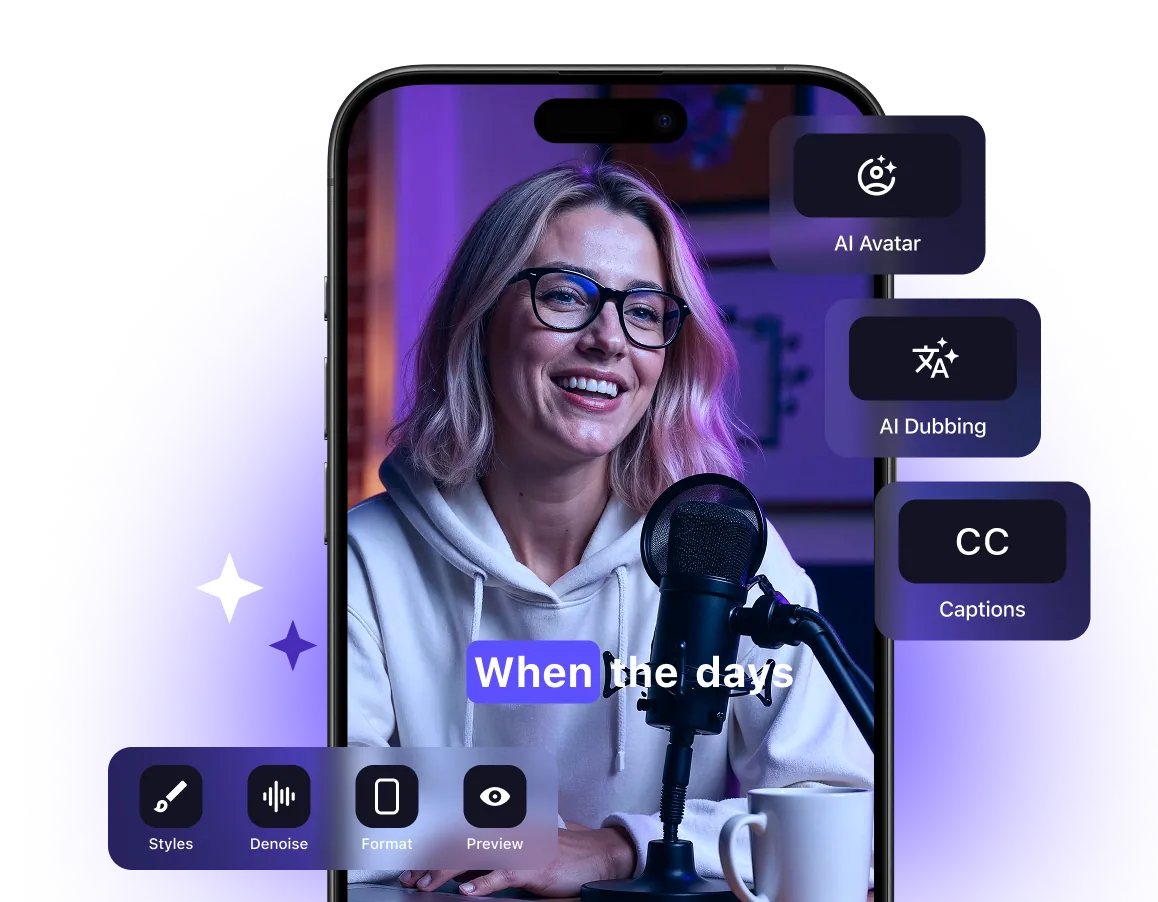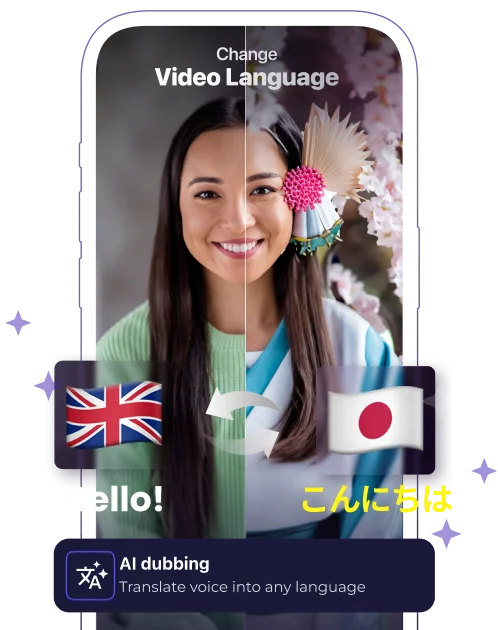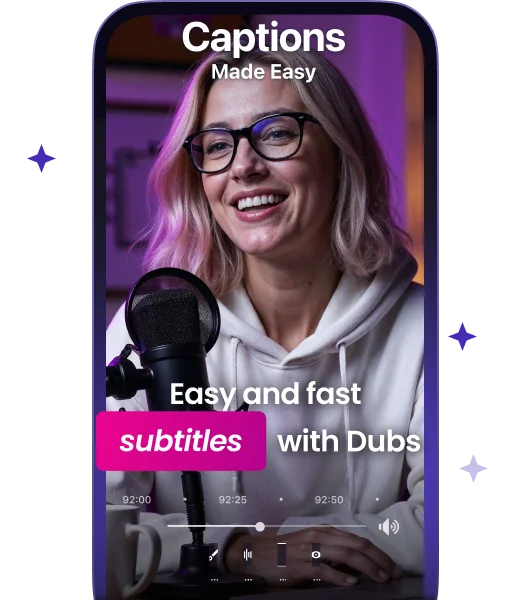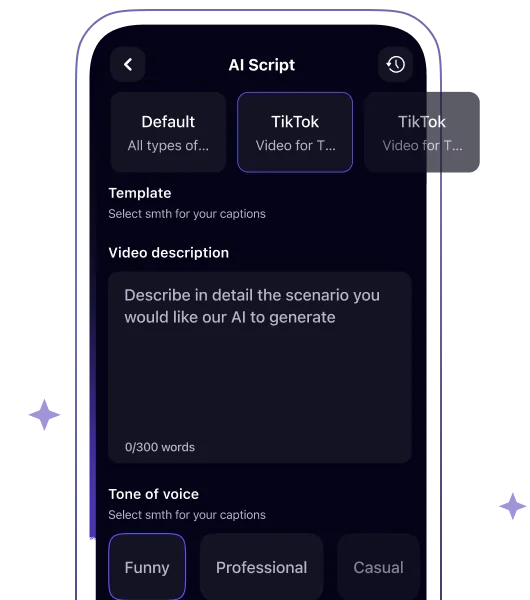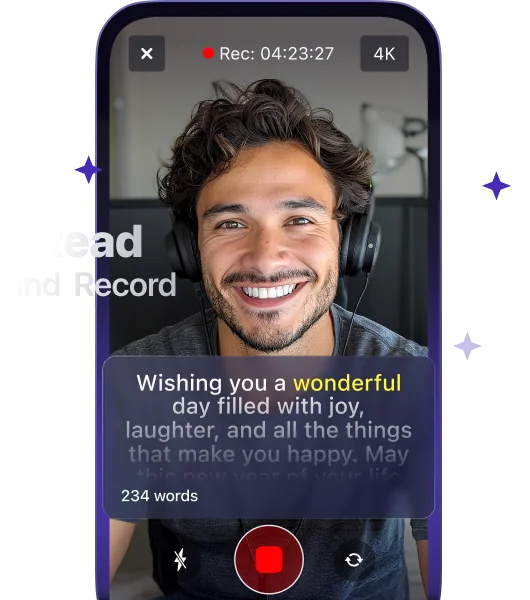AI Dubbing and Video Translation:
Create Authentic Content in 28+ Languages

AI Dubbing and Video Translation:
Get ready to welcome an international audience! With AI dubbing, you can voice-over your videos into multiple foreign languages and sound authentic! Your voice and intonation? Will be perfectly copied by AI!
Perfect Voiceovers in 28+ Languages

How to Dub Videos in Any Language With Dubs
Translating videos has never been easier! Make your voice sound in 28+ languages in just a few clicks.
Upload your file
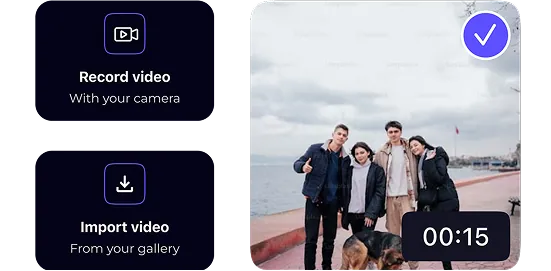
Choose the source and the target language

Adjust the dubbed version and add subtitles
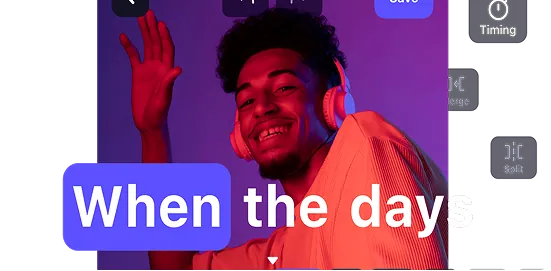
Share your dubbed videos with the world!
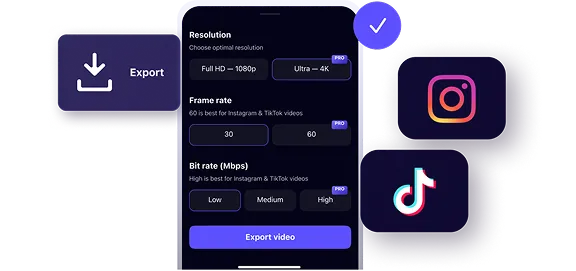
What Will I Get From AI Voice Dubbing?
Extend Your Reach
English may be the global language, but still not everybody speaks it. And users are naturally drawn to content in their native languages. Dubs features automatic localization of your voice into 28+ popular languages, including dialects and regional accents – this covers over half of the world’s population!
Introduce Next-Level Accessibility
Captions are cool. Captions enable users to better understand your video. But what if your viewers cannot pay attention to the screen or simply want to have your content play in the background? This is where AI video translation comes in. The Dubs app allows you to generate both voiceovers and subtitles for them for maximum accessibility and comfort of your audience.
Boost Engagement and Retention
Content in native languages keeps your audiences engaged. Video translation and voiceover are great tools to increase watch time and reduce drop-off rates, ensuring that your message is fully received and appreciated. And don’t worry about the quality – Dubs emulates not only your voice, but also your intonations and mannerisms so that your dubbed content sounds exactly like you.
Make Content Production Time-Efficient and Fun
Producing video content in multiple languages, especially using traditional dubbing methods, takes time – exactly the time you could use to generate more ideas and have fun recording them! With Dubs, producing engaging content in multiple languages is fast and simple – no need for extra tools, routine work, or specialized knowledge.
AI dubbing With Dubs: What Features Do I Get?
Video Subtitling
Dubs can automatically generate accurate subtitles for your videos to make your content accessible and boost engagement. This feature ensures that your videos reach a wider audience, including those who are hearing impaired or prefer to watch videos with the sound off.
Now, you don’t need to manually insert all the words you’ve pronounced. Instead, you can introduce several tweaks, if needed, to the auto-generated subtitles. This will immediately boost your engagement, as your audience won’t quickly swipe your video, as they can read it now!
Translation of Subtitles
Our multilingual tool can diversify your content by both translating its subtitles and voicing your videos over. So, choose one or several of the 100+ languages available in Dubs and enjoy the inflow of international audiences.
Video Script Generation
Creating a compelling video script can be time-consuming, and, as video creators, we know it through practice. Luckily, AI can help with it too. Choose the preferred length of your video, its target audience, and the style of narration, and give AI a couple of hints about what you want the video to be about (it can be just one word!). Based on it, Dubs will create a cool ironic dialogue for adults or a short fairytale for children. Of course, then you can modify it however you want and paste it into the next tool in the app!
Teleprompter
Right, we took care of it as well and made it possible for you to read the script from the screen while recording. Adjust the speed of its appearance and finally forget about the need to memorize the whole narration from word to word.
Video Compressing
This feature enables you to compress your videos without quality loss, making your files easier to share and quicker to upload. Dubs supports all video formats, including GIF and MP4. Here, you can also compress videos for TikTok, YouTube, and other social media platforms.
Supported Languages
Here is the list of popular languages that our video and audio dubbing tool supports.
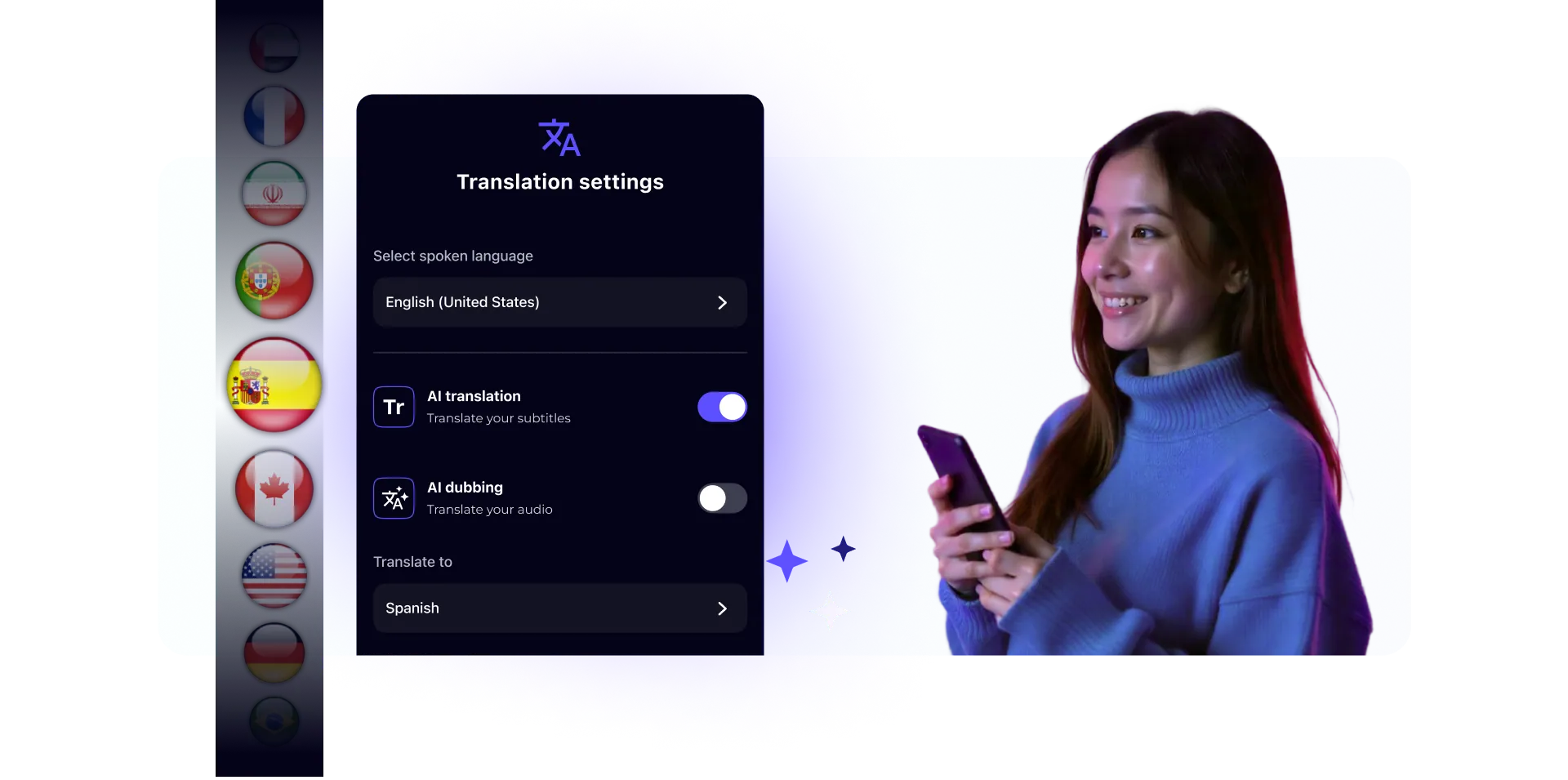
Features to Make Your Videos Pop
AI Denoise
Remove background noise from your videos in just a single click!
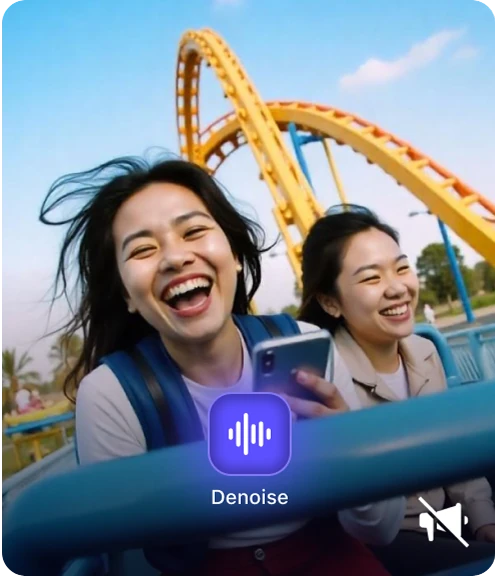
AI Highlights
Dubs can highlight the key words in your captions to draw attention to the most important details in your message.

AI Emoji
Let AI auto-insert just the right emojis in your captions – no manual work needed!

Add Music
Add music to your videos from our extensive library of trendy tracks and AI-generated sounds.

FAQ
How many languages can I translate my content into?
Dubs video translator supports 28 languages. You can create realistic voiceovers in regional varieties and dialects as well, e.g., European or Brazilian Portuguese. See all supported languages here.
Do I need special skills to use the platform?
No! You don’t need the help of voice actors, additional funding, or special skills. Generating realistic voice-overs is super easy in Dubs – all you need to do is upload a video, select your languages, and enjoy the result!
How long does it take to dub a video into multiple languages?
The dubbing process itself normally takes about a minute. With the help of deep learning, AI generates voice-overs with 98% accuracy. All you have to do afterwards is fine-tune the results, and your content will be ready to share!
Discover Dubs
AI avatars that speak instead of you, auto-generated subtitles, and many more for you to explore!
Download Dubs