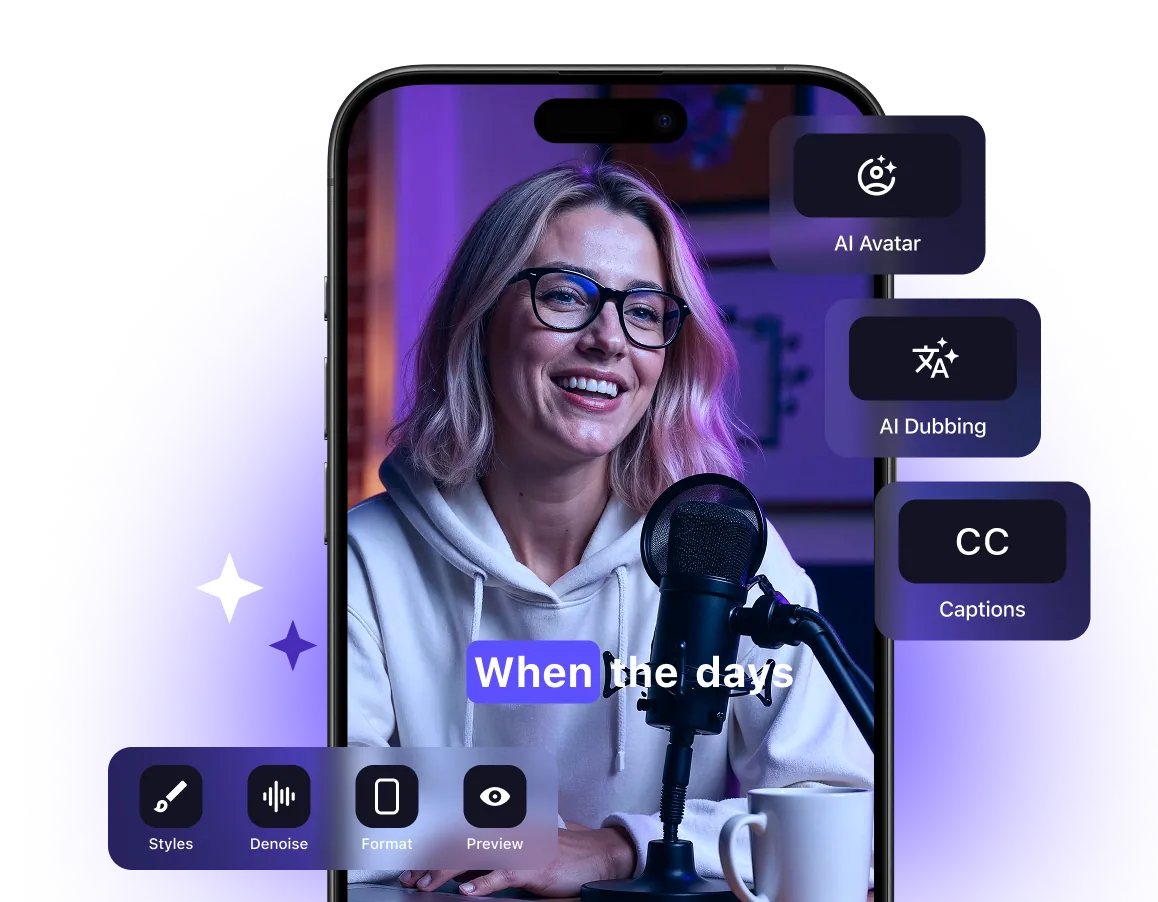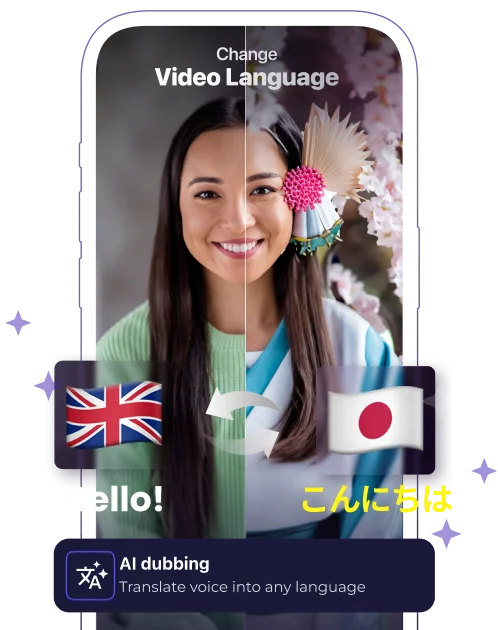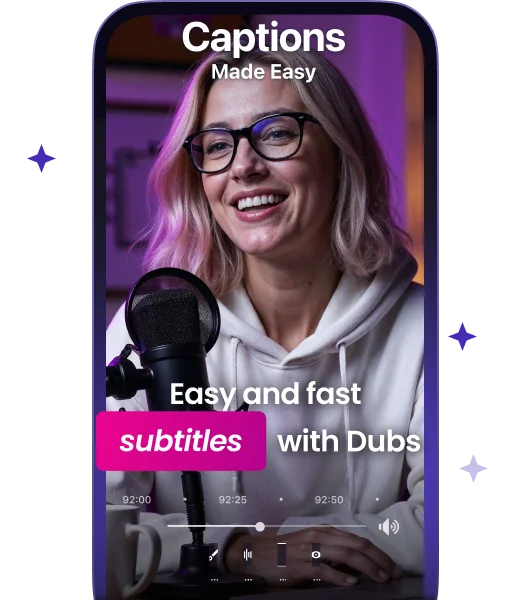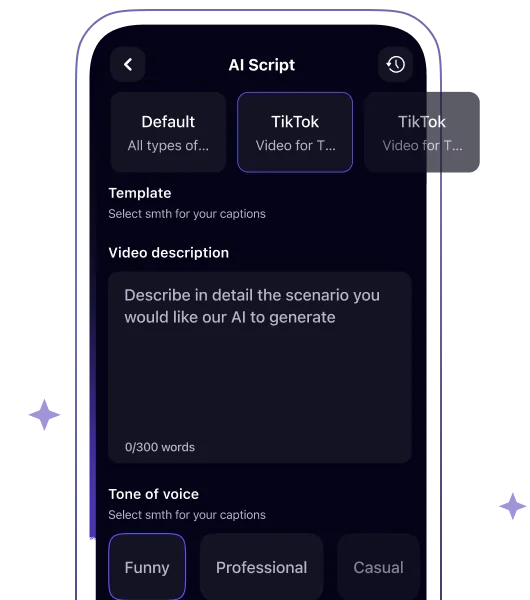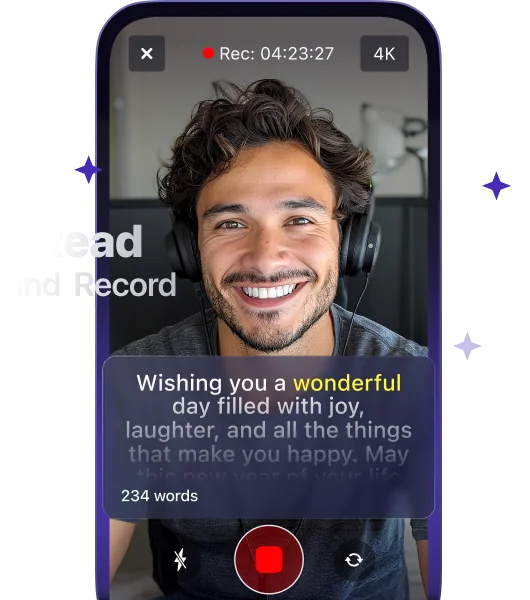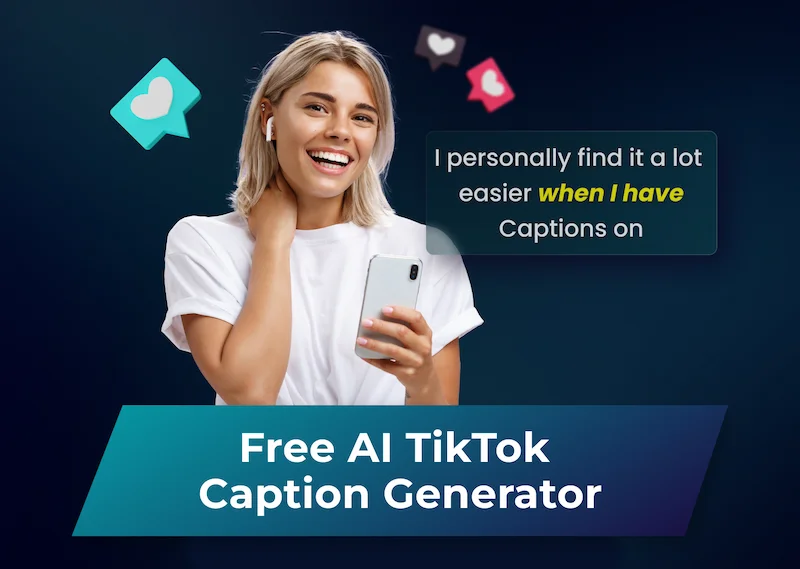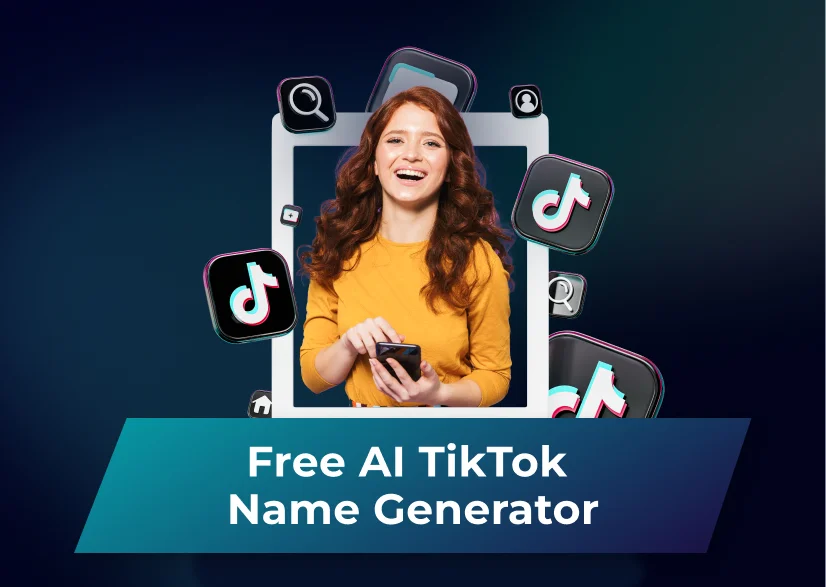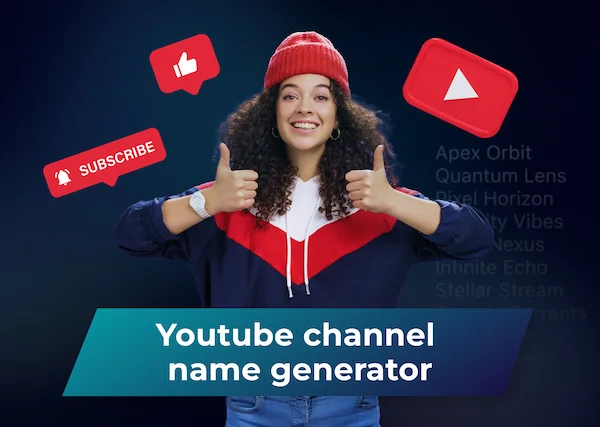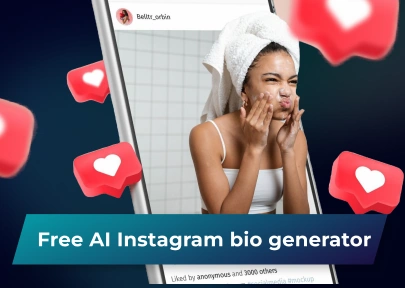Free Online YouTube to WebM Converter
Quick Conversion & Simple Download
Dubs is an online, free tool that helps you download YouTube videos in WebM format quickly with the best quality in just 3 steps.
Free YouTube Conversion Tools by Dubs
How to Convert YouTube Video to WebM Format?
Step 1: Copy and Paste the URL
Copy a YouTube video URL from the address bar of your browser and paste it into the Dubs’ tool to begin the conversion process. The converter automatically detects the video information and prepares it for processing.
Step 2: Hit the “Convert” Button
Click the “Convert” button and choose the video quality for your output file.
Step 3: Download the WebM File
Click the “Download” button to save the file to your device. Your WebM file is now ready for use in HTML5 web projects, media players, or any application that supports the WebM format.
Why Use Dubs YouTube to WebM Converter?
Enjoy your favorite YouTube videos in high-quality WebM files with just a few clicks, saving you time and storage space.
Lightning-Fast Conversion
We use the hardware acceleration technology to deliver exceptional speed and enable you to convert an entire YouTube video to the WebM output format in seconds rather than minutes. This lightning-fast performance makes it perfect for busy users who need to quickly download videos without lengthy waiting times. The efficiency of our conversion engine ensures you spend less time processing and more time enjoying your content.
Seamless and User-Friendly Interface
Dubs' YouTube to WebM converter features a clean, intuitive interface free from technical jargon and complicated menus. The straightforward design requires just three simple steps: paste the YouTube URL of your favorite video, select your preferred quality settings, and download your WebM file. The ad-free environment further makes your experience superb, with no distractions and delays.
100% Safe and Secure
Your privacy and data security remain top priorities with the Dubs converter. We employ encrypted connections to protect your video files during the conversion process. Our tool doesn't collect personal information, and all uploaded content is automatically deleted after a short period. You'll enjoy complete peace of mind knowing your conversion activities remain private and protected from unauthorized access.
Compatible With All Devices
You can use Dubs on any device – the only thing you need is a browser and an internet connection. Also, WebM files created with Dubs play smoothly on any device, including smartphones, tablets, laptops, and desktop computers. The WebM file format's universal compatibility removes playback issues across different platforms. You can watch your converted videos on Android, iOS, Windows, or Mac systems without installing plugins or specialized media players. This cross-platform flexibility ensures your high-quality videos remain accessible wherever you go.
Multiple Resolution Options
Customize your WebM videos with flexible quality options ranging from 480p to full HD resolution. You can select the perfect balance between file size and video quality based on your specific needs. Lower resolutions work great for mobile viewing and saving storage space, while higher resolutions preserve every detail for an immersive viewing experience. Our preview function lets you check video quality before downloading, ensuring you get exactly what you want.
Limitless Conversions
Unlike many online tools, our converter doesn't put limits on the number of daily conversions and downloads. Convert YouTube videos as many times as you want and to as many formats as you need.
Completely Free
Access all the premium features of our YouTube to WebM converter without spending a penny. The tool delivers professional-grade conversion capabilities without subscription fees, hidden charges, or paywalls. You get unlimited conversions, high-resolution options, and fast processing speeds completely free. This makes Dubs accessible to everyone regardless of budget constraints.
Explore More Free Online Tools
FAQ
What are the advantages of the WebM format?
WebM is a free, open-source video format specifically designed for the web. It offers smaller file sizes while maintaining high quality, making it perfect for HTML5 video playback. WebM videos require less processing power to play, work well for streaming, and are supported by major browsers, including Chrome, Firefox, and Opera.
Can I customize the quality of my WebM conversions?
Yes, in the Dubs’ YouTube to WebM converter, you can customize output quality and adjust the bitrate, frame rate, and resolution before finalizing your conversion. This lets you balance between file size and video quality based on your specific needs.
Is the conversion process secure?
Yes, Dubs uses encrypted connections, doesn’t require a sign-up, and automatically deletes your WebM audio and video files from the system after a few hours. Always choose converters that mention privacy features and don’t require account creation or personal information.
How long does the conversion process take?
The conversion time depends on the video length, quality settings, and the converter’s processing power. Dubs completes the process within minutes as we use the hardware acceleration for faster conversion speeds, especially for longer videos or batch conversions.
Do I need to install software to convert YouTube to WebM?
No, you don’t need to install software with Dubs, as it works directly in your browser without requiring downloads, installations, and sign-ups. This makes the conversion process accessible across all devices, including mobile phones, tablets, and computers.
Is Dubs’ YouTube to WebM converter free to use?
Dubs is completely free to use, with no hidden charges or limitations on file size or number of conversions. Some premium services might offer additional features, but Dubs is a quality converter that allows unlimited conversions from YouTube and over 200 other websites at no cost.
Will WebM videos play on all my devices?
WebM videos are supported by most modern devices and browsers. They play natively in Chrome, Firefox, and Opera browsers. For devices or platforms with limited WebM support (like older iOS versions), you might need to use a compatible media player or convert to a more universally supported format.
Discover our app
Fill video subtitles with your unique style and make them resonate with your audience.
Download Dubs