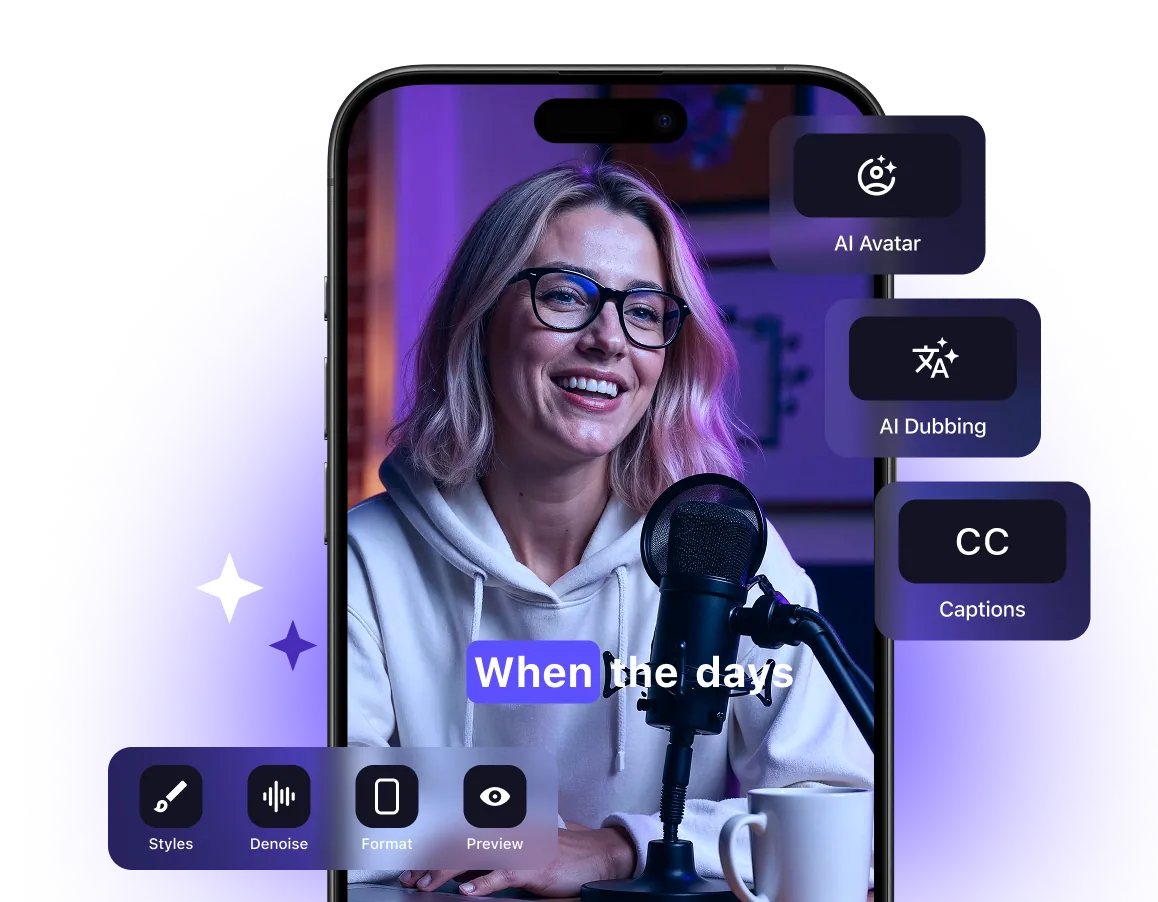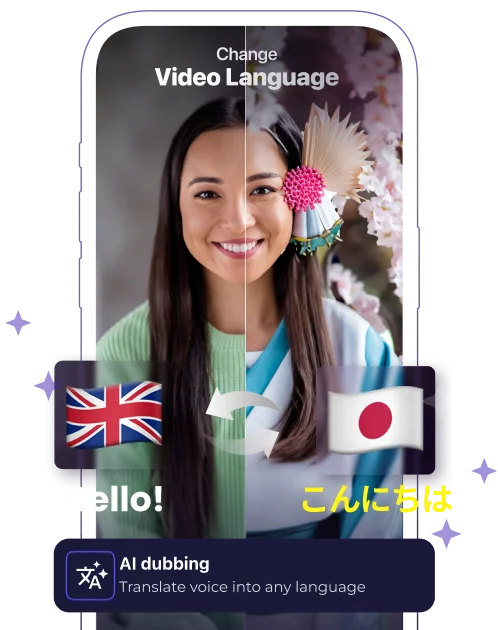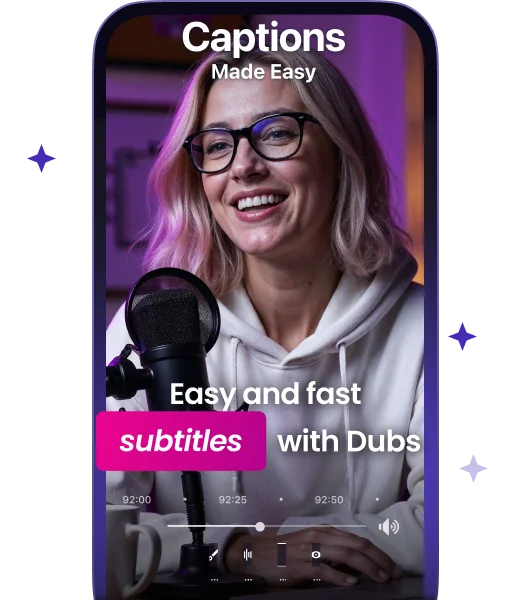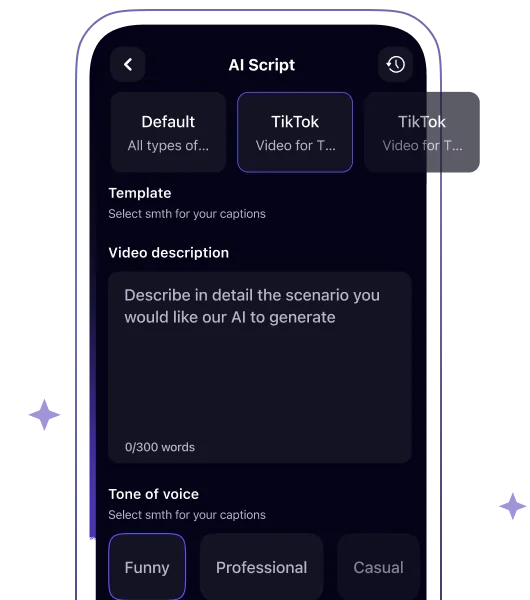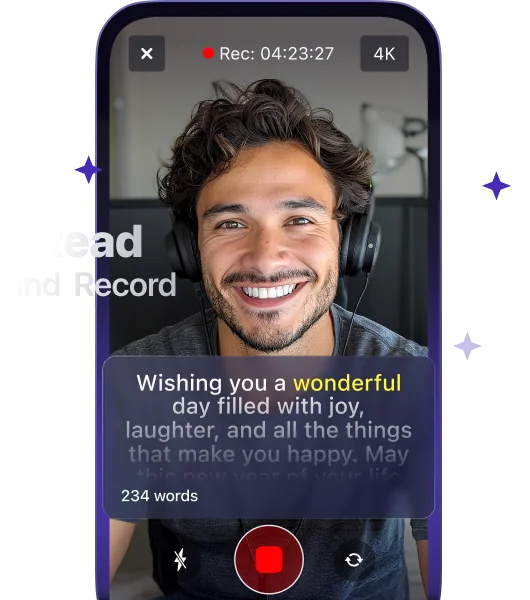Translate With AI and Dub Videos for Free
AI Video Translator
by Dubs
Download the app

AI Translation & Dubbing:
Translate Video Content Quickly and Accurately With Dubs
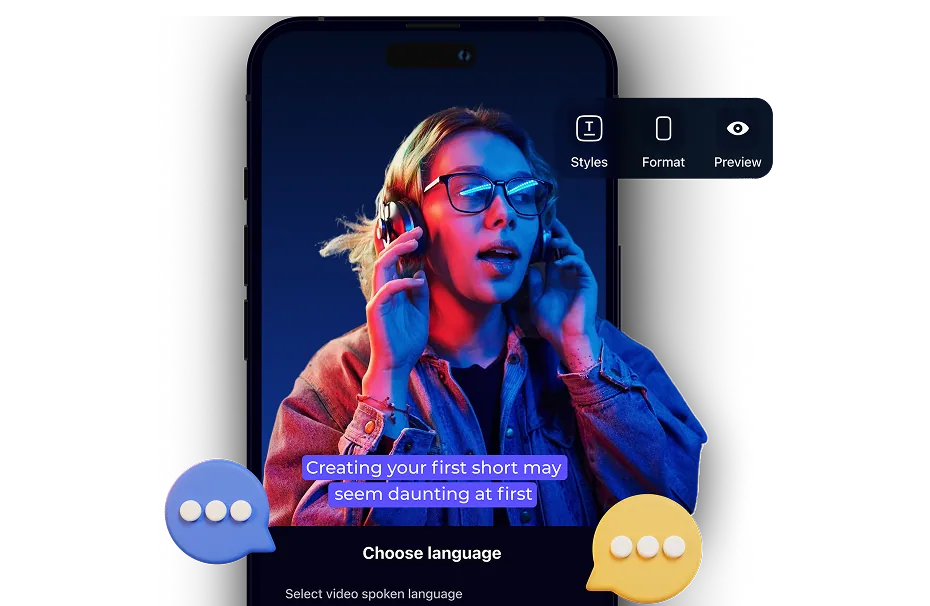
AI Translation & Dubbing:
Widen your outreach and unblock the way to international audiences by dubbing your videos to and from multiple languages with the help of AI. Dubs video translator replicates your voice and unique tone while creating smooth translations and precise translated subtitles, ensuring that your messages will be heard.
Your Video Translator App for Every Scenario

Educational videos
In order to learn well, you have to understand what you are learning. Studies suggest that even proficient bilinguals struggle with learning in their second language, especially when the information is complex or abstract. Dubbing your educational content releases the load off students, allowing them to study better without having to study hard.
By providing lessons in a student’s native language, dubbing enhances comprehension, retention, and overall engagement. It creates a more inclusive learning environment where students can focus on grasping concepts rather than decoding language barriers.

Marketing videos
Promote your product in your audience’s language! Dubbing your videos is a powerful strategy for your brand’s campaigns. Using video translation in marketing is proven to boost emotional connection, trust, comprehension, and cultural relevance, leading to higher engagement and better consumer decision-making.
With high-quality dubbing, you can expand your reach globally, making your content accessible to diverse audiences. By speaking directly to consumers in their native language, you create a personalized experience that strengthens brand loyalty and drives conversions.

News and Analytics Videos
When conveying news, it is crucial to preserve the context and cultural relevance. Video localisation and dubbing make your insights accessible to a global audience, ensuring that critical information is understood. Translate your video content to fosters greater engagement and dismantle language barriers no matter the region your audience is located in.
Accurate dubbing not only maintains the integrity of your message but also builds trust with viewers by delivering news in a way that resonates with their cultural and linguistic background. This approach enhances credibility and ensures your content has a lasting impact worldwide.

Gaming and Entertainment Videos
Get the views your talent deserves! Viewers tend to watch streamers that speak and, more importantly, play the games in languages they understand. By introducing dubbing to your videos with the Dubs online video translator, you boost your chances to become a recognizable streamer and content creator in the gaming community.
Break language barriers and grow your fan base by making your content accessible to a global audience. With seamless dubbing, you can connect with international viewers, increase engagement, and build a loyal community that follows your gaming journey.
How to Auto Translate a Video in a Few Clicks
Upload your file
Add your video files to Dubs directly from your device gallery. The app will detect your speech and create an automatic transcription for the dubbing.
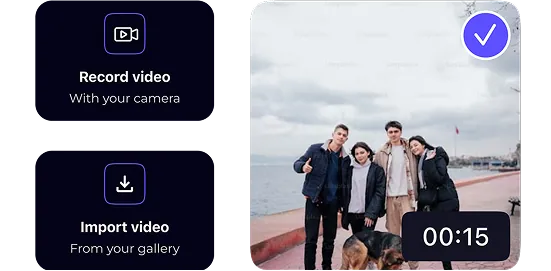
Select your source and target language
Dubs can translate and dub your content into 28 languages, including dialects. Our algorithm generates AI voices that sound similar to actual people, so the voice will be adjusted to your preferences.

Fine-tune the results
Once your dubbing is ready, you can preview your translation directly in the app together with captions in both source and target language. The app allows you to add subtitles and apply your unique style to them using custom fonts, as well as correct the dubbing where necessary.
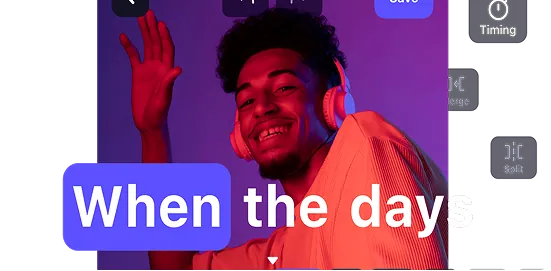
Export your dubbed video
Once everything is set, you can save your translated video as an .MP4, download caption files in .SRT, and share the results directly to your social media like YouTube channel or Instagram page. That’s how easy it is to translate a video with Dubs!
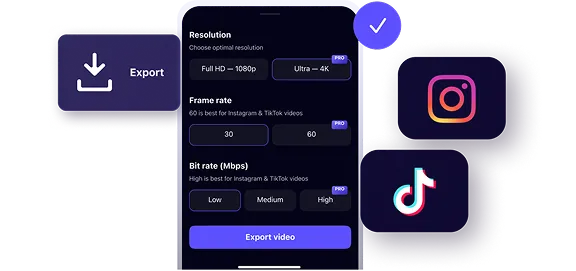
Supported Languages
Here is the list of popular languages the AI Video Translator by Dubs supports.
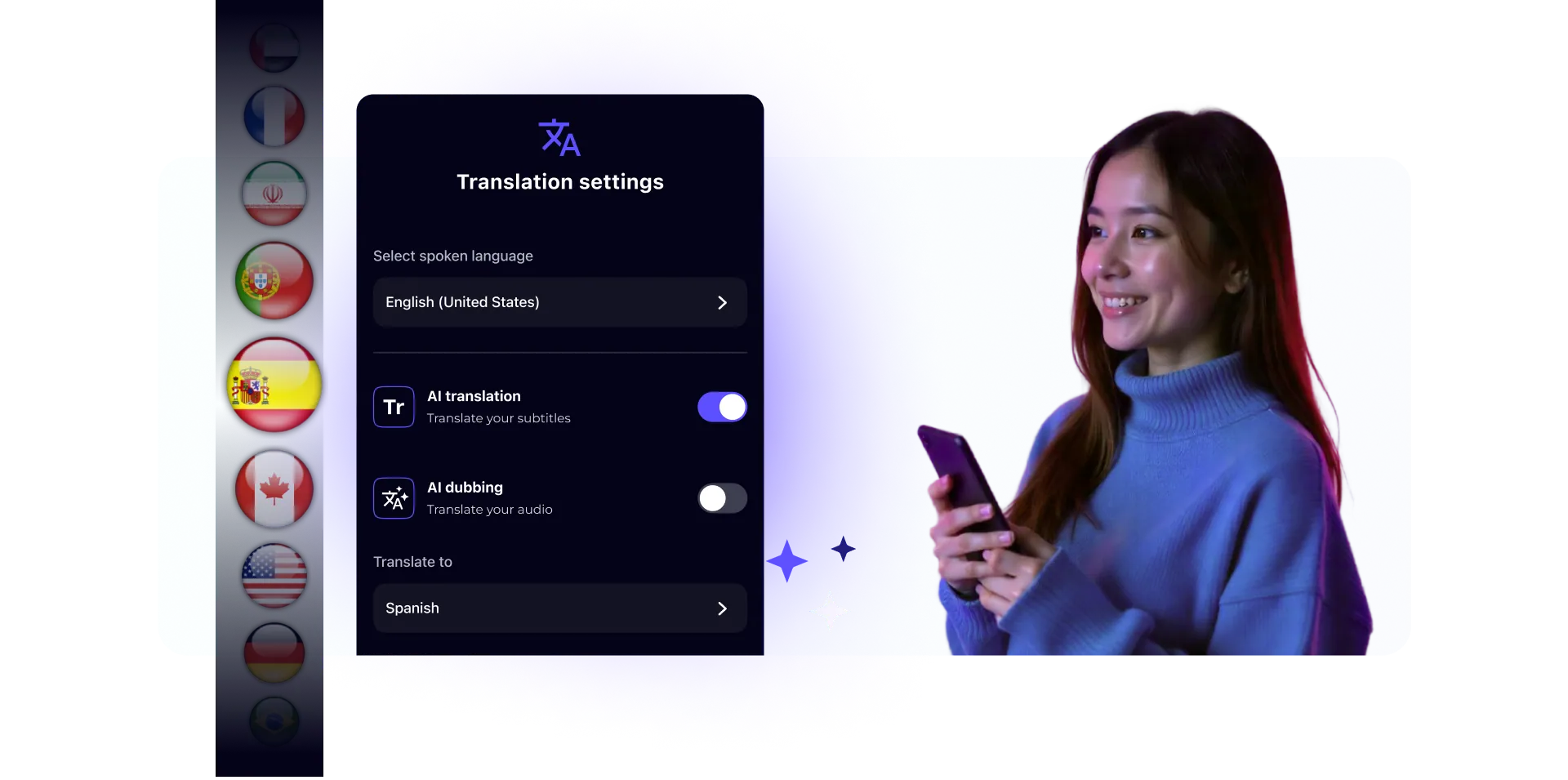
FAQ
Can AI translate video content for me?
Yes! Our AI video translation tool not only translates your video’s audio into multiple languages but also dubs it with the voice sounding as natural as your own, ensuring your content maintains its impact and clarity across different languages and cultures.
Try the Dubs app to see it for yourself!
How to translate videos for my blog?
Translating content is a great way of expanding your audience and hitting the top view count! Dubs offers an AI-powered solution that fully automates the translation and dubbing process.
All you need to do is get the Dubs app, upload your files to it, select the language you need, and in a few seconds, you’ll have a clip of you speaking the language of your choice with near-absolute perfection!
How many languages can I auto translate videos into?
With a video language translator tool as advanced as Dubs, you can dub and transcribe your videos into 28 languages. See the full list of supported languages here.
Can I auto translate subtitles for my YouTube video?
Yes. Together with the translator tool, Dubs offers an automatic video subtitles translator powered by AI. It can generate subtitles for your content and translate them into over 100 languages in a matter of a few seconds.
Can I translate a YouTube video with Dubs?
Because Dubs requires access to the file, you’ll have to download the video first. After you add the file to a project in the app, it will generate translations that you can later share on social media.
Hook your audience
Auto-generate and translate subtitles, dub your videos in 100+ languages, and make AI avatars speak any text!
Download Dubs