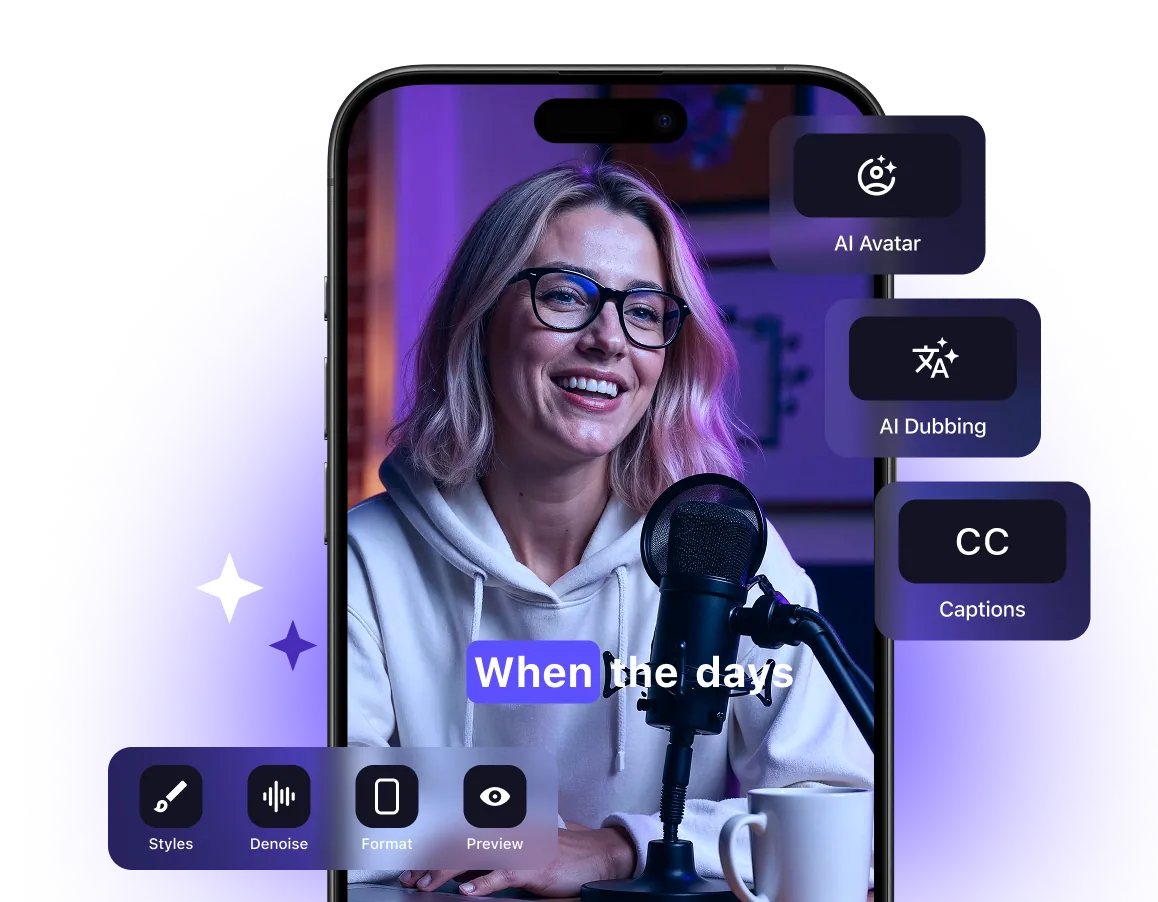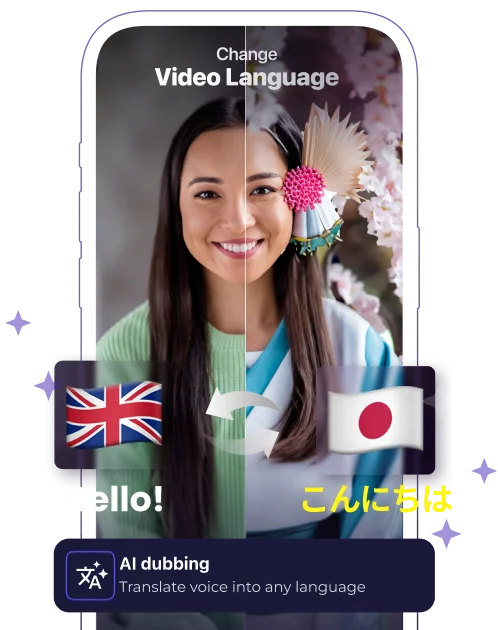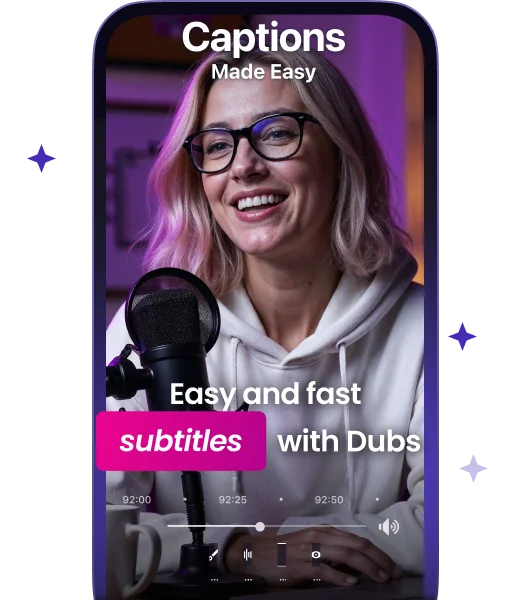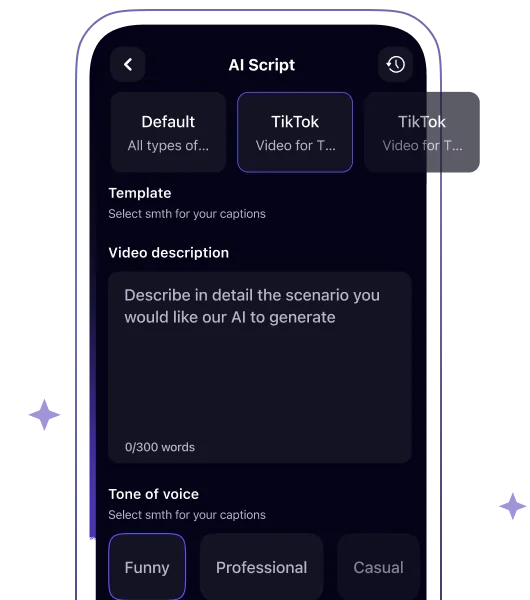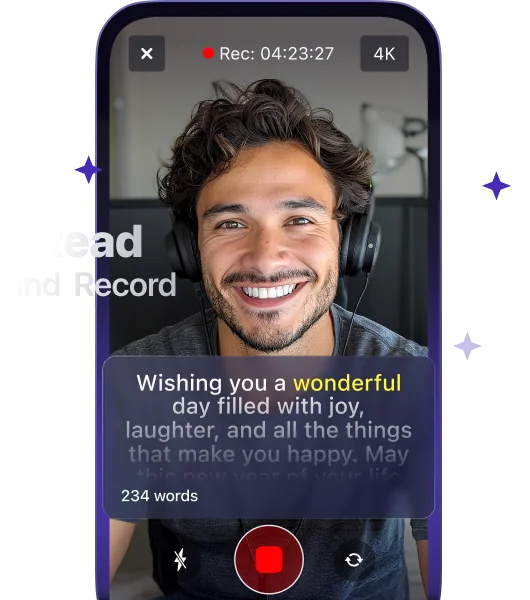AI Translator & Dubbing
Translate Videos From
Japanese to English
Don’t worry about hiring voice-over actors or translators. Dubs helps you dub and translate Japanese videos quickly and accurately with just a few clicks.
Download the app

How to Translate a Video From Japanese to English in 4 Simple Steps
Upload
Upload your file to Dubs to start the translation process into your desired language.
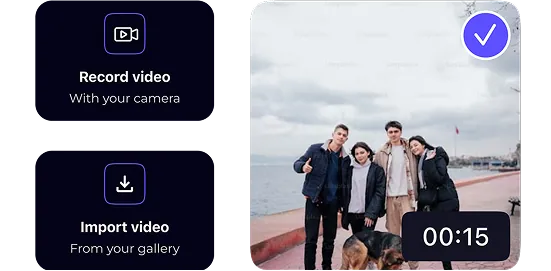
Translate: Dub or Caption
Choose to add AI voice dubbing in a foreign language, translate subtitles, or do both! Our app can dub in 28+ languages and translate subtitles in over 100.

Edit and Customize
Make your subtitles resonate with your audience with different fonts, colors, and animations.
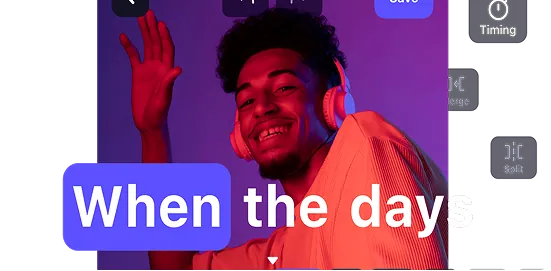
Download and Share
Download your translated video or share it directly on social media. You can also export just the subtitle file in the SRT format if you need it for YouTube videos.
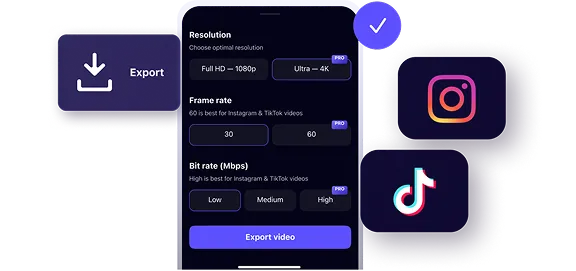
More Than Just English-Japanese Video Translator
Dubs can automatically translate to and from the following languages:
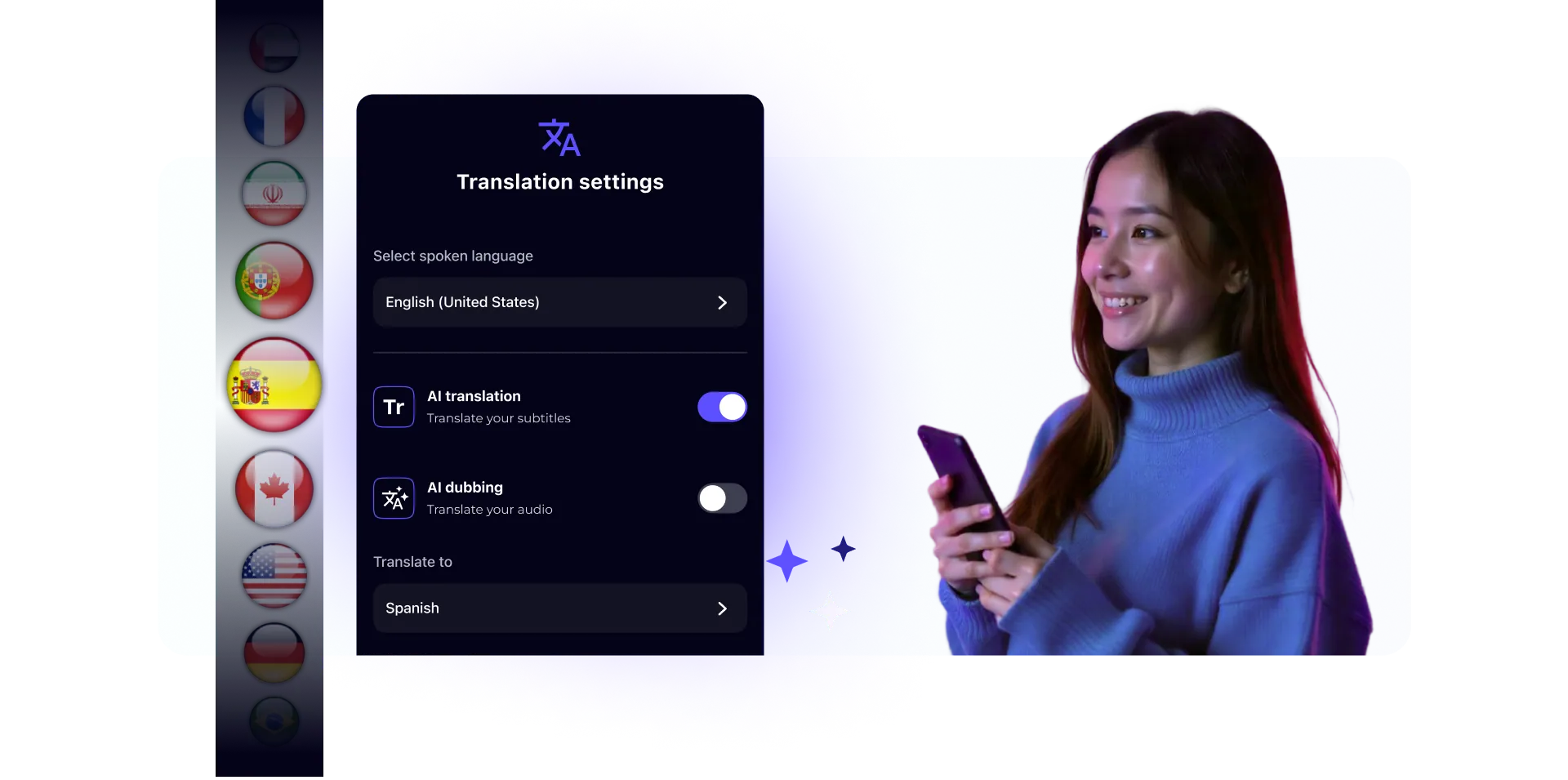
Online Video Translation Services Across 28+ Languages
Why Choose Dubs?
Cost-Effective
Save time and money as there’s no need to wait for expensive human translators.
Smart AI Translation
Our AI handles tricky accents and dialects with ease.
Dubbing in 28+ Languages
Break language barriers quickly, with dubbing in 28+ languages and subtitles in 100+.
Your Own Voice in Any Language
Use your own voice or choose an AI-generated one for dubbing.
Complete Video Production
Enjoy just one tool for recording, dubbing, editing, translating, and sharing.
Advanced AI Features of Dubs

Teleprompter
With Dubs, simply paste your script, adjust the speed to your preference, and start recording while the text flows seamlessly on your screen. It’s an effortless way to ensure you stay on track and deliver your message perfectly every time.

AI Script Generator
No more creative blocks! With Dubs, simply provide a brief, and our AI will generate unique scripts for videos of any length, tailored to your audience and genre. Get ready to captivate your viewers with fresh, engaging content!

Video Editor
With Captions, you can record, translate, dub, and transcribe your videos in no time. Once done, easily export your video in any quality and aspect ratio, perfectly tailored for any social media platform.
FAQ
How can I translate a Japanese video to English?
- Upload your media file to Dubs.
- Choose to dub, auto-generate subtitles, or both.
- Customize your subtitles with fonts and colors.
- Download the subtitles (SRT file), share the translated video, and export it in any quality.
If you need to translate an English video, feel free to do it in Dubs! We support 100+ languages for subtitle translation and more than 28 for dubbing!
Can Dubs translate Japanese videos into multiple languages?
Yes! You can add subtitles in over 100 languages or dub your videos in more than 28 languages. Then, download the translated video in your chosen format.
Why translate video content online?
This way you can reach a wider audience and translated videos will make your content accessible globally. It also saves you from hiring third-party translators and voice-over actors.
Can Dubs do voice dubbing?
Yes, regardless of your original language, Dubs offers natural-sounding voice-overs in 28+ languages. It can mimic your voice and intonations or use any AI-generated voice.
Discover Dubs
AI avatars that speak instead of you, auto-generated subtitles, easy editing, and many more for you to explore!
Try Out Dubs