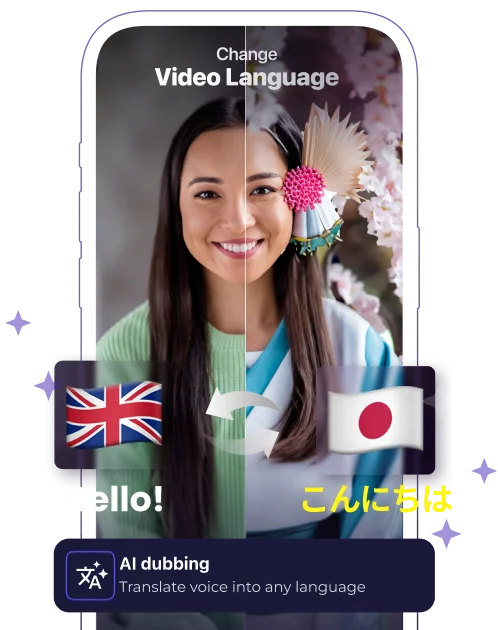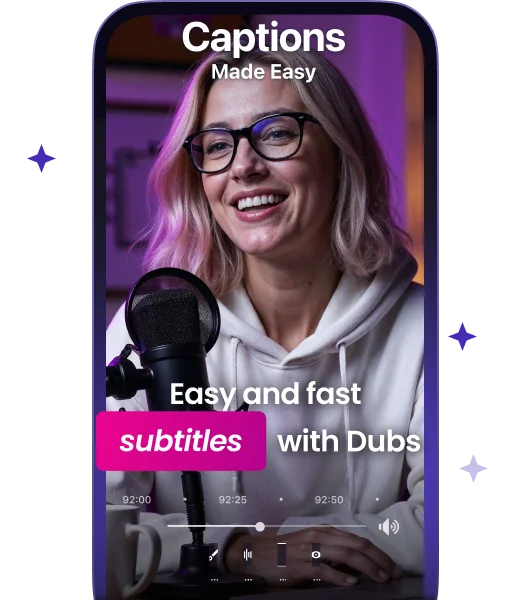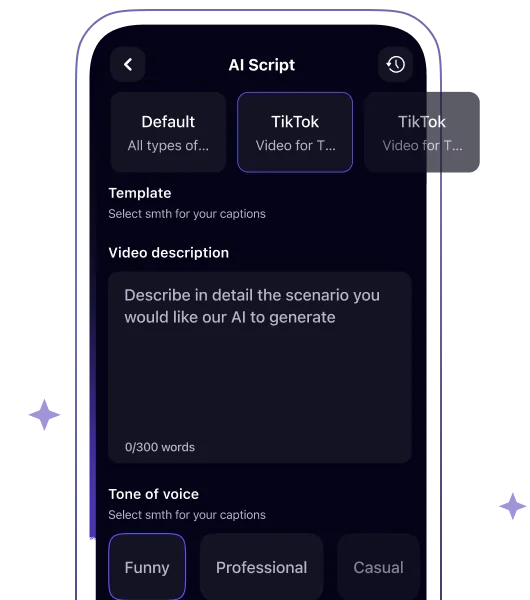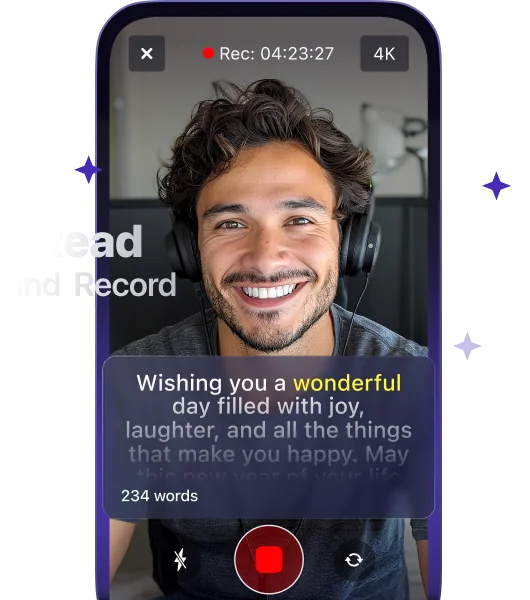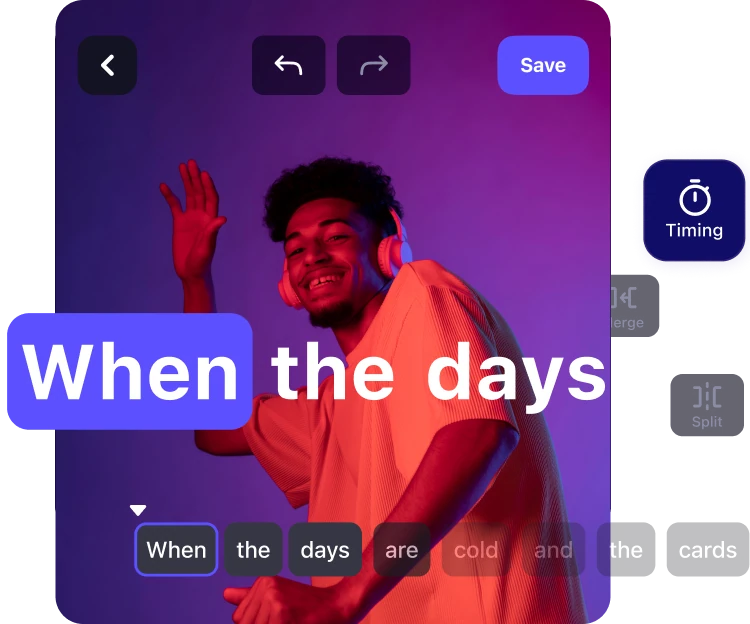5 Best Captions AI Alternatives for Social Media Content Creators in 2025

Creating engaging video content with dynamic captioning and accurate captions has become essential for content creators, businesses, and students alike. While Captions AI is a popular choice for adding subtitles to social media videos, you might be looking for cheaper alternatives that better suit your needs.
Whether you’re transcribing podcasts, interviews, or meetings, finding the right tool can save you time and boost your productivity. From AI-powered transcription services to comprehensive video editing platforms, there’s a wide range of options available with features like automatic caption generation, speech enhancement, and customizable templates. You’ll discover tools that offer everything from basic functionality in their free versions to advanced features in premium plans – all designed to help you create more accessible and engaging video content.
Table of Contents
What Is Captions AI?
Captions.ai functions as a mobile application designed to add automated subtitles to social media videos. The platform integrates multiple AI-powered features into its video editing toolkit:
- Automatic Captioning: Creates real-time subtitles for video clips with speech recognition technology
- AI Eye Contact: Adjusts video subjects’ eye positioning to enhance viewer engagement
- Speech Enhancement: Improves audio quality by reducing background noise
- Smart Trimming: Removes unnecessary pauses automatically
The platform operates on two distinct service tiers:
| Feature | Free Version | Premium Version |
| Video Exports | Limited | Unlimited |
| Watermark | Present | Removed |
| Editing Tools | Basic | Advanced |
| Branding Options | None | Customizable |
| AI Features | Standard | Enhanced |
The software excels in video content optimization through its AI engine, enabling creators to produce engagement-focused content for platforms like Instagram, TikTok, and YouTube videos. This AI-driven approach streamlines the post-production workflow, making video editing more efficient for content creators, social media managers, and marketers.
5 Best Captions Alternatives for Captioning, Dubbing, and Translating
Here are five powerful alternatives to Captions.ai that offer advanced features for short-form video subtitling, dubbing, and translation capabilities. Each platform provides unique tools to enhance your video content creation process, add automatic captions, and record videos with ease.
1. Dubs.io [Captions and Translations Are in the FREE Version]
Dubs.io delivers Netflix-level subtitle cutting, translation, alignment, and dubbing through its AI-powered automation system. The platform includes one-click automated subtitle generation in 120+ languages and automatic dubbing in 26+ languages. Its text-to-speech service creates natural-sounding voiceovers, while the open-source architecture allows for self-hosting capabilities. So, whether you need high-quality website content or AI-generated content for your social media channels, Dubs can help you with it.
Key Features:
- Multi-Language Support: Dub your videos into 26+ languages and translate subtitles into 120+ languages.
- Brand Voice Customization Options: Choose fonts, animations, and voice-overs that suit your brand voice in short, viral clips and long-form videos.
- Advanced Video Editing Capabilities: Use advanced editing features for speech enhancement, voice cloning, AI background removal, and AI avatar creation in audio and video content.
- Caption Templates Library: Includes online captioning tools for different social media videos and posts.
- AI Avatars: Choose a realistic face from a special library so that it tells any text instead of you.
2. BlipCut Video Translator
BlipCut Video Translator processes subtitles for videos in 100 languages without requiring software installation. The platform extracts video directly from URLs, eliminating download requirements. Its fast-processing algorithm generates translated subtitles quickly, while the voice cloning feature maintains speaker authenticity across languages.
Key features:
- URL-Based Video Extraction: Extracts videos directly from URLs, eliminating the need to download files.
- Fast Processing: Utilizes a fast-processing algorithm to quickly generate translated subtitles.
2. Opus Clip
Opus Clip transforms long-form content into social media-ready clips with AI-generated captions that boast 97% accuracy. The platform includes brand kit functionality for consistent styling across videos. Its analytics tools provide virality scores to help identify high-potential clips, though caption syncing occasionally requires manual adjustment.
Key features:
- AI-Generated Captions: Transforms long-form content into social media-ready clips with captions boasting 97% accuracy.
- Brand Kit Functionality: Includes tools for consistent styling across videos.
- Analytics Tools: Provides virality scores to help identify high-potential clips.
3. InVideo
InVideo combines automated captioning with comprehensive video editing features in an intuitive interface. The platform offers multiple caption templates for different video styles. Its quick-processing algorithm generates native language captions efficiently, though large video files may experience longer loading times.
Key features:
- Automated Captioning & Editing: Combines captioning with robust video editing features.
- Social Media Video Templates: Offers multiple templates to suit different video styles.
4. Veed.io
Veed.io offers cloud-based video editing with integrated AI features for subtitling, transcription, and dubbing. The platform includes speech enhancement, voice cloning, AI background removal, and AI avatar creation. Its extensive subtitle template library provides customization options, while the mobile app enables caption addition on iOS devices.
Key features:
- Cloud-Based Editing: Provides video editing, subtitling, transcription, and dubbing with integrated AI features.
- Mobile App: Enables caption addition on iOS devices for on-the-go editing.
Why Look for Captions AI Alternatives for Video Editing?
Finding the right captioning tool that supports direct video publishing can transform your content creation process and help you stand out in today’s competitive digital landscape. Whether you’re a social media manager, marketer, or content creator, there’s an alternative that fits your specific needs and budget.
From automated subtitle generation to natural-sounding voice-overs, these alternatives offer features that might work better for your workflow than Captions.ai. Take time to explore these options, and you’ll likely find a solution that perfectly matches your content goals while potentially saving you time and money in the long run.
Remember that the best tool is the one that aligns with your specific requirements and helps you create more engaging, accessible content for your audience.
FAQ
What is Captions AI used for?
Captions AI is a mobile application designed to automatically add subtitles to social media videos. It features AI-powered tools for automatic captioning, eye contact adjustment, speech enhancement, and smart trimming, making it ideal for content creators posting on platforms like Instagram, TikTok, and YouTube Shorts.
What alternatives are available to Captions AI?
Several powerful alternatives include Dubs.io for automated subtitles and voiceovers, BlipCut Video Translator for multi-language support, Opus Clip for long-form content conversion, Invideo for comprehensive video editing, and Veed.io for cloud-based editing with AI features and social media scheduling. In the app Descript, you can also remove filler words automatically together with the feature of adding subtitles automatically.
Is Captions AI free to use?
Captions AI offers both free and premium versions. The free version provides limited video exports and basic editing tools, while the premium version includes multi-language captions, royalty-free HD, unlimited exports, advanced editing options, and customizable branding features.
Does Captions AI support multiple languages?
While Captions AI focuses on English subtitling, alternatives like BlipCut Video Translator offer support for up to 100 languages, making it a better choice for multilingual content creation. At the same time, in Dubs, you can add captions in 120+ languages and add amazingly relevant emojis and intelligently highlighted keywords.
Can Captions AI improve video quality?
Yes, Captions AI includes features like speech enhancement and AI eye contact adjustment that can improve video quality. It also offers smart trimming capabilities to optimize content for social media platforms.
How accurate is the automatic captioning?
The accuracy of Captions AI’s automatic captioning is generally high for clear speech in English. However, accuracy may vary depending on factors like audio quality, accent, and background noise.
What devices support Captions AI?
Captions AI is primarily designed as a mobile application, making it accessible for iOS and Android devices. Some alternatives offer web-based platforms for desktop users.
Are the subtitles customizable in Dubs.io?
Yes, Dubs’ AI video editing features allow users to customize subtitle appearance, including font style, size, and positioning. Premium users get access to additional customization options and branding features.
Which alternative offers the fastest caption generation?
Dubs.io leads in speed, generating captions in just 3 seconds. It provides over 26 variations per image and includes advanced features like multi-language support and SEO-optimized suggestions. This makes it an excellent choice for creators who need quick, high-quality caption generation.
Is there a free option among the alternatives?
Yes, Dubs.io is one of the best AI tools that offers a free plan for users to try their professional-grade video editor and caption generation service. While the free plan may have limited features compared to premium options, it’s a great way to test the platform’s capabilities before committing to a paid subscription.
How do these tools improve social media engagement?
These AI caption generators analyze visual content and create engaging, platform-specific captions that resonate with your audience. They provide custom brand fonts, trendy social media templates, relevant hashtags, automatic social media publishing, and call-to-action phrases, helping boost the engagement of blog posts effortlessly, increase post visibility, and encourage user interaction while maintaining brand consistency.
More articles

150+ Best Vacation Instagram Captions to Make Your Travel Photos Pop
Planning your dream vacation is exciting, but finding the perfect words to accompany those stunning photos can be challenging. Whether you’re lounging on a tropical beach, exploring ancient ruins, or hiking breathtaking mountains, the right caption can elevate your Instagram post from ordinary to unforgettable. You’ve packed your bags for the family vacation, created memories, […]

175+ Unforgettable Prom Instagram Captions to Make Your Night Shine | 2025 Edition
Capturing the magic of prom night on Instagram requires more than just stunning photos – you need the perfect caption to complete your post. Whether you’re looking for something sentimental, funny, referencing your favorite song lyrics, or the photos from the dance floor, the right words can make your prom memories shine even brighter on […]

200+ Beach Instagram Captions: From Funny to Inspirational Quotes
Looking for the perfect words to pair with your beach photos? You’re not alone. A day at the shore isn’t truly complete until you’ve captured those sun-soaked moments and shared them with a caption that perfectly complements your vibe. Whether you’re posting golden hour selfies, documenting beach games, or showcasing those “sunkissed nose, sandy toes” […]